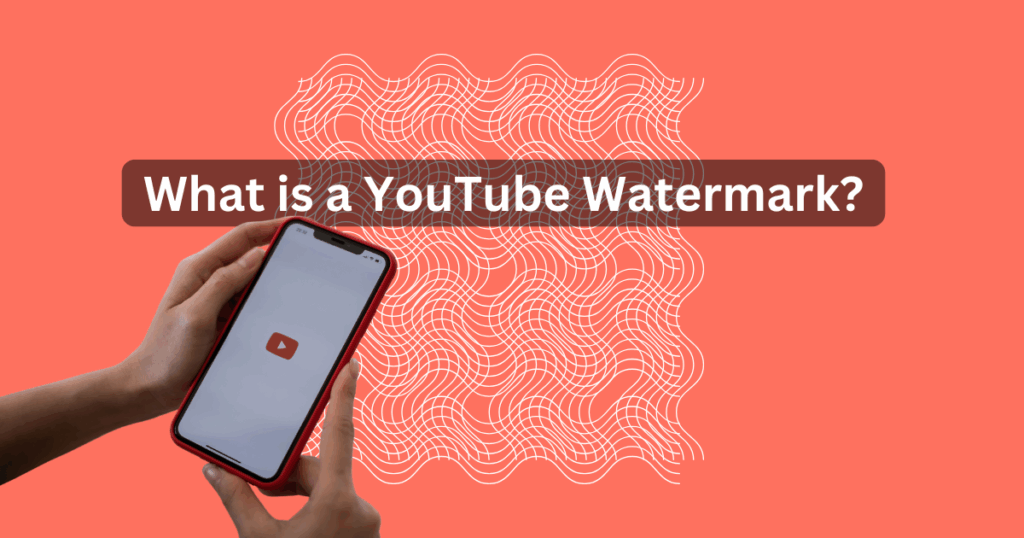If you’ve ever fallen down a YouTube rabbit hole, you’ve already experienced the power of a well-crafted playlist. For content creators, playlists are more than just a tidy way to organize videos. They’re a powerful tool to improve navigation, boost your visibility, and (with best practices) increase watch time.
In this guide, we’ll break down what YouTube playlists are, how to make one, and why they should absolutely be a part of your content strategy.
What Are YouTube Playlists?
Think of YouTube playlists as curated collections of videos grouped by theme, topic, or series. They play sequentially, and viewers can sit back and binge without lifting a finger. For creators, that’s a golden opportunity to guide how your audience engages with your content.
Playlists can be public (visible to everyone), unlisted (only viewable via a direct link), or private (just for your eyes). They’re easy to create, easy to share, and surprisingly impactful when used strategically.
How to Create a YouTube Playlist (Step-by-Step)
Here’s how to set one up:
- Go to Your YouTube Studio
- Head to YouTube Studio and sign in.
- Click on ‘Playlists’ in the Left Menu
- This takes you to your playlist dashboard where you can manage existing ones or create new ones.
- Hit ‘New Playlist’
- Give your playlist a title and optional description. Pro tip: include keywords that match your niche or video topics – this helps with SEO!
- Add Videos to Your Playlist
- You can add videos directly from your uploads or even from other channels (if it’s relevant). Click the “Add Videos” button and choose from:
- Your YouTube videos
- A video URL
- Search results on YouTube
- Arrange, Optimize, and Save
- Drag videos to reorder them. Then optimize your playlist’s title and description with relevant keywords to boost discoverability.
And that’s it – you’re all set!
5 Reasons You Should Create YouTube Playlists as a Content Creator
Let’s talk about why playlists matter. Here are five strong reasons to start curating today:
1. They Guide the Binge-Watchers
Playlists improve viewer navigation by linking related videos together. If someone loves one of your videos, a playlist gives them an easy way to keep watching more. Let the binge begin! With more views per session, you’ll likely see an uptick in overall engagement and traffic.
2. They Boost Visibility in Search
When you create playlists with descriptive, keyword-rich titles and descriptions, you increase the chances that both your videos and the playlist itself will show up in search results. That’s double the discoverability – and a nice little nod from the YouTube algorithm.
3. They Showcase Your Expertise
Want to position yourself as a go-to expert on a specific niche? Use playlists to create themed collections or even mini-series. It’s a great way to build authority and help viewers explore your knowledge in a structured, engaging format.
4. They Make Content Sharing Easier
Need to send a group of videos to a collaborator, client, or follower? Instead of sharing multiple links, just send the playlist! It’s tidy, convenient, and shows you’ve thoughtfully packaged the content.
5. They Encourage Longer Watch Sessions
The more content someone watches, the better for your channel’s watch time — one of the key metrics YouTube uses to recommend videos. Playlists keep people engaged for longer stretches, which can improve your standing in the almighty algorithm.
Wrap-Up: Curate Your Way to Better Watch Time
Playlists are one of those often-overlooked tools that deliver big results – even if the payoff feels subtle at first. You might not see an immediate spike in views, but over time, the benefits stack up. From better navigation to longer watch sessions, playlists quietly work in the background to improve your channel’s performance.
Think of them as the cherry on top – that final touch of polish that brings cohesion and professionalism to your content. Whether you’re organizing tutorials, grouping product reviews, or building a binge-worthy mini-series, playlists show your audience (and the algorithm) that you’re intentional about their viewing experience.
So if you’re not using playlists yet, now’s the time to start. It’s a simple move that can help turn casual viewers into loyal fans – one curated video at a time.
Looking for more ways to subtly optimize your YouTube channel? Consider creating an effective thumbnail or adding chapters to your YouTube videos.