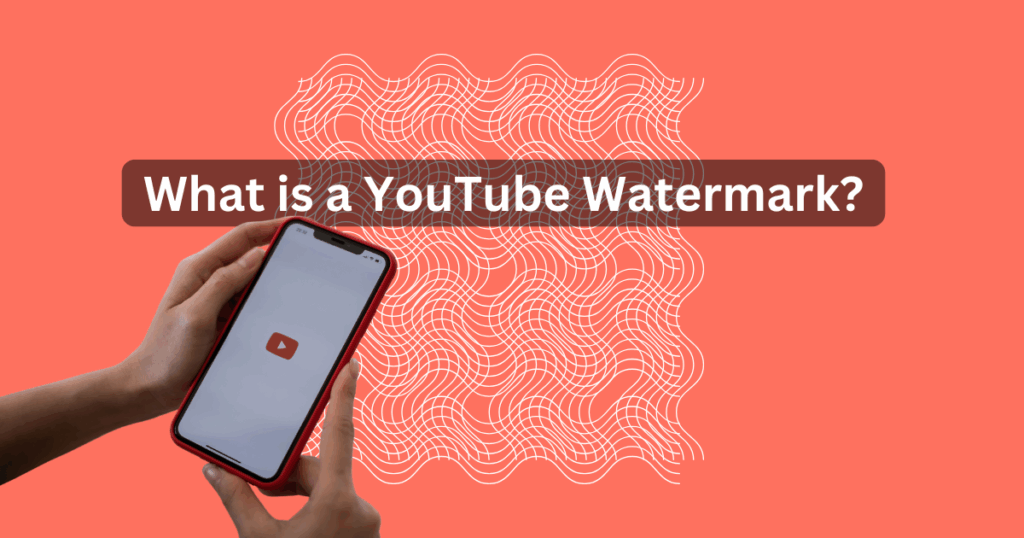YouTube is a highly competitive platform. If you’ve been creating videos for your YouTube channel for a while now, that’s something you probably already know. Every minute, over 500 hours of video content are uploaded. With that much volume of videos competing for viewer impressions, how can your content stand out?
Here, we’ll break down the whys and the hows of coming up with a thumbnail that grabs attention and earns clicks.
Why are Thumbnails Super Important?
A thumbnail is the first impression your video makes. This small visual appears as one of millions of videos on YouTube search results – and that’s what makes it all the more important.
Think of thumbnails as a way of introducing your video to your target audience. If you fail to make a good first impression, you lose their attention and they scroll past your video.
The thing is, if you have a poorly thought out thumbnail, you’ll never get eyes on your video even if you happen to have the best video content on a particular topic. Then, your efforts would be put to waste.
YouTube itself confirms that 90% of top-performing videos have custom thumbnails. These images increase click-through rate (CTR), watch time, and overall channel performance.
But, how exactly do you customize your thumbnails to become click magnets?
1. Work Using the Right Video Dimensions and Format
Technical specs are critical requirements you must follow to the tee. Else, your thumbnail may not show up properly.
YouTube recommends:
- Resolution: 1280 x 720 pixels
- Minimum width: 640 pixels
- Aspect ratio: 16:9
- File size: Under 2MB
- Formats: .JPG, .GIF, .BMP, or .PNG
Always set your image settings to render in high resolution. It doesn’t matter if thumbnails appear small on-screen, resolution affects the quality of the image and the read-ability of texts in it.
2. Be Clear and Concise
Your goal is to create a thumbnail that grabs readers’ attention but also gives them a good grasp of the content you are offering in a split-second.
To do that, you need to be clear and to the point. Remove all fluff. Compose your thumbnail to be a visual cue of your video’s content.
The final product is a tiny frame with visuals and text, so the real challenge on how to make a thumbnail for YouTube that gets clicks is in making that tiny frame loaded with a clear and concise message delivered with a punch.
On the flip side of that, you need to avoid cramping too many messages, and too much visuals and texts.
Key tips:
- Stick to one focal point. That is usually the face or an exaggerated object or scene.
- Use bold, easy-to-read text. The ideal title should be less than 50 characters only.
- Ensure the focus subject is clearly visible. Potential viewers will be seeing a small frame so make sure everything in it is easy to understand or else they’ll just scroll down.
- Avoid clutter. Simplicity translates better on smaller screens.
3. Use Faces and Emotions to Build Connection
Humans are hardwired to recognize faces. Eye contact, emotions, and expressions help thumbnails feel more human. That’s what will earn more clicks.
Here’s how to make it work:
- Use close-up shots of yourself or your subject looking at the camera.
- Exaggerate emotions like shock, laughter, excitement, and confusion.
- Align expressions with the tone of the video but don’t ever fake it.
4. Adjust Color and Contrast
Your thumbnail competes with thousands of others on a typical YouTube search list. Your goal then is to stand out from that crowded screen. Bold colors and strong contrast help your video pop out and get noticed.
Color tricks that work:
- Use complementary color schemes, such as blue and orange, red and green
- Bright backgrounds with dark text, or vice versa, are easier to read.
- Refrain from using YouTube’s red and white combo brand palette as it can blend into the interface and make your visuals and texts difficult to read.
- Create your channels’ visual identity by setting up your brand colors and treatment so frequent or return viewers can easily spot your videos.
5. Make Thumbnail Text Count
There should only be one goal to adding text to your thumbnail, and that is to reinforce your video’s value. Texts should help sell your video. That’s why you need to think about what value your video brings.
If you can master that, you will see your CTR dramatically increase.
Here are some best practices you can try:
- Use large, bold fonts that are easy to read even on a tiny screen.
- Create an urgency to tease, examples are “Don’t Try This!” or “Here’s What You’re Missing”
- Go for common words, less words, and less characters.
- Think hard about what message you’d want to put in words and make it count.
Run a test by zooming out your thumbnail design until it is about the size of a postage stamp and check if the text is still readable. - Run further tests by asking people you know what their first impressions are of your video just by looking at the thumbnail. Do they instantly get what your video is about or what value you’re video is promising to deliver? Will they click it if they saw your thumbnail on YouTube?
6. Use Negative Space to Your Advantage
A thumbnail that gets clicked isn’t exactly the one that screams for attention. Yes, you should go for bold fonts and contrasting background and foreground colors. But, you also have to make good use of negative space — an empty space in the frame that is void of any visual cues or elements.
Negative space, when observed correctly, will help make your attention-grabbing texts and visual cues jump off the screen and capture the eye of potential viewers.
Here are some tips on how best to guide the eyes of your target audience:
- Use the rule of thirds to place your subject off-center.
- To do this, simply imagine the frame is divided into 3×3 parts.
- Place important visual elements where the lines intersect.
- Around those important elements, make sure to leave negative space.
7. A/B Test and Analyze What Works
What gets clicks for one audience might not work for another. Instead of guessing, use data.
Ways to improve your thumbnail strategy over time:
- Use YouTube Studio to monitor click-through rates (CTR) for each video.
- Compare high-performing thumbnails with lower-performing ones.
- Use tools like TubeBuddy or vidIQ to A/B test thumbnail versions.
Observe what your competitors are doing too. What kinds of thumbnails are succeeding in your niche? Learn from what others are doing right. Follow but make sure yours is better.
8. Take Advantage of Available Tools
Stunning thumbnails don’t have to be a nightmare, especially if you’re not skilled with Photoshop; and with the tools now available, frankly, you don’t have to be.
The tools below offer templates, drag-and-drop features, and design flexibility that saves you time, effort and money:
- Canva. Offers pre-sized YouTube thumbnail templates, fonts, and free elements.
- Figma. Great for collaborative design with more advanced controls.
- Descript. Known for AI-driven video editing, but also offers thumbnail tips and assets.
- Clipchamp. Microsoft’s free video editor, useful for integrating thumbnails into your video workflow.
These tools would usually have free and paid versions. Each tool has a slightly different offering so go try a couple of ones and see which tool best complements your creative suite.
Winning the Audience with a Thumbnail
YouTube thumbnails are all about communicating what value your video can bring. Spark viewer curiosity in just a fraction of a second. Make every visual element and text character in your thumbnail capture the story your video aims to deliver.
Sell your video but don’t forget to brand it. It pays to spend some time creating your thumbnail simply because it creates the first impression for both your brand and video. Hook them and keep them glued.
If you’re looking for more bite-sized optimizations, use this time to consider creating a watermark for your videos.