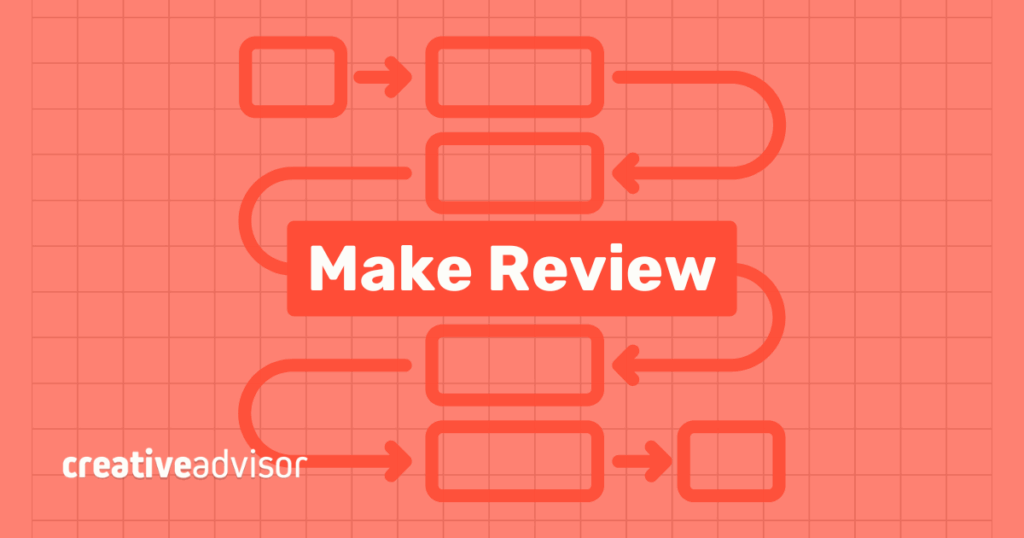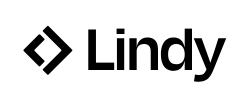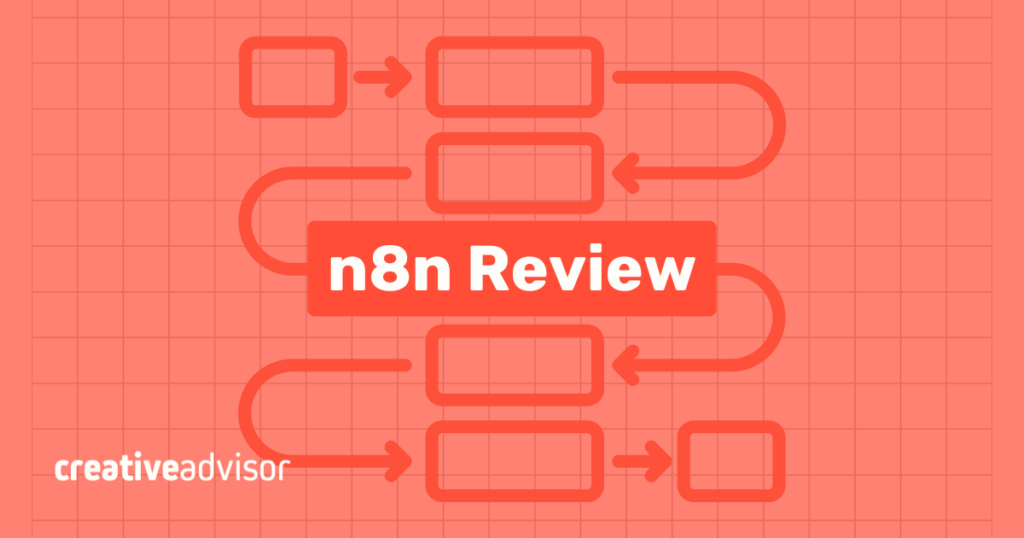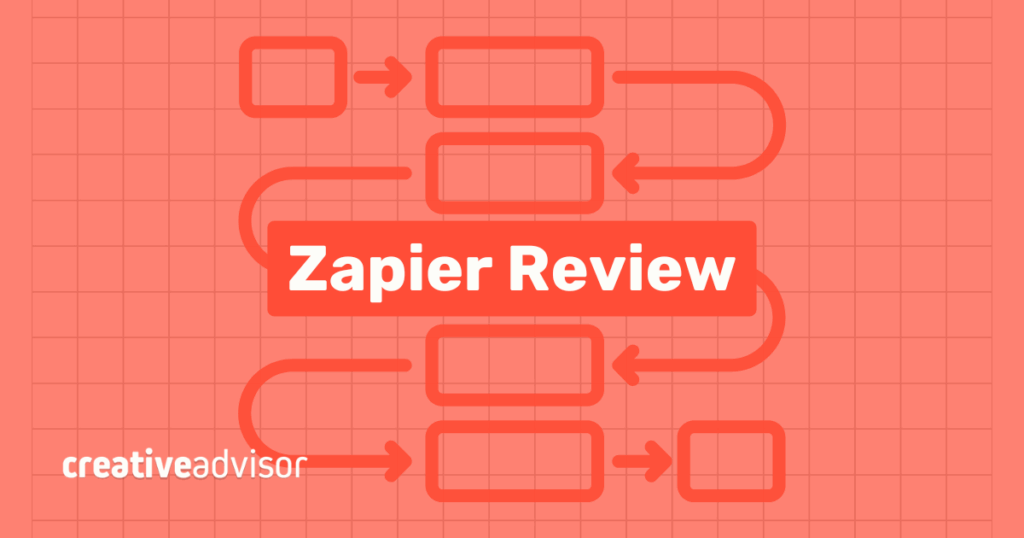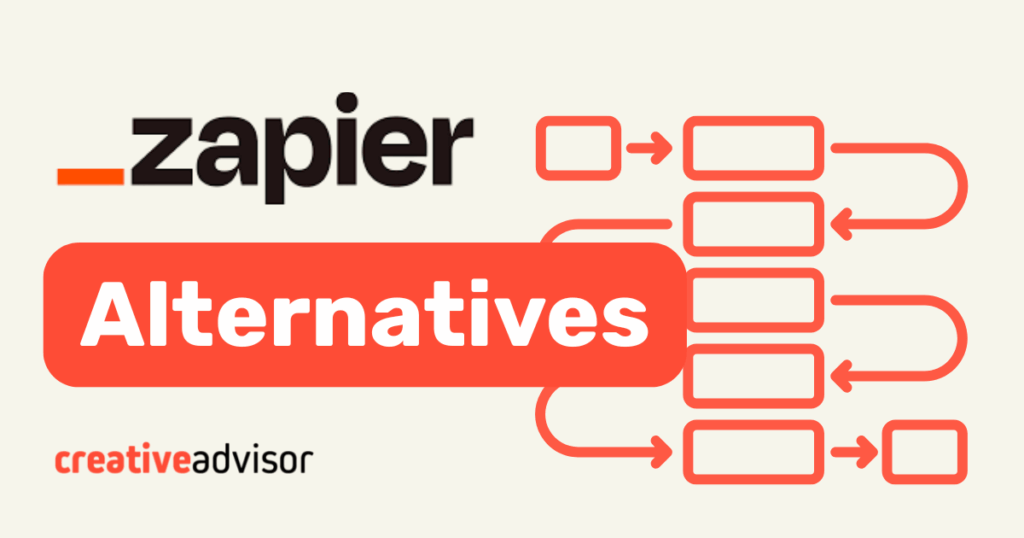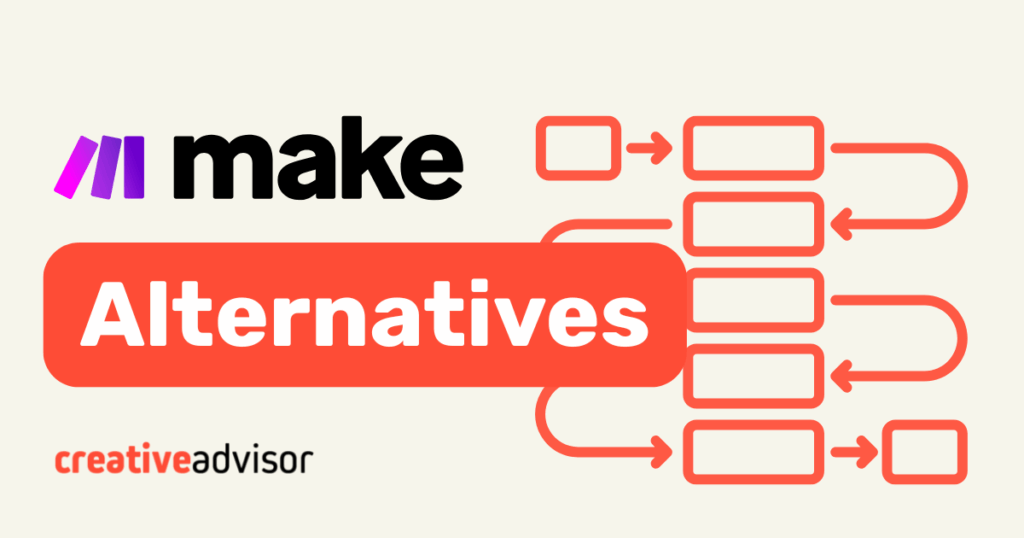OVERVIEW
Make stands out as a visual automation platform that balances accessibility with depth. Its intuitive workflow builder, extensive app ecosystem, and flexible logic tools allow users to design powerful automations without coding. For teams and individuals who want structure, transparency, and scalability in one platform, it delivers a strong mix of usability and control.
Still, Make isn’t plug-and-play. While simpler than pure code, its scenario-based approach and advanced features will take some time to learn, and pricing can climb quickly with complex workflows or high operation volumes. If you’re chasing speed or simplicity, Zapier’s hard to beat. Alternatively, if you’re after maximum control and lowest cost at scale, it’s worth checking out n8n’s self-hosted option.
BEST FOR:
Pros and cons
Pros
- Intuitive visual interface. Make’s scenario builder is one of the most polished in the automation space. Users can see data flow in real time, making it accessible to both technical and non-technical teams.
- Extensive integration library. With over 3,000 supported apps and services, Make connects to nearly every major business and productivity platform without relying on custom coding.
- Advanced workflow logic. Tools like filters, routers, and iterators allow detailed control over how data moves and branches between apps, supporting complex automation scenarios.
- Transparent execution tracking. Each workflow run is logged with details on status, duration, operations used, and data transferred, helping users monitor performance and debug issues.
- Predictable pricing for most workloads. Plans include fixed monthly operation limits, making costs easy to plan for and scale across teams of different sizes.
Cons
- The downside to predictable pricing is hard caps. Once a plan’s monthly operation limit is reached, scenarios can pause until the next reset or upgrade, which may disrupt ongoing workflows if usage spikes unexpectedly.
- Support responsiveness may vary. User feedback indicates slower response or less direct support access on lower-tier plans.
- Native AI tools are still in beta. Make’s AI features are available through open beta, offering early access to capabilities that are still being refined and may evolve over time.
Key features and ease of use
Make combines visual simplicity with technical depth. It’s designed to give users full control over how data moves between tools while staying approachable for non-developers. The platform’s builder, integrations, and advanced controls make it flexible enough for simple automations or complex, multi-step business workflows.
Visual workflow builder
Make’s visual scenario builder lets users map out automations step by step. Each module represents an action, trigger, or condition, and users can watch data move through the workflow in real time. This visual flow makes it easy to understand how information connects between apps and where issues may occur during testing.
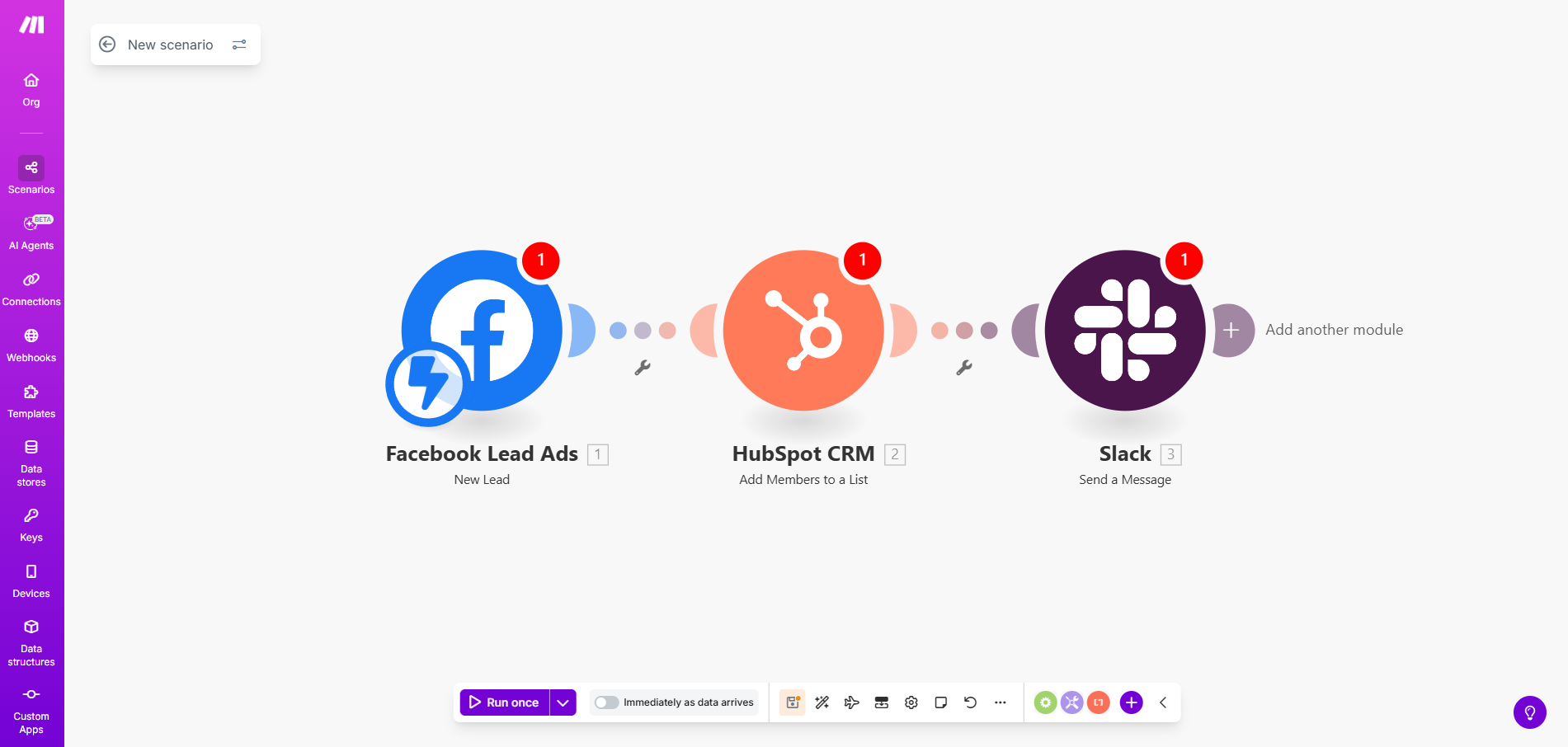
Integration library
Make supports 3,000+ apps across business, productivity, and developer categories. Users can connect popular tools like Slack, Google Sheets, Notion, and Shopify, or link custom services through APIs. The platform also includes prebuilt templates that simplify setup for common business automations.
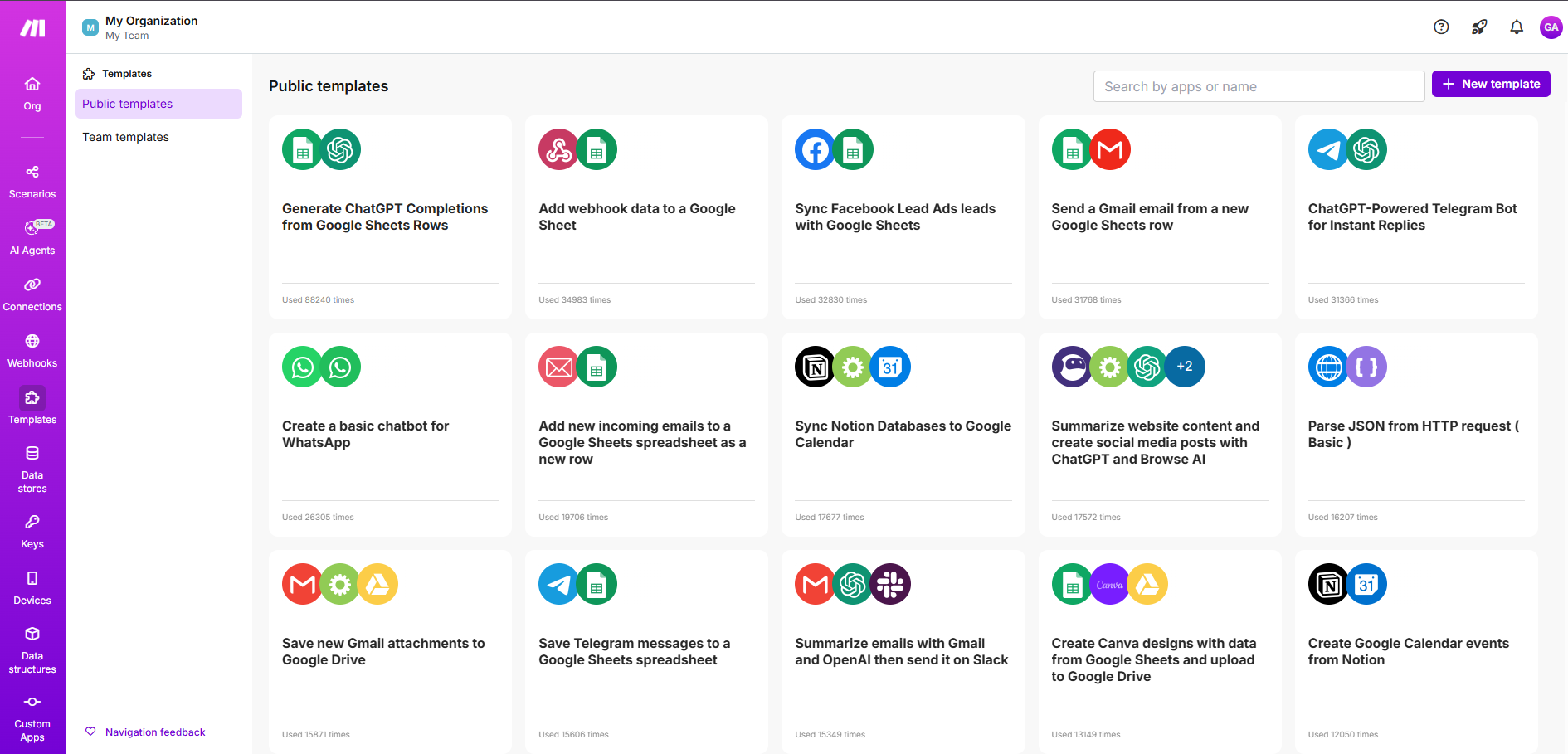
Advanced features
Make provides granular control with tools like filters, routers, and iterators that manage data branching, looping, and transformation. Scenarios can run on schedules, react to instant webhooks, or include error handling for reliability. Its new AI tools, currently in open beta, let users integrate language and vision models into workflows for content generation or classification tasks.
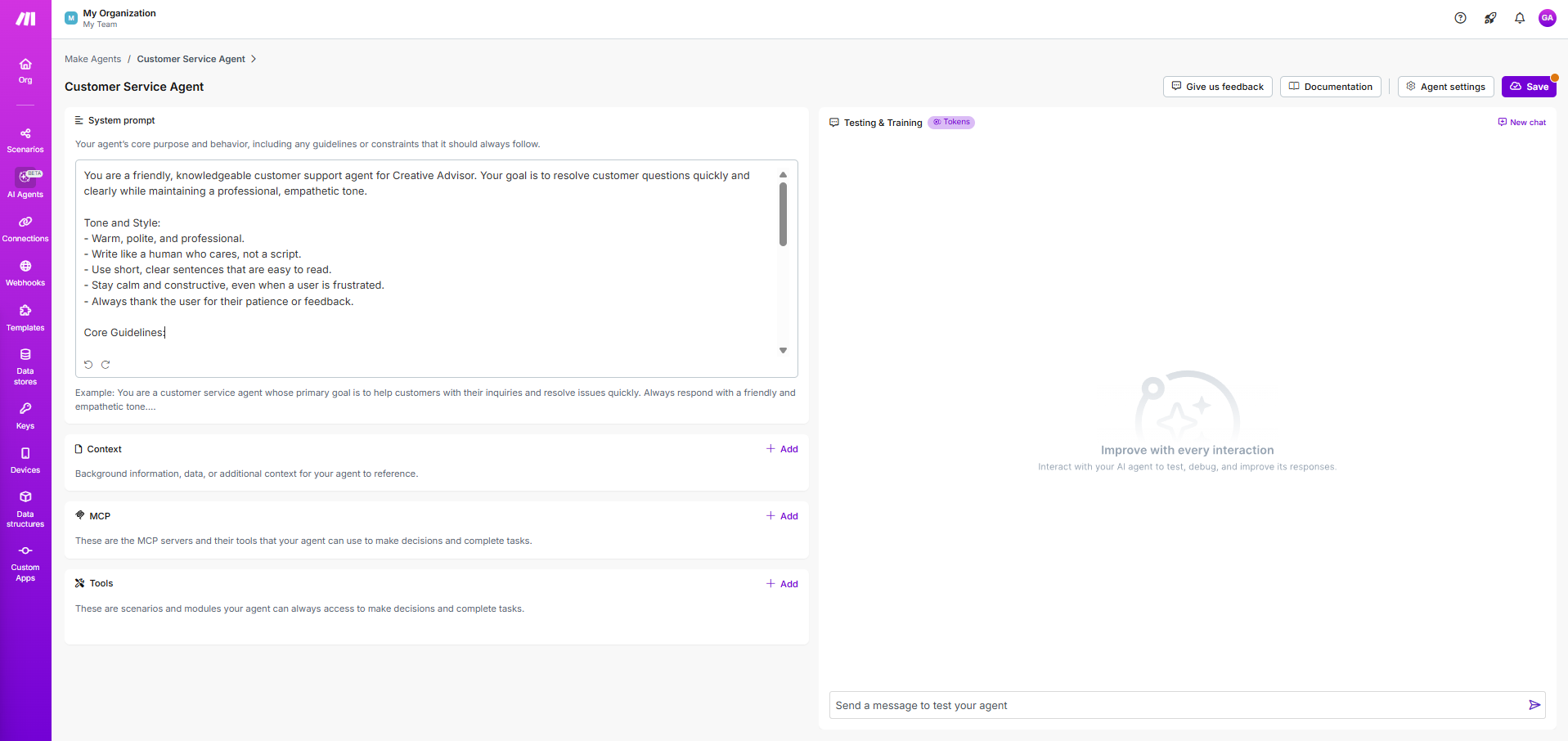
Ease of use
The interface is clean, modern, and built for visual thinkers. While the logic can feel technical at first, the platform’s real-time testing and detailed run logs help users learn quickly. Teams can organize scenarios into folders and share them across accounts, keeping complex automation projects manageable.
Make suits individuals and teams that want visual control and flexibility in their automations. It’s ideal for users who outgrow basic trigger-action tools and need deeper customization without shifting to full-code solutions.
Integrations
Make offers one of the largest integration ecosystems in the automation space. It connects with 3,000+ apps, spanning business, productivity, e-commerce, and developer tools. Each connection, called a module in Make, can trigger or act across multiple apps, letting users move data between systems in real time.
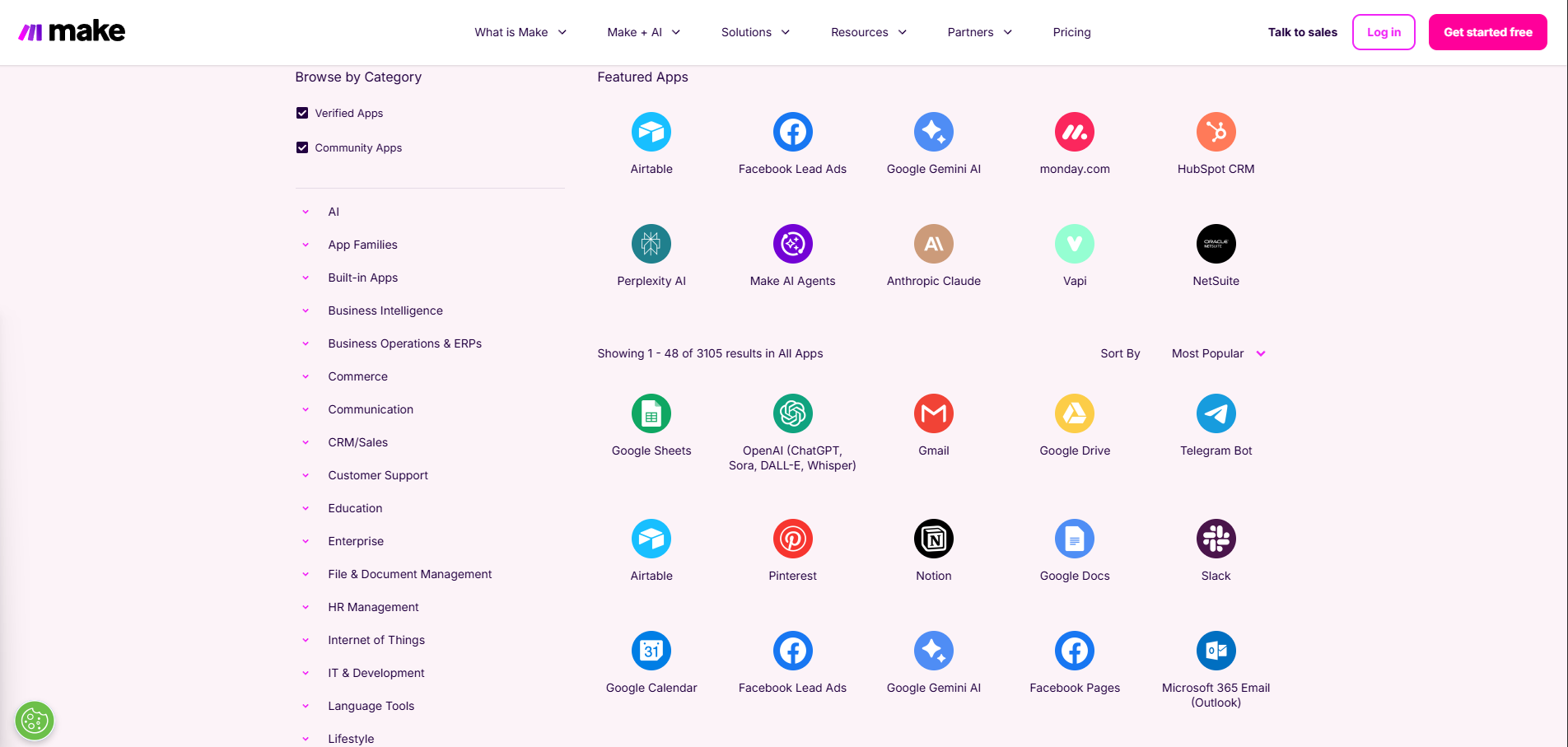
Popular integrations
- Productivity: Google Workspace, Slack, Microsoft Teams, Notion
- CRM and sales: HubSpot, Salesforce, Pipedrive
- Marketing: Mailchimp, ActiveCampaign, Facebook Ads
- Project management: Asana, Monday.com, ClickUp, Trello
- E-commerce: Shopify, WooCommerce, Stripe
- Developer tools: GitHub, Webflow, Airtable
Depth and reliability
Each app connection includes triggers, actions, and search functions, allowing automations to start from in-app events or send structured data to other tools. Core business integrations such as Google Sheets, HubSpot, and Shopify are maintained directly by Make. Third-party connectors expand coverage through verified partners and the developer community. Scenario logs display every module’s run status, giving users confidence that data is moving accurately.
Custom flexibility
When an app isn’t supported natively, users can connect it using HTTP modules, webhooks, or Make’s API integration tools. These let users call any public API, send or receive data, and even create custom apps through Make’s developer platform. This flexibility ensures that almost any service can be automated, regardless of whether it has a prebuilt connector.
Compared to tools like Zapier and n8n, Make provides a balanced approach to integration. It offers more visual control than open frameworks and more customization options than template-driven systems, giving users both accessibility and depth in how they connect their tools.
Our featured partners
Make pricing tiers
Make uses a credit-based pricing model, where each operation, also referred to as a credit, represents one action within a workflow. Each action or trigger within a scenario consumes credits, and more complex operations such as iterators, loops, or AI modules may use additional credits. The system makes costs predictable for most workflows but can introduce some uncertainty when tasks vary in complexity. Credits reset monthly, and once a plan’s limit is reached, scenarios pause until the next cycle or upgrade.
| Plan | Annual price (per month) | Monthly price | Includes | Best for |
|---|---|---|---|---|
| Free | $0 | $0 | 1,000 credits per month, 2 active scenarios, access to all core integrations. | Individuals testing automation or running very light workloads. |
| Core | $9 | $10.59 | 10,000 credits per month, 3 active scenarios, unlimited apps, real-time execution, scheduling, and error handling. | Freelancers or small teams automating basic cross-app tasks. |
| Pro | $16 | $18.82 | 10,000 credits per month, 20 active scenarios, higher data limits, priority execution, and advanced tools like routers and iterators. | Professionals or small businesses scaling regular automation workloads. |
| Teams | $29 | $34.12 | 10,000 credits per month, 50 active scenarios, multi-user collaboration, role permissions, and scenario sharing. | Growing teams managing multiple projects or client workflows. |
| Enterprise | Custom | Custom | Custom credit volume, SSO, dedicated infrastructure, account management, and tailored SLAs. | Large organizations requiring compliance, security, and performance guarantees. |
Make’s pricing structure is designed to grow with a team’s needs. Each tier adds meaningful benefits, such as higher scenario limits, faster execution, and shared access for teams managing multiple workflows. The credit system ties cost to actual usage, keeping expenses transparent while rewarding efficient workflow design. Teams can build complex automations without hidden fees, and upgrading is straightforward when usage grows.
Compliance and security
Security and data protection are central to any automation platform that handles business workflows. Make safeguards customer data through encryption, secure authentication, and infrastructure practices designed for reliability and transparency. The company also aligns its policies with global privacy standards to support organizations operating across different regions.
Security features
- Data encryption. Make encrypts data in transit using TLS 1.2/1.3 and secures data at rest with AES-256 encryption across AWS storage volumes.
- Authentication and access control. The platform supports two-factor authentication and SSO for enterprise customers, along with role-based permissions for teams.
- Audit logs and monitoring. Account activity and workflow execution logs are available to track changes and maintain visibility into user actions.
- Error handling and uptime reliability. Built-in error reporting and alerts help detect failed executions. Make maintains strong operational performance, with a real-world uptime of around 99.9% according to its public status page.
- Infrastructure security. Environments use full-disk encryption, isolated networks, and continuous monitoring to ensure operational integrity.
Compliance and certifications
- GDPR compliance. Make adheres to GDPR standards and provides customers with options for data access and deletion under EU data protection laws.
- SOC 2 Type II audit. The company maintains an independent SOC 2 Type II certification covering security, availability, and confidentiality controls.
- HIPAA readiness. While not certified, Make can be configured in line with HIPAA requirements for organizations managing sensitive data.
- Data privacy and user control. Customers retain ownership of their data, and all credentials are stored in encrypted form with restricted access.
- Data residency options. Data is hosted on secure AWS infrastructure, with European data stored within EU regions to meet regional privacy expectations.
Community and customer support
Make’s support ecosystem combines a large community presence with structured help options for paying customers. Most users rely on the Make Community for troubleshooting, templates, and workflow advice, while higher-tier plans add direct assistance and faster response times. The company maintains extensive self-serve resources that make it easy to learn, test, and resolve issues independently.
Support options
- Community forum. The Make Community serves as the primary support hub, where users and staff moderators answer questions, share templates, and post workflow tips.
- Email and ticket support. Available for Pro, Teams, and Enterprise plans, providing direct assistance for technical or billing issues.
- Priority response. Enterprise customers receive priority handling with dedicated account management and agreed response times.
- Documentation. The Make Help Center includes step-by-step tutorials, feature breakdowns, and troubleshooting guides maintained by the Make team.
- Service transparency. System status is published at status.make.com, offering real-time updates and historical uptime data.
Community resources
- Template library. Make’s template library includes hundreds of ready-to-use scenarios that help users build automations faster. Templates cover common workflows across sales, marketing, and productivity tools.
- Learning content. Make offers webinars, tutorials, and on-demand courses through Make Academy, covering everything from beginner setup to advanced automation design.
- Community engagement. The Make Community hosts daily discussions with thousands of active members who share advice, troubleshoot issues, and contribute workflow examples.
- Feature feedback. Make’s Idea Exchange lets users propose new features and vote on requests. Submissions are visible to the community, though the full product roadmap isn’t publicly disclosed.
- Partner ecosystem. Make’s certified partner network includes agencies and consultancies that offer implementation support, custom integrations, and workflow optimization services.
Overall, Make’s support network favors self-guided users who are comfortable exploring documentation and community channels. Paid plans extend that foundation with direct assistance, faster responses, and dedicated resources for business continuity.
Customer reviews
Make holds strong ratings across major software review platforms. As of October 2025, it scores 4.6/5 on G2 and 4.8/5 on Capterra. Users consistently highlight Make’s visual workflow design, integration depth, and affordability across automation platforms.
What people like
- Ease of use. Reviewers praise the intuitive drag-and-drop interface that helps them visualize data flow without technical training.
- Integration range. Many appreciate the large catalog of 3,000+ app connectors, covering most business and productivity tools.
- Value for cost. Users often describe Make as competitively priced, especially for small teams or freelancers managing recurring workflows.
- Scalability. Teams note that they can expand automations easily through plan upgrades as their usage grows.
- Community and learning support. The Make Community and Academy receive positive feedback for making it easier to learn and troubleshoot independently.
Where people see challenges
- Scenario pauses. Hitting monthly credit limits can temporarily stop automations until credits reset or the plan is upgraded.
- Documentation depth. A few users mention that while the Help Center covers fundamentals well, advanced examples could be more detailed.
- Interface speed. Complex or data-heavy scenarios can cause slower load times during editing or testing.
- Support response times. Users on lower-tier plans sometimes experience delays when relying solely on community or ticket-based support.
Overall, Make earns a strong reputation for visual clarity, integration breadth, and value for cost. Most concerns stem from usage management and credit limitations rather than platform stability or performance, reinforcing Make’s position as one of the most approachable yet capable automation tools on the market.
Methodology: How we rate automation platforms
The data-driven approach behind Creative Advisor's platform recommendations.
Star rating categories
Our criteria prioritize the factors that weigh most heavily on platform capability and user satisfaction.
We evaluate the breadth and depth of available connections, assessing whether platforms offer extensive app coverage, advanced features like webhooks and custom APIs, and thorough documentation that enables users to build complex workflows without limitations.
We assess how intuitive the interface is for new users, how quickly teams can onboard, and whether the platform facilitates smooth collaboration across team members. We also assess essential workflow features like conditional branching, advanced scheduling options, and robust error handling with retry capabilities.
We examine whether pricing structures are transparent and competitive, and whether plans scale efficiently as workflow complexity and usage grow.
We verify that platforms meet or exceed industry security standards and maintain transparent, accessible policies around data protection and compliance certifications.
We evaluate the strength of user communities, quality of educational resources, and responsiveness of customer support across multiple channels.
We look for platforms that consistently introduce cutting-edge features, demonstrate a clear product roadmap, and publicly share their commitment to advancing automation technology.
We assess platform uptime, performance speed under various load conditions, and transparency around service status and incident reporting.
We analyze verified user feedback across multiple review platforms, looking for consistent satisfaction patterns and evaluating sentiment.
Creative Advisor rigorously evaluates automation platforms across more than 10 technology providers. Our review process involves gathering over 40 data points, verifying information through company websites and public documentation, and often testing the platforms directly. Our editorial team thoroughly fact-checks all findings and keeps ratings current with regular updates throughout the year.
Article sources
Creative Advisor uses primary sources to verify our claims. We thoroughly fact-check editorial content to ensure the information you're reading is up-to-date and accurate.
- "Controlling Workflows with Make Tools: A Quick Guide". Make. Reviewed on Oct. 25, 2025.
- "Custom functions". Make. Reviewed on Oct. 25, 2025.
- "Security and compliance at Make". Make. Reviewed on Oct. 25, 2025.
- "Make" [Review site]. G2. Reviewed on Oct. 25, 2025.
- "Reviews of Make" [Review site]. Capterra. Reviewed on Oct. 25, 2025.