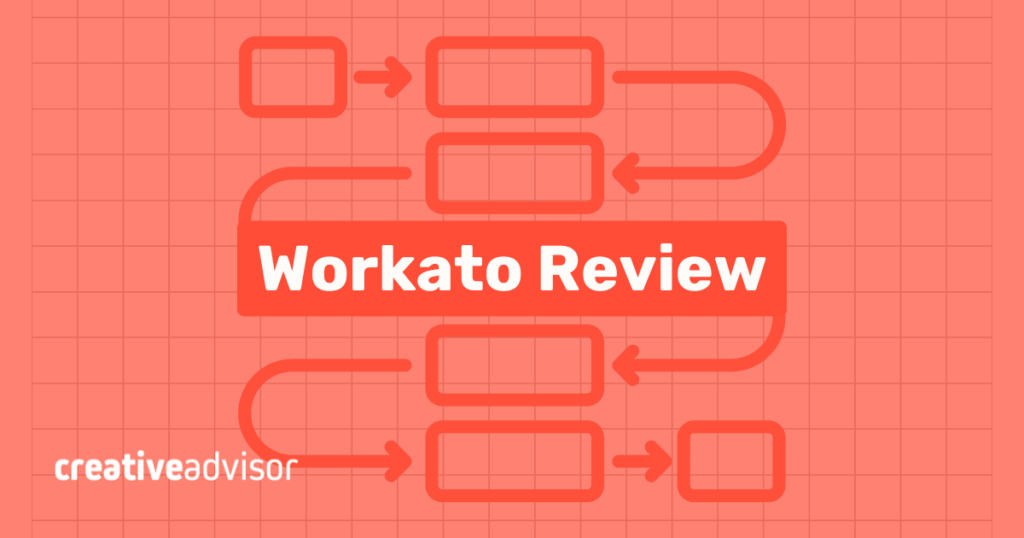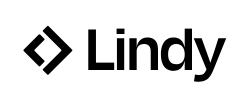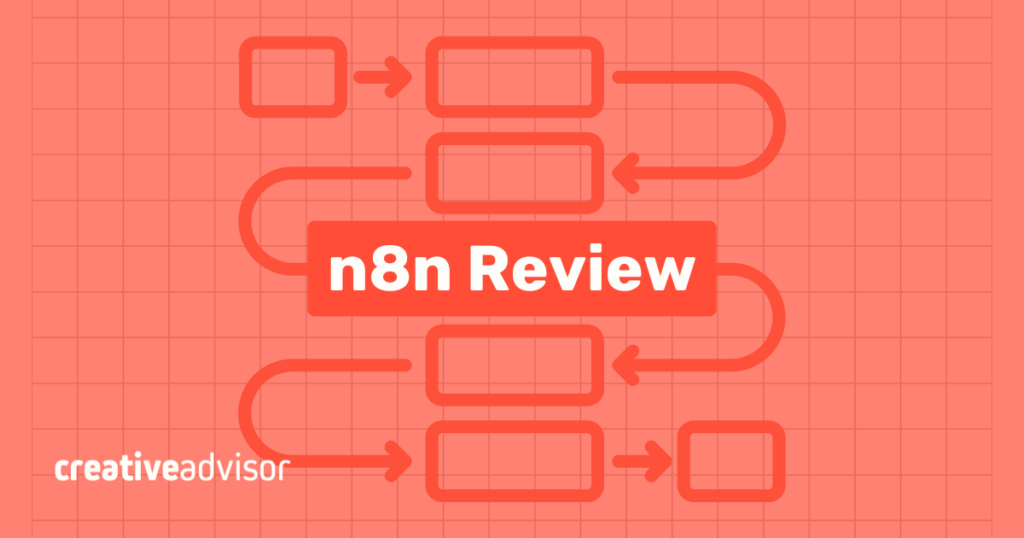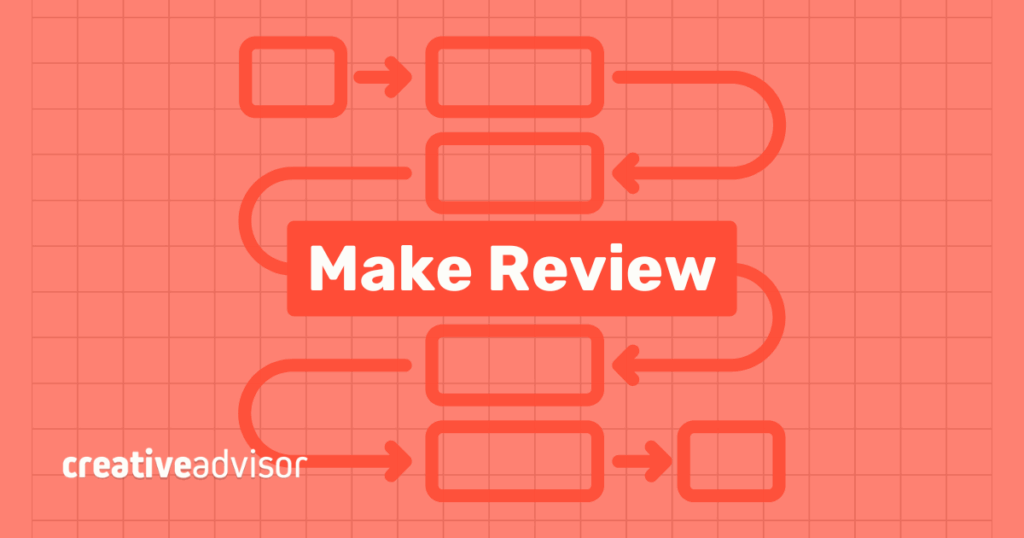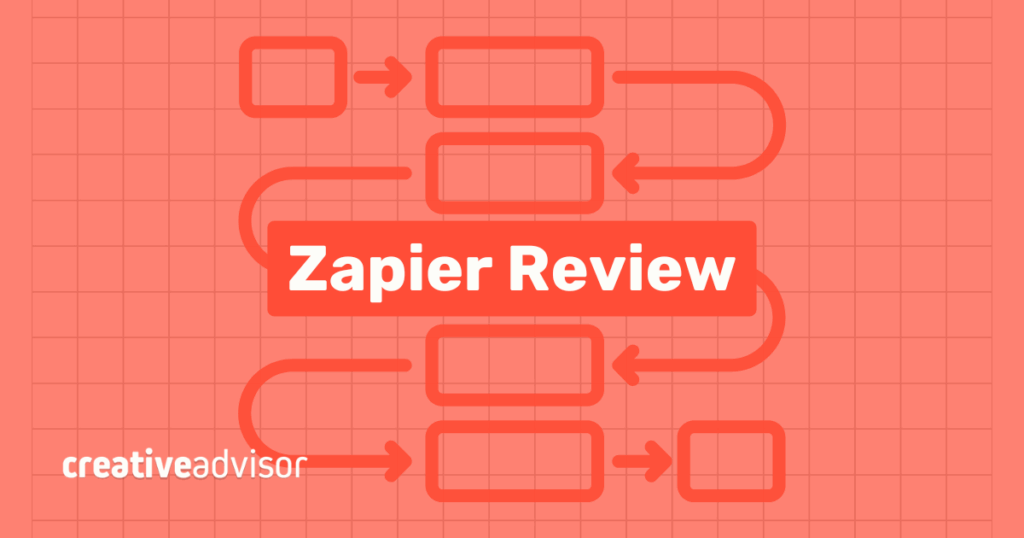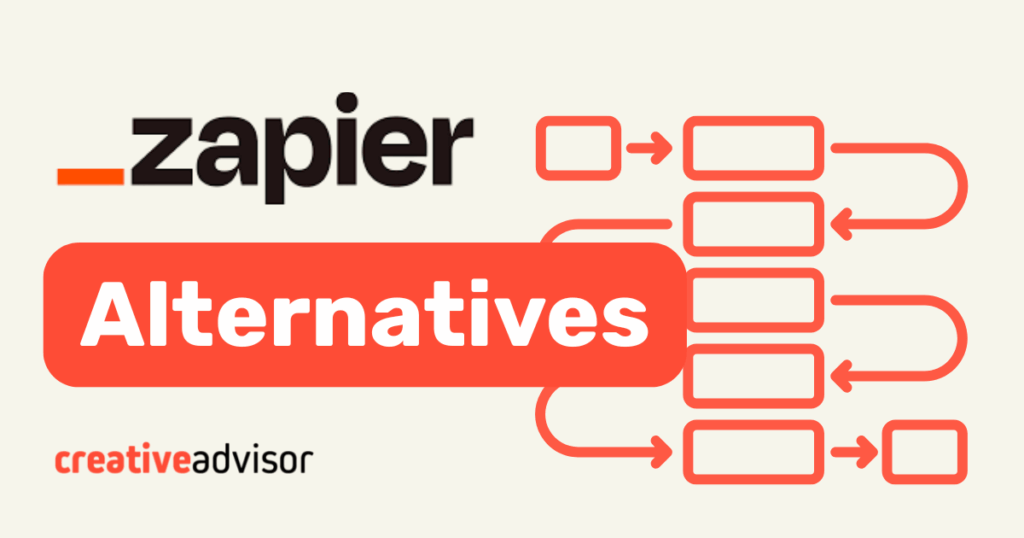Disconnected systems slow down even the best-run operations. When data lives in separate tools, automation breaks and efficiency disappears.
Workato brings everything together. It unites apps, data, and teams through a single, secure platform built for enterprise automation. With advanced integrations, governance controls, and scalable performance, it helps organizations automate complex workflows with confidence.
Pros and cons
Pros
- Extensive integration library. Workato connects to more than 1,200 business apps and data sources.
- Advanced workflow logic. The visual builder supports conditional logic, loops, and error handling, making it easier to automate complex processes.
- Strong security and governance. Centralized access control, encryption, and SOC 2 Type II compliance help keep company data protected.
- Reusable automation templates. Teams can package repeatable workflows into shareable “recipes” that can be reused or customized across projects, reducing setup time and keeping processes consistent.
- Low-code/no-code flexibility. Workato offers a visual recipe builder for designing workflows and also supports custom connectors or API access for deeper technical control.
Cons
- No transparent pricing. Workato uses a quote-based model and does not publish plan tiers or standard pricing, making it difficult to estimate costs in advance.
- Cloud-focused deployment. Workato runs primarily in the cloud. On-premise systems require setup through on-prem agents, which can add extra steps for hybrid environments.
- Platform limits for high-volume workflows. Workato documents limits on job execution time, lookup table size (100,000), and other system resources. These limits help ensure performance and stability. Organizations with very large or data-intensive workflows may need to design around these constraints.
Key features and ease of use
Workato combines a low-code interface with the flexibility developers need for deeper customization. It helps teams automate processes across departments without relying on constant engineering support while still offering advanced options for API and code-based integration.
Visual workflow builder
Workato’s step-based recipe builder lets users design workflows through a guided, visual interface. Each recipe defines triggers, actions, and logic for how data moves between systems. Real-time testing and detailed logs make it easy to track results and refine automations before launch.
Integration ecosystem
Workato includes over 1,200 pre-built connectors covering most major business apps. The catalog is smaller than Zapier’s or Make’s but emphasizes reliability and governance features suited to enterprise use.
Advanced workflow capabilities
Workato supports conditional logic, loops, and error handling for complex processes. It also offers webhook triggers, custom HTTP requests, and integrations with AI services for advanced data processing and automation logic. These features give teams flexibility to automate everything from simple tasks to advanced, multi-system workflows.
Ease of use
Despite its depth, Workato maintains a clean, visual interface. Teams can start with templates and adjust automations as needs grow. Many users report that the visual interface is straightforward for common workflows, though advanced configurations require technical knowledge.
Integrations
Integrations are the foundation of automation. They let data move smoothly between apps so teams can work from one connected system instead of managing updates across multiple platforms. Workato supports over 1,200 prebuilt connectors, each built for reliability and real-time data sync across business-critical tools.
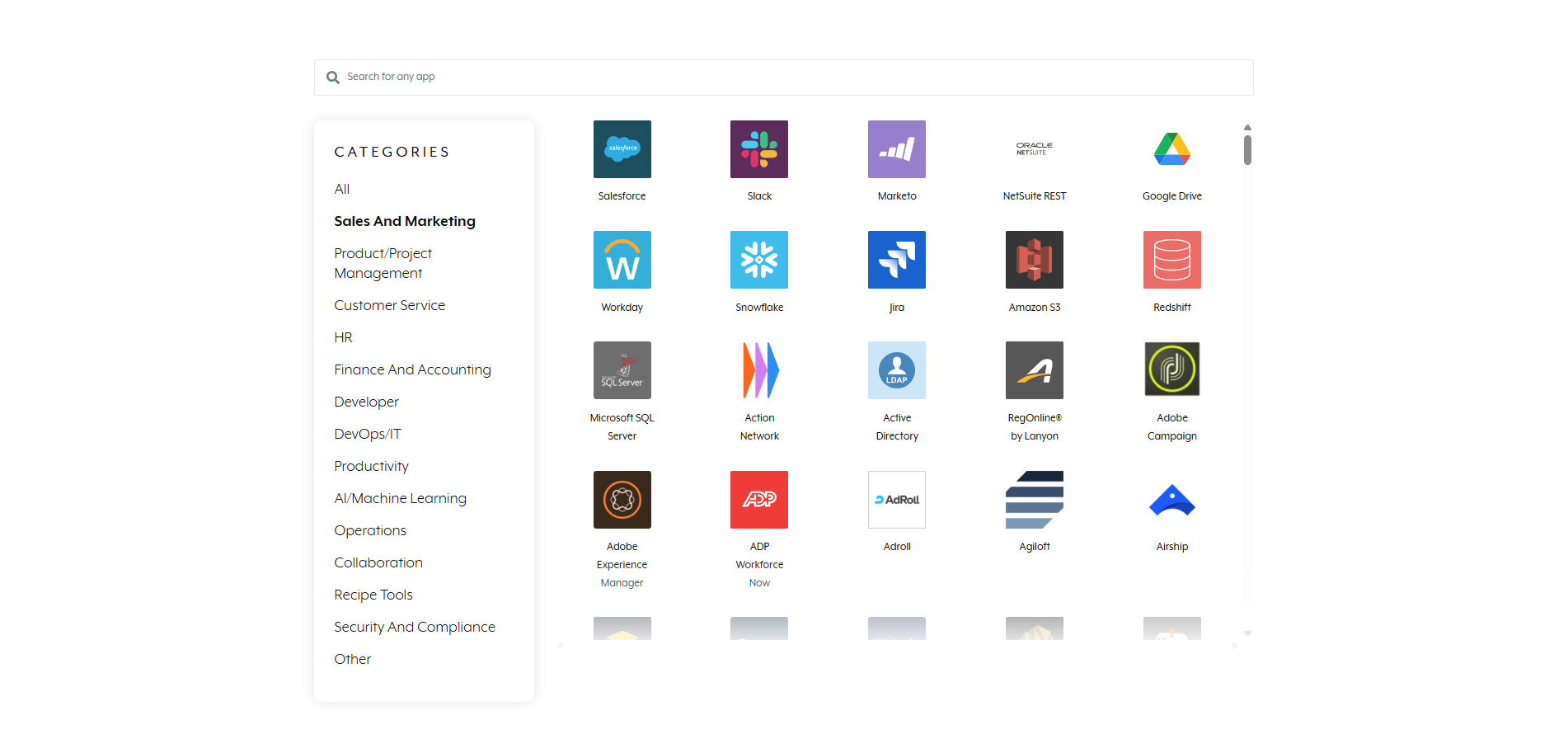
Popular integrations
- Productivity and collaboration. Slack, Microsoft Teams, Google Workspace
- CRM and sales. Salesforce, HubSpot, Pipedrive
- Finance and ERP. NetSuite, QuickBooks, Workday
- Marketing and analytics. Marketo, ActiveCampaign, Google Analytics
- E-commerce and customer service. Shopify, Zendesk, Stripe
- Developer and data tools. Snowflake, GitHub, BigQuery
Depth and reliability
Workato integrations are designed for stability and precision. Each connector supports defined triggers, actions, and data mappings that let teams sync complex information accurately across tools. Real-time monitoring and detailed run logs make it easy to track performance and troubleshoot when needed. The platform develops and maintains many of its connectors and provides regular updates to ensure compatibility.
Custom flexibility
For software not already covered by Workato’s library, teams can build new integrations using HTTP requests, webhooks, or the platform’s developer SDK. These tools make it possible to connect internal systems, exchange data with APIs, and automate specialized workflows.
Unlike template-based tools, Workato gives enterprises more control over how integrations are built and maintained. It combines flexibility with structure, making it easier to extend automations while keeping data secure and workflows consistent.
Our featured partners
Pricing
Workato uses a custom, usage-based pricing model instead of fixed public tiers. Each plan is tailored to a company’s size, automation goals, and expected workload. Pricing generally includes two parts: a platform edition fee for access to core features and a usage fee that scales with automation volume. Usage is monitored through account dashboards, giving teams visibility into how automations affect costs over time.
Unlike tools with set task or credit limits, Workato does not impose hard caps that pause automations mid-cycle. Workflows continue running as usage grows, which helps prevent disruptions or data loss during active processes. This stability is a major advantage for high-volume operations, though it can also result in higher costs during months of heavier use.
Workato describes its pricing as “optimized for predictability and value.” Quotes are provided directly through its sales team. The model works well for enterprises that need scalability and dedicated support but may feel less transparent for smaller teams comparing pricing across platforms.
Compliance and security
Workato is built for businesses that need to move data securely between systems. Its platform combines enterprise-grade encryption, controlled access, and strong infrastructure safeguards to keep automations reliable at scale. Security practices are documented and independently verified, giving companies confidence that workflows meet global privacy and compliance standards.
Security features
- Data encryption. Workato encrypts data in transit using TLS 1.2+ and secures data at rest with AES-256 encryption.
- Authentication and access control. The platform supports multi-factor authentication and SSO for enterprise accounts, along with role-based permissions to control user access.
- Audit logs and monitoring. System activity and workflow execution logs are available to maintain visibility, helping administrators track changes and meet governance requirements.
- Error handling and uptime reliability. Workato includes built-in error recovery and retry logic to keep workflows running smoothly. Automated backups and a public status page help ensure transparency and consistent uptime.
- Infrastructure security. The platform uses network isolation, encrypted storage, and round-the-clock monitoring to protect customer data from unauthorized access or downtime.
Compliance and certifications
- GDPR and CCPA compliance. Workato adheres to major data privacy frameworks and supports customer requests for data access, deletion, and export.
- SOC 2 Type II certification. Independent audits validate Workato’s security, availability, and confidentiality controls.
- HIPAA and data privacy. Workato supports HIPAA-compliant deployments and provides administrative safeguards for protected health information.
- Data privacy and user control. Customers retain full ownership of their data, and all credentials are stored in encrypted form with limited internal access.
- Data residency options. Workato offers regional data hosting for enterprise customers who require specific compliance locations.
Community and customer support
Workato provides enterprise-grade support and a strong community ecosystem to help teams manage complex automations. Every customer has access to technical assistance, training, and documentation, with service levels that scale based on contract and organization size.
Support options
- Help Center. Workato’s Help Center includes detailed documentation for setup, connectors, and troubleshooting, as well as best practices for recipe design.
- Technical support. Customers can submit tickets directly through the Workato Support Portal for technical issues, configuration help, or account questions. Support includes guided troubleshooting and access to platform specialists.
- Workato Academy. The Workato Academy offers interactive courses, certifications, and on-demand training covering automation design, platform governance, and best practices for scaling digital operations.
- Service transparency. A public status page tracks uptime, incidents, and regional performance, giving users full visibility into operational health.
Community resources
- Workato Community. The Workato Community Forum serves as the central hub for user discussion, where professionals share recipes, troubleshoot workflows, and exchange automation strategies.
- Workato Blog. The Workato Blog features product updates, tutorials, and automation insights contributed by both the company and users.
- Workato Academy discussions. Some Academy courses include peer discussions and community-driven learning paths, helping teams collaborate while earning certifications.
Customer reviews
Workato earns strong satisfaction ratings across major review platforms for its stability, flexibility, and enterprise-grade capabilities. As of November 2025, it holds a 4.7 / 5 rating on G2 and a 4.6 / 5 rating on Capterra, based on verified customer feedback.
What people like
- Integration depth. Many reviewers highlight Workato’s ability to connect major systems like Salesforce, NetSuite, and ServiceNow, with complex data mappings that run reliably at scale.
- Automation flexibility. Users value how both business and technical teams can build workflows together. The visual builder and recipe-based approach simplify automation design without limiting advanced use cases.
- Enterprise reliability. Feedback consistently mentions strong performance and minimal downtime once automations are in place. Reviewers often note reliable performance.
- Support and learning resources. Customers appreciate the responsiveness of Workato’s support team and the clarity of its documentation and Academy courses. Several note that onboarding is smoother than expected for a platform this powerful.
Where people see problems
- Pricing transparency. Users frequently mention that quote-based pricing makes it hard to budget or compare with tools like Make, n8n, or Zapier. Some reviews also mention unexpected costs during scale-up.
- Learning curve. While approachable, advanced use cases often require technical understanding of APIs or system logic. A few reviewers note it takes time to master.
- Connector complexity. Some users report that integrating with ERP or legacy systems requires more setup and testing than lightweight SaaS tools.
Bottom line
Workato delivers one of the most capable automation systems for enterprise use. It’s built for organizations that prioritize security, scalability, and precision across complex workflows. The platform’s strength lies in its reliable performance, deep integrations, and strong governance controls that support high-volume automation.
For most enterprises, the higher setup and pricing are offset by flexibility, stability, and expert support that lighter tools can’t match. Workato isn’t built for casual users, it’s built for teams that need automation they can trust at scale.
Article sources
Creative Advisor uses primary sources to verify our claims. We thoroughly fact-check editorial content to ensure the information you're reading is up-to-date and accurate.
- "Workato Integration Library". Workato. Reviewed on Nov. 9, 2025.
- "Webhooks". Workato. Reviewed on Nov. 9, 2025.
- "Connector SDK". Workato. Reviewed on Nov. 9, 2025.
- "Workato". G2. Reviewed on Nov. 9, 2025.
- "Workato Software Review 2025: Features, Integrations, Pros & Cons". Capterra. Reviewed on Nov. 9, 2025.