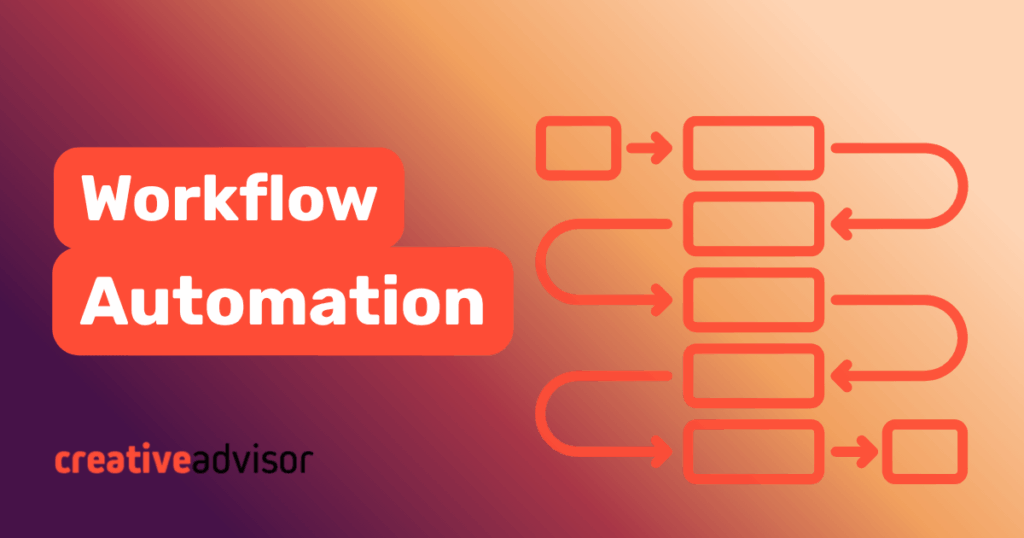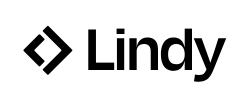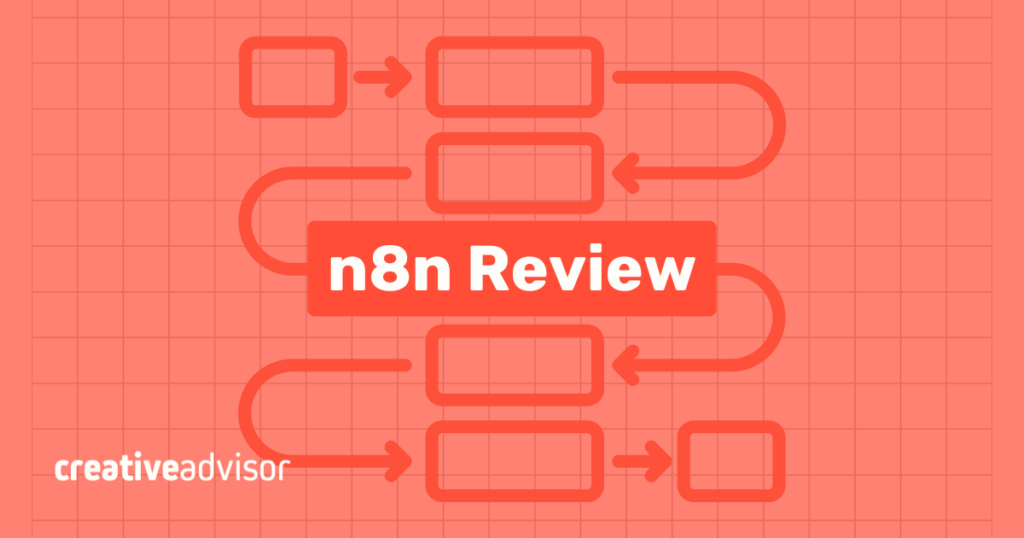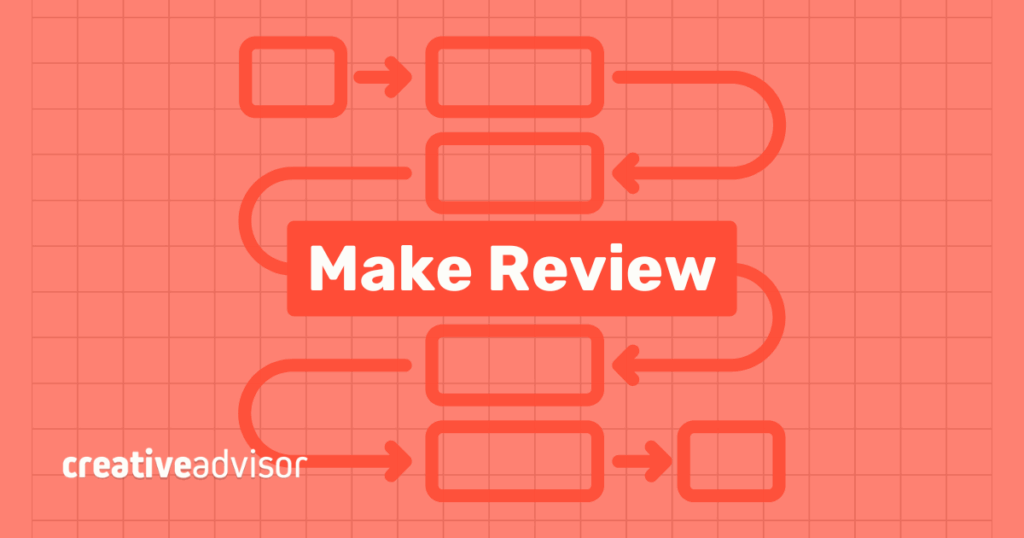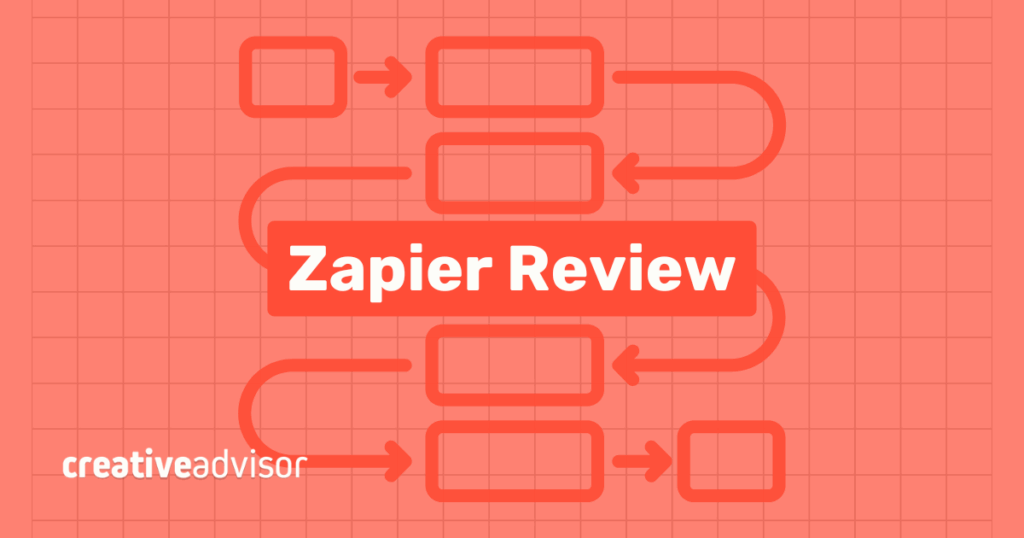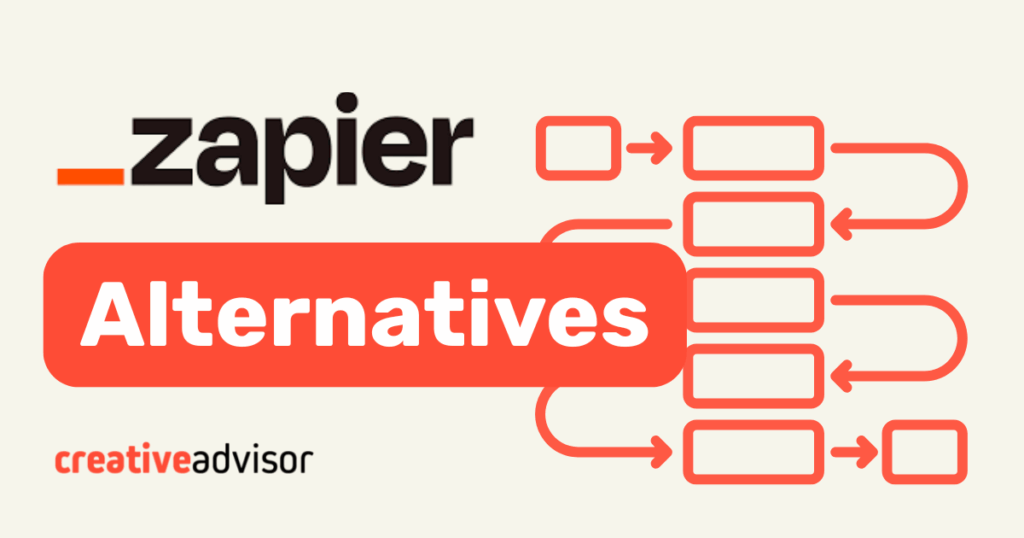Modern work runs on repetition. Teams send follow-up emails, update spreadsheets, and move data between apps every day. Repetitive, low-value tasks drain productivity and pull focus from the work that matters most. Workflow automation solves that by letting software handle them automatically.
A workflow is simply a sequence of tasks. And workflow automation is when those tasks complete themselves on their own. Instead of requiring human input, workflow automation is about connecting systems, and having those systems guided by rules and triggers that mimic real life thought processes.
Workflow automation lets you spend less time on routine tasks and more on the work that drives results.
What is workflow automation?
Workflow automation means using software to design and run a sequence of tasks that follow a specific order. Each task moves information forward, based on conditions you define.
Unlike process automation, which can involve entire business systems, workflow automation focuses on the smaller, repeatable tasks inside those systems. It’s what keeps data organized, communication consistent, and teams working in sync.
In practice, automation tools use “triggers” and “actions.” A trigger starts the process, such as receiving an email or submitting a form. The action is what happens next, like updating a record or sending a message. When you link triggers and actions across different apps, automation turns scattered tasks into a coordinated process that runs on its own.
These fundamentals make automation predictable and repeatable.
Our featured partners
How workflow automation works
Every automation follows the same structure: a starting event, a series of actions, and a clear result. The starting event is called a trigger, while each following step is an action. Together, they form a chain that runs without manual effort once it’s set up.
A trigger might be something simple, such as receiving a new form submission or an email from a customer. The action could be creating a contact in your CRM, updating a spreadsheet, or sending a message to a team chat. Each time the trigger occurs, the linked actions run in sequence.
Some workflows also include conditions that decide what happens next. For example, if a lead’s email address contains a company domain, the system can route it to a sales manager. If not, it can send an automated follow-up message.
Behind the scenes, these tools rely on integrations to connect different apps. This means data can move smoothly between systems like Google Sheets, Slack, or HubSpot without custom code. Most platforms are beginner friendly. Apps like Zapier use visual builders, with drag-and-drop interfaces, so anyone can start creating automations without much technical experience.
By combining triggers, actions, and conditions, teams are able to build automated workflows that fit their exact needs. You can apply this logic to small tasks like posting updates to a channel, or build out entire complex processes involving multiple departments.
Benefits of workflow automation
The main benefit of workflow automation is that it removes repetitive manual effort while keeping processes consistent. This creates a more efficient, predictable way of working that supports growth without adding extra overhead.
Key benefits include:
- Time savings. Repetitive tasks such as data entry, notifications, or report generation run automatically, freeing up hours each week.
- Error reduction. Automated workflows follow the same rules every time, lowering the chance of mistakes in data or communication.
- Scalability. Processes adapt more easily as teams, customers, or projects grow without needing proportional increases in staff.
- Cost control. By handling routine work with automation, businesses can keep headcount lean and focus budgets on higher-value activities.
- Consistency. Workflows execute the same way every time, which improves reliability for both internal teams and customers.
Common examples of workflow automation
Workflow automation supports nearly every area of work. The best examples show how small, routine steps can be linked to save time and improve consistency.
Most of these examples use no-code tools that anyone can set up in minutes.
⚡ Workflow Automation Platform
Visual representation of drag-and-drop workflow builders
Lead notification workflow
How this workflow works:
When a new lead enters your CRM, this automation checks if they're high-value (score > 70). If yes, it simultaneously notifies the sales team via Slack and emails the assigned rep with lead details.
HR and operations
- Send automated onboarding checklists to new hires.
- Collect approvals for vacation requests or expense reports.
- Sync timesheet or payroll data between HR tools.
Finance and accounting
- Match invoices to purchase orders and mark them as paid.
- Generate expense summaries for review each week.
- Send payment reminders to vendors automatically.
Customer support
- Create tickets from incoming emails or chat messages.
- Route requests to the right department based on keywords.
- Send satisfaction surveys after issues are resolved.
Personal productivity
- Add new calendar events to a task manager automatically.
- Save email attachments to cloud storage.
- Organize notes or ideas into labeled folders without manual effort.
These examples show how automation connects everyday tools to handle behind-the-scenes work. Each one reduces small delays and helps people focus on higher-value tasks.
Popular workflow automation tools
Many tools make it possible to automate workflows without writing code. Each platform offers a slightly different approach, so exploring a few helps you find the best fit for your goals.
| Provider | Best for | Ease of use |
|---|---|---|
| Zapier | SMB teams, quick setup | Beginner |
| Make | Advanced, visual, API-heavy builds | Intermediate |
| relay.app | Startups and small teams seeking affordable automation. | Beginner |
| n8n | Developers, open-source flexibility | Intermediate |
How to get started with workflow automation
Getting started with automation doesn’t have to be complicated. The key is to begin small, focus on real needs, and build from there.
- Identify repetitive tasks
- Map the process
- Choose a platform
- Test and refine
- Document your workflows
Look for steps you or your team do often, such as sending updates, copying data, or creating reminders. These are ideal starting points.
Outline what happens first, what comes next, and where the process ends. Understanding the flow helps you design effective automation.
Select a tool that fits your goals and comfort level. Some tools focus on ease of use, while others offer deeper control for complex workflows.
Begin with one workflow, test its performance, and adjust triggers or conditions until it runs smoothly.
Keep a record of how each automation works. This makes it easier to share with teammates and update as needs change.
Automation works best when built gradually. Each success builds momentum and reveals new ways to simplify daily work. Over time, these small wins compound into lasting change.
Common challenges and best practices
Workflow automation improves efficiency but requires careful setup and ongoing attention. Knowing the common challenges helps teams avoid frustration and keep systems reliable.
- Over-automation
- Maintenance and updates
- Data privacy and security
- Team adoption
- Scalability
Not every process should run on its own. Some tasks need human judgment or personal touch. Automate what saves time without removing critical review steps.
Tools, APIs, and integrations change over time. Review workflows regularly to make sure connections still work and data flows correctly.
Every automation moves information between systems. Choose platforms that protect sensitive data and follow compliance standards that fit your organization.
Clear communication is key. Explain what each workflow does, who owns it, and how it helps the team. This builds trust and encourages participation.
As automation grows, processes can overlap or create bottlenecks. Keep workflows organized, document each one, and retire outdated automations when possible.
Bottom line
Workflow automation is one of the most impactful ways to improve efficiency. It saves time, reduces errors, and lets you focus on the tasks that add the most value.
Start small. Automate one process and build from there. Each improvement compounds over time, turning scattered tasks into an organized system that supports growth and eliminates busy work.