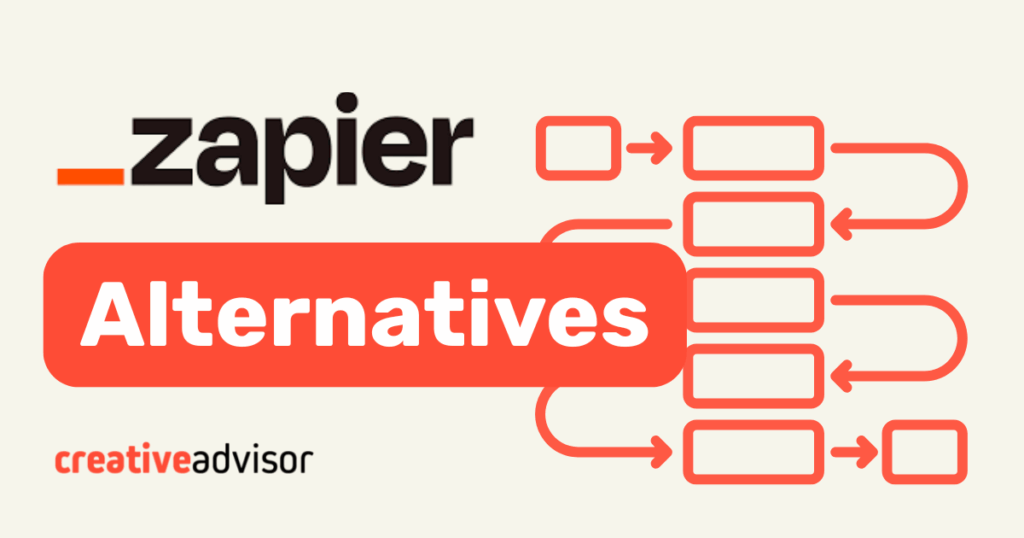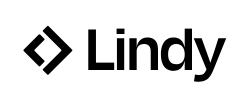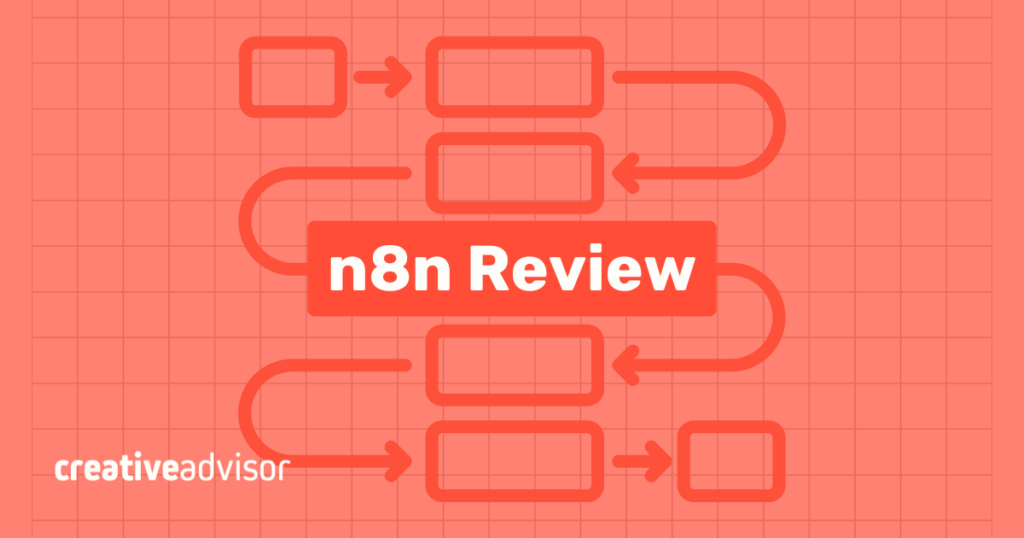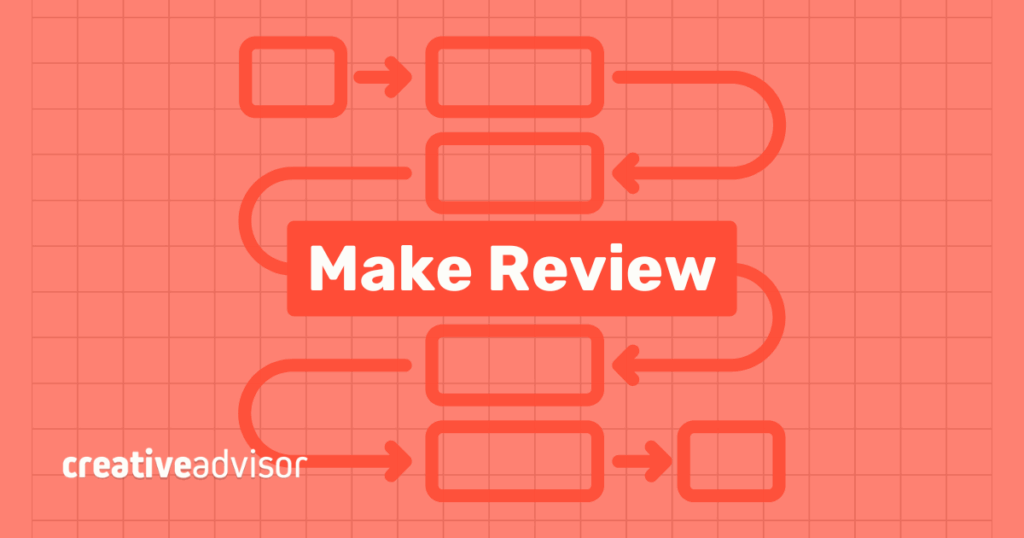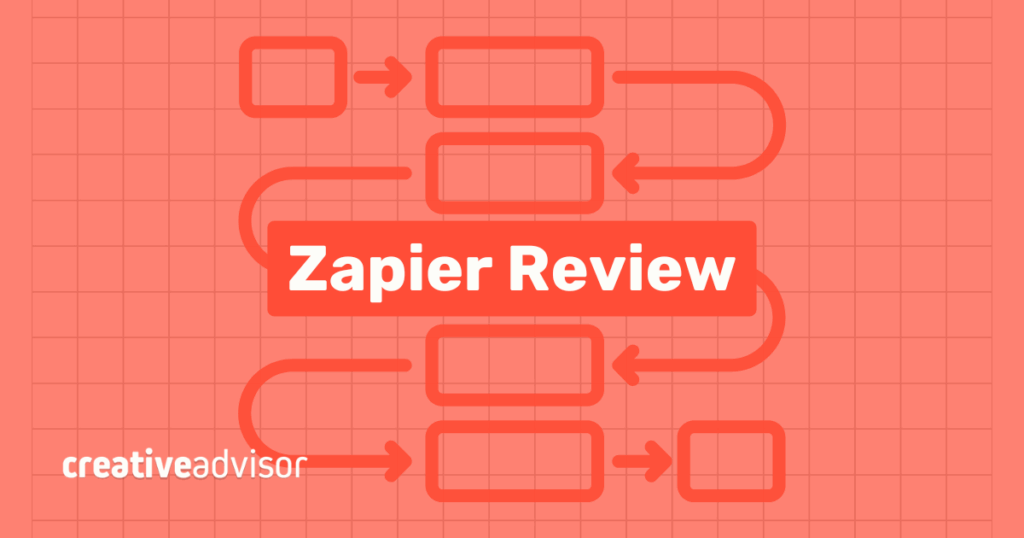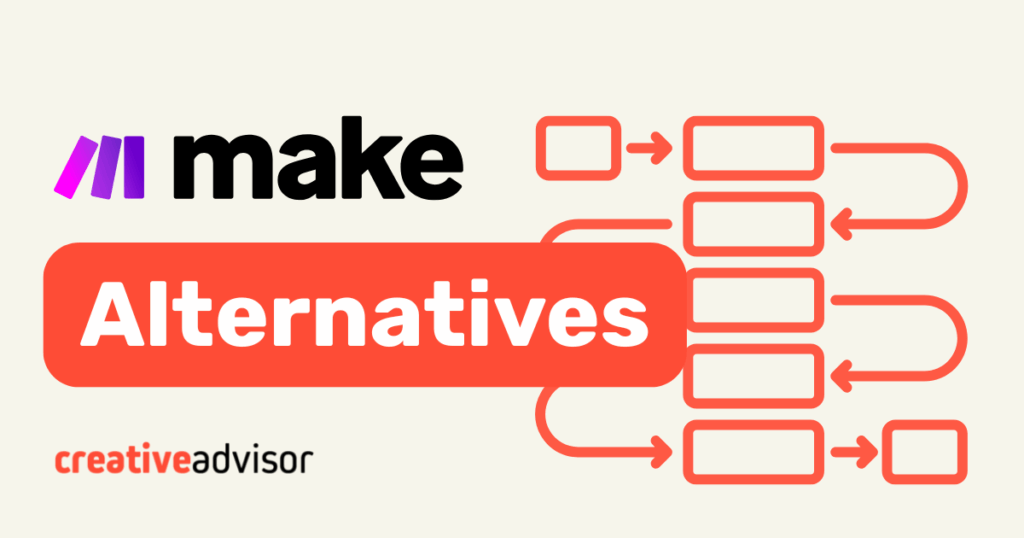Zapier helped bring no-code automation into mainstream use by giving teams a simple way to connect apps and automate everyday tasks. Its broad integration library and intuitive interface make it a common starting point for businesses that want quick results without technical setup.
Some teams eventually look for alternatives when task limits, pricing tiers, or feature restrictions constrain what they can automate. Others need deeper customization, stronger data handling, or enterprise controls that go beyond Zapier’s core focus. These needs often lead businesses to explore platforms designed for more complex workflows or more predictable pricing.
Why choose an alternative to Zapier?
Zapier is one of the most widely used automation platforms, valued for its ease of use and broad app integrations. Many teams adopt it early to connect tools and automate repetitive tasks.
The challenges often appear as businesses scale:
- Rising costs as task volumes increase
- Advanced features locked behind higher plans, such as multi-step workflows and conditional logic
- Integration gaps, with some apps missing or offering only shallow functionality
- Limited customization for teams that need more control over data handling and error management
- Scalability concerns when large workflows create delays or failures
These drawbacks lead many teams to explore alternatives that provide greater flexibility, stronger features, or better value for money.
What to look for in a Zapier alternative
When comparing automation platforms, it helps to know what factors make the biggest difference. The right criteria makes it easier to spot an alternative that keeps costs under control while offering the flexibility to build the workflows your team needs.
Key criteria to consider:
- Pricing and scalability. Look for plans that stay affordable as task volumes grow, without forcing you into costly upgrades.
- Advanced features. Make sure the platform supports multi-step workflows, conditional logic, and error handling.
- Integration coverage. Confirm it connects with the apps your business relies on every day.
- Ease of use. Choose a tool that non-technical teams can navigate without heavy training.
- Customization and flexibility. Check if it gives you control over data flows and how automations are structured.
- Support and reliability. Reliable uptime and responsive customer support to reduce risks of workflow failures.
Evaluating alternatives with these criteria in mind makes it easier to find a platform that addresses common pain points while setting you and your team up for success.
Zapier vs alternatives: side-by-side comparison
See how Zapier compares to its alternatives across pricing, complexity, integrations, and ideal use cases.
| Platform | Best for | Pricing Snapshot (Sept. 2025) | Library/Coverage | Complexity | Where it falls short |
|---|---|---|---|---|---|
| Zapier | SMB teams, quick setup | Free Plan Pro$19.99/mo annual Team $69/mo annual Enterprise-requested pricing |
8,000+ apps | Beginner | Hard task caps and step limits, slower support on lower tiers, not HIPAA compliant. |
| Make | Advanced, visual, API-heavy builds | From $9/mo (10k credits). Free plan limited to 1k credits with 15-min runs. | 3,000+ apps | Intermediate | Hard credit caps, slower support on lower tiers, AI tools still in beta. |
| Relay | Small teams wanting simple, AI-powered automation. |
|
100+ apps | Beginner | Smaller app catalog, AI and step caps pause workflows mid-cycle, email-only support. |
| Lindy | AI-native, agent-based automation |
| 3,000+ apps | Beginner | Credit caps limit heavy workloads, cloud-only hosting reduces flexibility, and enterprise controls are still maturing. |
| IFTTT | Personal and lightweight automations | Free plan Pro $2.99/mo annual-$3.99/mo. Pro+ $8.99/mo annual-$12.99/mo |
2,000+ apps | Beginner | Not suited for business workflows, limited advanced features, smaller ecosystem. |
| Workato | Enterprise automation and security | Usage-based. Enterprise editions require sales contact. | 1,200+ apps | Expert | Opaque pricing, requires technical setup, cloud-first architecture adds steps for hybrid systems. |
| Integrately | One-click automation setups | $19.99-$239/mo annual (2k-150k tasks). | 1,400+ apps | Beginner | Fewer advanced tools, smaller library than major competitors, limited customization. |
| n8n | Developers, open-source flexibility | Self-host free Starter $20/mo annual-$24/mo Pro $50/mo annual-$60/mo |
1,200+ apps | Intermediate | Steep learning curve, DevOps upkeep when self-hosting, limited support on basic plans. |
| Pabbly Connect | Budget-friendly automation | Free plan Standard $16/mo annual-$19/mo Pro $33/mo annual-$39/mo Ultimate $67/mo annual-$79/mo |
Wide and growing | Beginner | Fair-use limits apply on “unlimited” plans, less polished interface, smaller integration ecosystem. |
| Tray.ai | Scaling SaaS and advanced integrations | Usage-based, enterprise-packaged via sales. | Strong API connectors | Expert | No public pricing, complex for small teams, higher costs at scale. |
Zapier remains a strong option for small to mid-sized businesses, but alternatives often deliver better value in specific areas. Cost-conscious teams may lean toward Pabbly Connect or Integrately, while power users and enterprises often turn to Make, n8n, Workato, or Tray.ai for advanced capabilities.
Our featured partners
Top Zapier alternatives
Teams look for Zapier alternatives for different reasons. Some want more predictable pricing, others need deeper workflow control, and some require governance features designed for larger organizations. The platforms below take different approaches to automation, each with specific strengths and trade-offs to consider.
Make – Best for advanced visual API-heavy builds
Make is a strong fit for teams that need deeper workflow control than Zapier offers. Its visual builder supports branching logic, data transformation, and multi-step processes that give technical users more room to design complex automations. It’s especially useful for API-driven work or scenarios that require more structure than Zapier’s linear editor provides.
Pros
- Visual scenario builder makes complex workflows easier to map and debug.
- Strong tools for API-heavy tasks, data manipulation, and multi-branch logic.
- Competitive pricing for teams running high-volume or technical workflows.
Cons
- Interface can feel overwhelming for users who only need simple automations.
- Credit-based plans still create hard caps that can pause workflows mid-month.
- Fast or real-time run frequency is limited to paid tiers.
Learn more: Make Review 2025: A Flexible, Visual Platform for Smarter Automation
Relay – Best for small teams wanting simple, AI-powered automation
Relay emphasizes usability, offering an intuitive builder and AI actions that help teams automate common tasks quickly. Its workflow previews and testing tools make it easy to refine steps as you build. The platform works best for teams running steady, moderate workloads within its step and integration limits.
Pros
- Guided visual builder with live data previews makes workflows easy to design and test.
- Built-in AI steps can classify, summarize, or generate content directly inside automations.
- Simple setup and clear interface help non-technical teams build workflows quickly.
Cons
- Cloud-only architecture may not fit strict data-residency or on-premise requirements.
- Hard monthly step caps can pause workflows during busy periods unless upgraded.
- Smaller integration library (100+ apps) than larger automation platforms.
Lindy – Best for AI-native, natural-language automation
Lindy allows teams to build automations by describing what they want in plain language. Its AI agents interpret those instructions, execute tasks, and coordinate actions across thousands of business apps. This makes it an appealing option for teams that prefer AI-driven logic over traditional rule-based workflow builders.
Pros
- Natural-language automation makes setup quick and intuitive.
- AI agents can handle contextual decisions, routing, and data interpretation.
- Connects with 3,000+ business apps across productivity, CRM, and project tools.
Cons
- Credit limits restrict scale and cost predictability.
- No self-hosting option for teams with strict data-residency requirements.
- Enterprise controls like role management and permissions are still developing.
IFTTT – Best for personal and lightweight automations
IFTTT focuses on quick, simple connections, making it a fit for personal productivity and lightweight tasks. It works well for consumer apps, smart home devices, and single-step automations, but it lacks the depth and flexibility needed for most business workflows.
Pros
- Very easy to set up, even for complete beginners.
- Affordable plans, including a free option for basic use.
- Strong support for consumer apps and IoT devices.
Cons
- Not designed for multi-step or business-grade workflows.
- Smaller integration ecosystem compared with major automation platforms.
- Limited error handling and advanced logic.
Workato – Best for enterprise automation and security
Workato is built for organizations that need automation across complex business systems. It offers deep integrations, strong governance controls, and advanced workflow capabilities suited for environments where reliability and compliance matter.
Pros
- Enterprise-grade security, governance, and compliance features.
- Deep integrations with systems like Salesforce, NetSuite, Workday, and other core business tools.
- Designed for large, data-heavy workflows that require precision and stability.
Cons
- Pricing is only available through sales and is typically higher than SMB-focused tools.
- Requires technical expertise to configure and maintain effectively.
- Too advanced for small teams that only need simple task automation.
Learn more: Workato Review 2025: Enterprise Automation Built for Scale
Integrately – Best for one-click automation setups
Integrately focuses on fast, simple setup with prebuilt one-click workflows. It’s designed for small teams that want to automate common tasks without dealing with Zapier’s more advanced configuration or higher pricing at scale. For straightforward workflows, it offers a clean and affordable starting point.
Pros
- One-click workflows make setup quick for beginners.
- Budget-friendly pricing for small businesses.
- Easy-to-use interface that keeps simple automations clear and manageable.
Cons
- Smaller integration library compared with Zapier and Make.
- Limited flexibility for complex or customized workflows.
- Lacks enterprise capabilities such as permissions and audit controls.
n8n – Best for developers open-source flexibility
n8n is a strong fit for teams that want more control than Zapier allows. Its open-source model lets developers customize workflows, run automations on their own infrastructure, and connect niche APIs without relying on prebuilt integrations. It’s highly flexible, but it requires technical skill to set up and maintain.
Pros
- Open-source and self-hostable, giving full control over data and deployment.
- Highly customizable for API-driven or complex workflows.
- No per-task billing when self-hosted, which can reduce long-term costs.
Cons
- Requires technical knowledge; not approachable for non-developers.
- Self-hosting introduces maintenance, monitoring, and scaling responsibilities.
- Smaller catalog of prebuilt integrations than Zapier or Make.
Learn more: n8n Review (2025): Key features, Pricing, and Integrations
Pabbly Connect – Best budget-friendly automation
Pabbly Connect appeals to teams that want predictable, flat-rate pricing instead of task-based or credit-based billing. It’s a solid option for businesses that need to automate standard processes without large upfront costs or complex configurations.
Pros
- Flat-rate pricing keeps monthly costs predictable, easing budgeting.
- Over 2,000 integrations for common business tools.
- Simple setup that fits small and growing teams.
Cons
- “Unlimited” tasks are still subject to fair-use limits.
- User interface is less refined compared with larger platforms.
- Advanced customization and branching workflows are limited.
Tray.ai – Best for scaling SaaS and advanced integrations
Tray.ai is designed for teams that need stronger API handling and more robust workflow control than Zapier provides. It supports complex, data-heavy processes across core business systems, making it a fit for fast-growing SaaS companies and mid-market teams that rely on structured automation at scale.
Pros
- Excellent API connectors and developer-friendly tooling for advanced workflows.
- Handles large, multi-step processes reliably across multiple systems.
- Governance and security features suited for mid-market and enterprise use.
Cons
- No public pricing, which makes cost evaluation difficult for smaller teams.
- Requires technical expertise to build and maintain effectively.
- Often more platform than small businesses or simple workflows need.
Bottom line
Zapier remains a strong choice for teams that want simple, no-code automation with broad app coverage. But the best alternative depends on how much control, scalability, and predictability your workflows require.
Make suits teams that want visual design and advanced API depth. Integrately and Pabbly Connect offer simpler setup and clearer pricing for smaller businesses. n8n appeals to developers who want open-source flexibility and full data control, while enterprise teams often choose Workato or Tray.ai for governance, security, and reliability at scale.
The clearest way to decide is by matching each platform’s strengths to your team’s technical comfort, budget expectations, and long-term workflow needs.
Article sources
Creative Advisor uses primary sources to verify our claims. We thoroughly fact-check editorial content to ensure the information you're reading is up-to-date and accurate.
- "Zap limits". Zapier. Reviewed on Nov. 20, 2025.
- "Integrately". Integrately. Reviewed on Nov. 20, 2025.
- "Custom Functions". Make. Reviewed on Nov. 20, 2025.
- "Using the Code node". n8n. Reviewed on Nov. 20, 2025.
- "Workato Integration Library". Workato. Reviewed on Nov. 20, 2025.