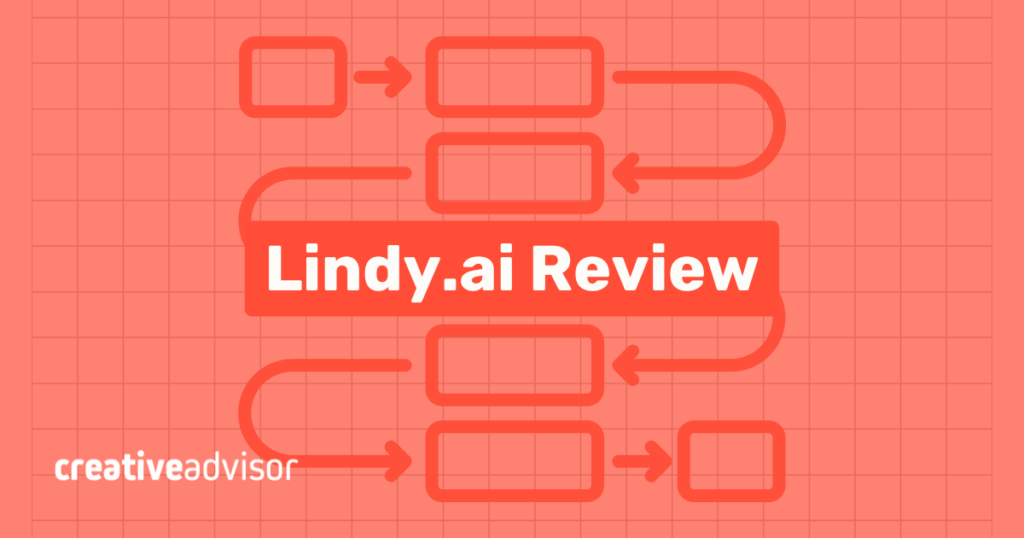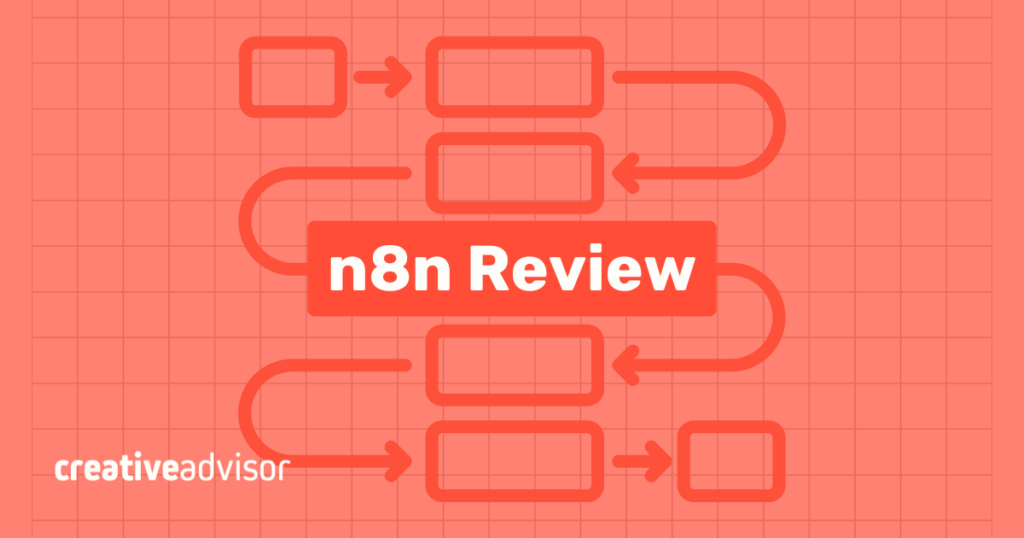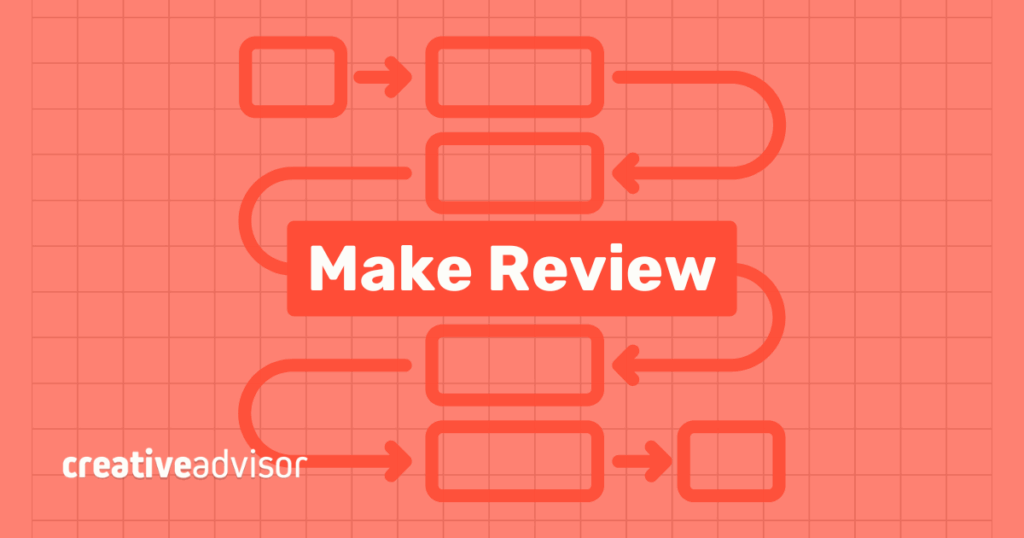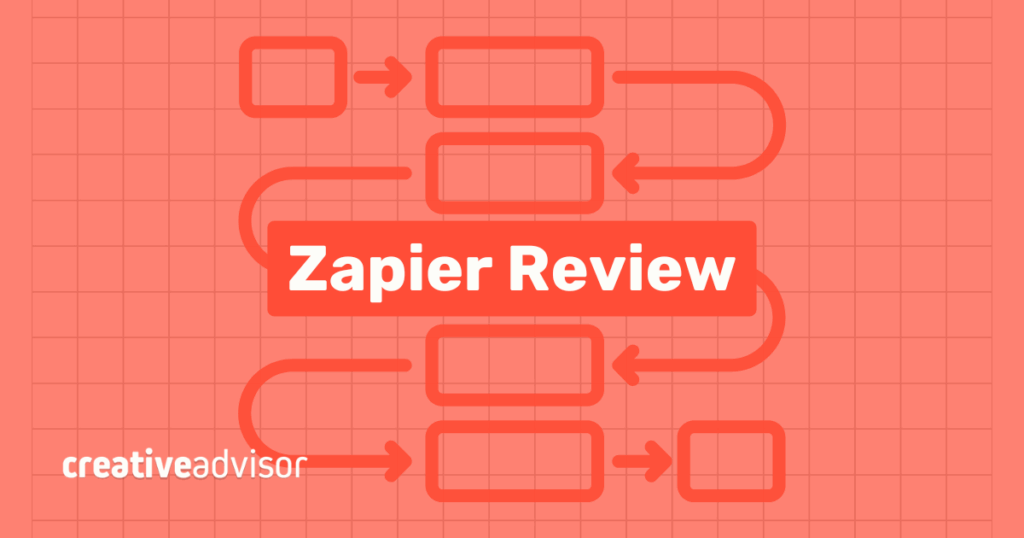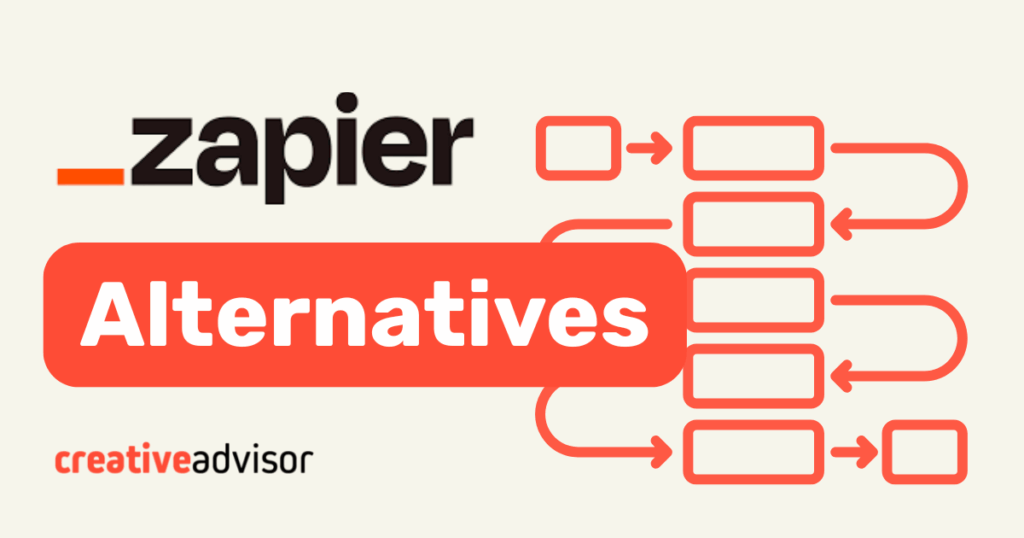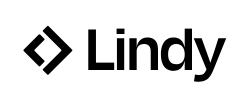
OVERVIEW
Lindy excels at AI-native automation with natural language workflow building, more than 3,000 integrations, and strong enterprise security (SOC 2, HIPAA, GDPR). Its G2 rating reflects genuine user satisfaction with its no-code approach and intelligent agents.
However, the credit-based pricing model makes costs unpredictable and oft shows up as a complaint in user reviews. Teams should test the platform with actual workflows to validate costs and reliability before committing.
BEST FOR:
Pros and cons
Pros
- Natural language automation. Lindy’s agents understand everyday language, so users can build automations by describing tasks the way they would to a coworker.
- AI-powered decision logic. Beyond moving data between apps, Lindy’s agents can reason through instructions, classify requests, or route work based on context. This makes automations more adaptive than rule-based systems.
- Flexible no-code design. Lindy combines prompt-based setup with editable workflow logic, letting users refine automations without coding.
- Expanding integration library. Lindy connects with more than 5,000 business apps, including Gmail, Slack, HubSpot, and Google Calendar. Its catalog continues to expand as new connectors are added.
- Compliance-ready framework. Lindy supports GDPR, SOC 2, HIPAA, and PIPEDA standards, making it viable for organizations with strict data requirements.
Cons
- Hard credit caps. Each plan includes a fixed monthly credit limit, and once that limit is reached, agents pause until the next cycle or an upgrade. This can disrupt workflows during high-activity periods or data spikes, especially for teams that rely on continuous automation.
- Credit usage varies by task complexity. Complex agent actions consume more credits than simple automations, which can require closer monitoring for teams managing large or data-heavy workloads.
- No self-hosted deployment option. Lindy currently operates as a cloud-only platform, which may limit control for teams with strict data-residency or infrastructure-hosting requirements.
- Developing enterprise controls. Role management, audit logs, and version tracking are still being built out, which can limit visibility and governance for large teams managing sensitive workflows.
Key features and ease of use
Lindy is built around the idea that automation should feel natural. Its AI agents understand instructions, act across tools, and adapt to changing work. The platform combines natural language setup with editable logic, creating a system that feels both intuitive and capable.
AI workflow builder
Lindy lets users build automations through plain language instead of visual mapping. Users describe what needs to happen, and the platform generates the logic automatically. Each agent shows its connected tools and recent actions, making it easy to review or adjust. This conversational setup removes coding and drag-and-drop steps while keeping workflows transparent and quick to build.
Integration library
Lindy connects with over 3,000+ business apps, including Gmail, Slack, HubSpot, Notion, and Google Calendar. Integrations span core categories such as productivity, CRM, marketing, and project management, giving most teams broad coverage across daily tools.
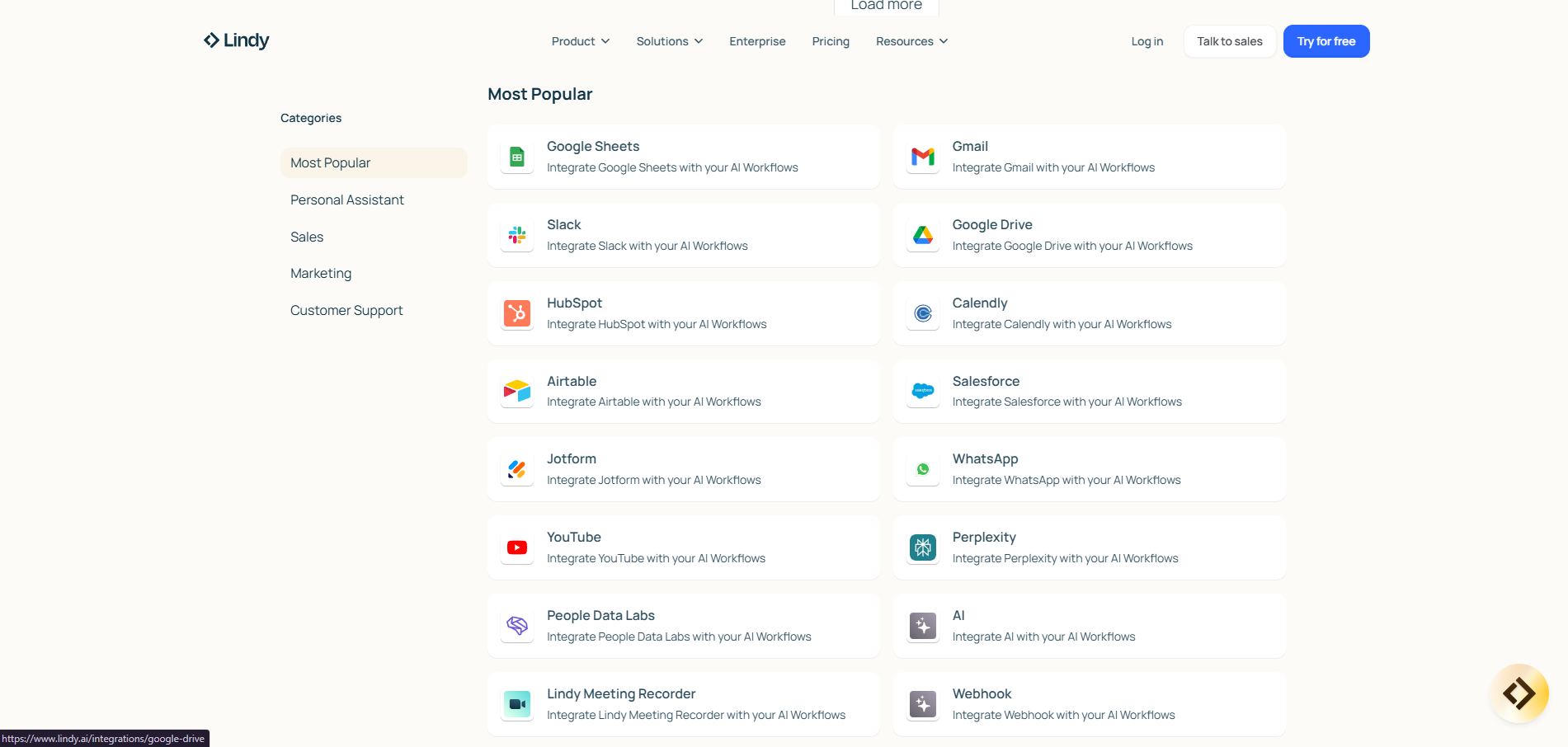
AI reasoning and automation logic
Lindy uses AI to interpret intent and make choices within a workflow. Instead of following fixed triggers, its agents can decide how to route data, summarize content, or flag items for review. This reasoning ability helps teams automate work that once required judgment, not just repetition.
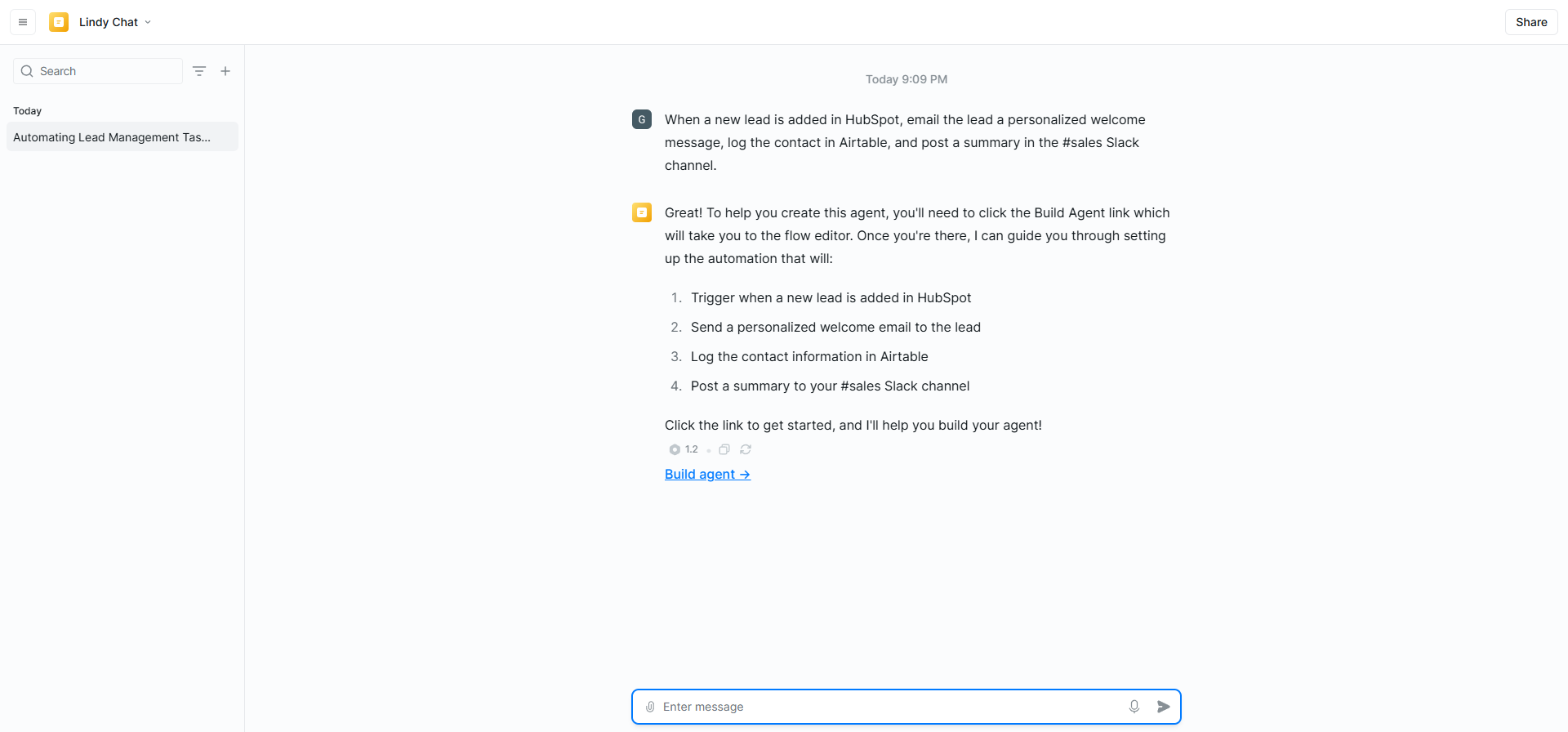
Ease of use
Lindy is designed to make automation feel approachable. Creating an agent starts with a plain-language prompt, and setup takes only a few minutes. The dashboard shows each agent’s actions, connected apps, and recent runs, helping users track activity easily.
While simple to start, mastering advanced logic and context handling can take time. Experienced users adapt quickly, but beginners may need some trial and error before building complex agents confidently.
Integrations
Every automation platform depends on how well it connects with other tools. Strong integrations turn isolated apps into a single, coordinated system. Lindy’s integration network plays a central role in that experience, allowing its AI agents to move data and trigger actions across the tools teams already use.
Lindy works with over 3,000+ business apps across productivity, CRM, and project management. It keeps data moving automatically between tools, helping teams build connected workflows that run smoothly in the background.
Popular integrations include
- Productivity. Google Workspace, Slack, Notion, Microsoft Teams
- CRM and sales. HubSpot, Salesforce, Pipedrive
- Marketing. Mailchimp, ActiveCampaign, LinkedIn Ads
- Project management. Asana, Monday.com, ClickUp, Trello
- E-commerce. Shopify, WooCommerce, Stripe
- Developer tools. GitHub, Webflow, Airtable
Depth and reliability
Each connection includes triggers and actions that let agents start workflows or pass structured data between tools. Core integrations like Gmail, Slack, and HubSpot are maintained directly by Lindy, while new connectors are added regularly through its app directory. These integrations are optimized for reliability, ensuring automations continue running as platforms update.
Custom flexibility
For tools not yet supported, Lindy includes webhook and HTTP Request options that let teams connect proprietary or niche systems. Developers can extend capabilities through custom API calls or partner-built connectors, giving organizations freedom to automate almost any process.
Compared to platforms like Zapier or Make, Lindy offers similar coverage but relies more on AI reasoning to decide how tasks should run. This gives teams flexibility to automate dynamic work while keeping broad integration support for daily operations.
Our featured partners
Lindy pricing tiers
Lindy uses a credit-based pricing model where each agent action draws from a monthly credit balance. Credit usage depends on task complexity and model size. Simple actions like sending a message or updating a record use few credits, while longer reasoning tasks or multi-step workflows use more.
Credits serve as Lindy’s core billing unit, similar to how Zapier charges by task. The company lists examples such as sending an email (7 credits), replying in a thread (3 credits), or making a short phone interaction (265 credits). Each plan increases the monthly credit cap and unlocks advanced features for higher-volume teams.
| Plan | Annual price (per month) | Monthly price | Starting credits | Key features | Best for |
|---|---|---|---|---|---|
| Free (7 day trial) | $0 | $0 | 400 credits | Basic agent setup, access to core integrations, limited monthly usage. | Individuals testing automation. |
| Pro | $29 | $34.99 | 3,000 credits | Advanced agent customization, access to premium integrations, higher credit limits. | Freelancers or small teams automating recurring tasks. |
| Business | $199.99 | $299.99 | 20,000 credits | Audit logs, admin tools, dedicated support channel. | Growing teams managing multi-agent workflows. |
| Enterprise | Custom | Custom | Custom | Custom credit volume, SLA-backed support, SOC 2 and HIPAA compliance options. | Large organizations with complex or regulated needs. |
Prices and credits shown reflect starting tiers. Each plan includes adjustable credit options that can scale manually as needs grow, up to a defined credit limit.
The Pro plan allows increases up to 15,000 credits before requiring an upgrade to Business. The Business plan allows increases up to 150,000 credits before transitioning to Enterprise.
Compliance and security
Security and compliance are essential for any automation platform handling sensitive business data. Lindy follows strict encryption and access standards to protect information as it moves between tools. Its controls cover authentication, monitoring, and data privacy, giving teams confidence that workflows remain secure in the cloud.
Security features
- Data encryption. All data in transit is secured with TLS 1.2 or higher, and data at rest is protected with AES-256 encryption.
- Authentication and access control. Two-factor authentication is available for all accounts, with SSO and SAML support on higher plans.
- Continuous monitoring. Infrastructure is monitored for unusual activity, and security events are logged to maintain visibility and uptime.
- Audit logs. Business and Enterprise plans include detailed activity tracking for governance and compliance oversight.
- Operational reliability. Automated backups and failover systems protect uptime and data integrity across Lindy’s cloud environment.
Compliance and certifications
- SOC 2 Type II. Independent audits verify Lindy’s security, availability, and confidentiality controls meet industry standards.
- GDPR compliance. Lindy aligns with European data protection requirements and supports data access and deletion requests.
- HIPAA and PIPEDA compliance. Lindy supports workflows involving protected health or personal information under these standards.
- Data privacy and control. Users retain ownership of their data, and credentials are encrypted with limited internal access.
- Regional data residency. Information is hosted on secure cloud infrastructure with regional storage options for enterprise customers.
Community and customer support
Lindy combines an active user community with structured support for paid plans. Most users rely on the Help Center, documentation, and an open community forum for troubleshooting and workflow ideas. Paid plans include direct assistance, faster response times, and dedicated support for enterprise teams.
Support options
- Help Center. A searchable knowledge base covering setup, billing, and workflow configuration.
- Email and ticket support. Available on paid plans, with faster responses for Business and Enterprise users.
- Live chat. Offered to Pro and Business customers for quick troubleshooting.
- Dedicated account management. Enterprise customers receive SLA-backed response times and onboarding assistance.
- Status updates. System reliability and maintenance updates are posted on Lindy’s public status page.
Community resources
- Community forum. Lindy hosts an open forum where users share workflow ideas, troubleshooting tips, and feature suggestions. It serves as the main peer-support hub for all users.
- Learning hub. Tutorials, quick-start videos, and product guides are available through Lindy Academy to help users build and refine agents.
- Feature feedback. Users can post feature requests and vote on ideas directly within the community forum, allowing visibility into product priorities.
- Partner ecosystem. Certified partners and consultants offer help with implementation and workflow design for larger teams.
- Updates and events. Regular blog posts, product updates, and webinars introduce new features and best practices for automation design.
Customer reviews
As of October 2025, Lindy holds strong satisfaction scores across major software review platforms, rating 4.9/5 on G2 and 3.5/5 on Capterra, with people consistently highlighting its ease of setup, natural-language automation, and reliable performance.
What people like
- Ease of use. Many reviewers mention that building automations through plain language makes setup faster and more intuitive than traditional workflow tools.
- AI capability. People appreciate how agents can reason through instructions and perform complex tasks that usually require human oversight.
- Integration coverage. The growing library of 3,000+ app connections is frequently cited as a strength for teams wanting to connect all their tools in one place.
- Support and documentation. Feedback often points to clear tutorials, responsive community moderators, and consistent product updates.
Where people see challenges
- Credit management. Some teams report hitting their credit caps sooner than expected, especially during busy automation cycles.
- Advanced setup curve. A few reviewers mention that designing complex agents with multi-step reasoning takes time to master.
- Feature depth. While integrations are broad, some note that advanced configuration options are still expanding.
Methodology: How we rate automation platforms
The data-driven approach behind Creative Advisor's platform recommendations.
Star rating categories
Our criteria prioritize the factors that weigh most heavily on platform capability and user satisfaction.
We evaluate the breadth and depth of available connections, assessing whether platforms offer extensive app coverage, advanced features like webhooks and custom APIs, and thorough documentation that enables users to build complex workflows without limitations.
We assess how intuitive the interface is for new users, how quickly teams can onboard, and whether the platform facilitates smooth collaboration across team members. We also assess essential workflow features like conditional branching, advanced scheduling options, and robust error handling with retry capabilities.
We examine whether pricing structures are transparent and competitive, and whether plans scale efficiently as workflow complexity and usage grow.
We verify that platforms meet or exceed industry security standards and maintain transparent, accessible policies around data protection and compliance certifications.
We evaluate the strength of user communities, quality of educational resources, and responsiveness of customer support across multiple channels.
We look for platforms that consistently introduce cutting-edge features, demonstrate a clear product roadmap, and publicly share their commitment to advancing automation technology.
We assess platform uptime, performance speed under various load conditions, and transparency around service status and incident reporting.
We analyze verified user feedback across multiple review platforms, looking for consistent satisfaction patterns and evaluating sentiment.
Creative Advisor rigorously evaluates automation platforms across more than 10 technology providers. Our review process involves gathering over 40 data points, verifying information through company websites and public documentation, and often testing the platforms directly. Our editorial team thoroughly fact-checks all findings and keeps ratings current with regular updates throughout the year.
Article sources
Creative Advisor uses primary sources to verify our claims. We thoroughly fact-check editorial content to ensure the information you're reading is up-to-date and accurate.
- "Webhooks". Lindy. Reviewed on Oct. 29, 2025.
- "Understanding Lindy's Billing". Lindy. Reviewed on Oct. 29, 2025.
- "Lindy Enterprise Security & Compliance". Lindy. Reviewed on Oct. 29, 2025.
- "Lindy". G2. Reviewed on Oct. 29, 2025.
- "Lindy Software Review 2025: Features, Reviews, Integrations, Pros & Cons". Capterra. Reviewed on Oct. 29, 2025.