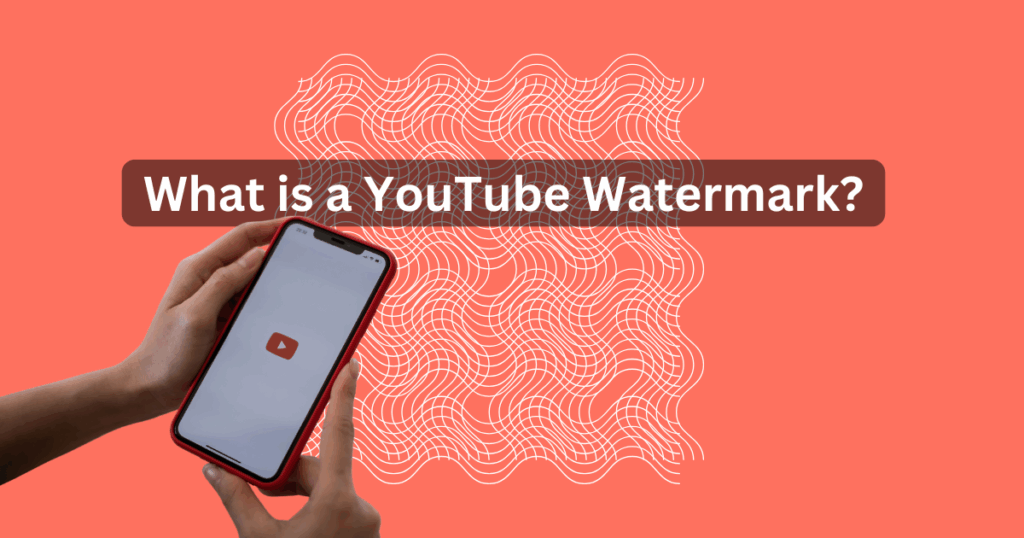Are your viewers clicking away too soon? It’s a common challenge for creators. You might be struggling to guide them to your other amazing content or your website.
What if there was a subtle, yet powerful, built-in YouTube tool designed to help keep your audience hooked, and wanting more?
These interactive elements are a fantastic way to provide direct pathways for your viewers. When you understand how to use YouTube Info Cards effectively, they can become a cornerstone of your audience engagement strategy.
What Exactly Are YouTube Info Cards?
So, what are these YouTube Info Cards? In simple terms, they are clickable, interactive elements that creators can add to their videos. You’ve probably seen them, a small “i” icon or a brief line of teaser text usually appears in the top right-hand corner.
When a viewer clicks on this, the card expands to show more information or a direct link. For an official overview, you can always check YouTube’s own help section on cards.
Info Cards allow you to point viewers towards relevant content or resources at precisely the right moment. There are five main types you can use:
- Video: Link directly to another one of your public YouTube videos.
- Playlist: Direct viewers to a public playlist, encouraging binge-watching.
- Channel: Promote another YouTube channel, ideal for collaborations.
- Link: (For YouTube Partner Program members) Link to an approved external website, such as for YouTube Affiliate Marketing.
- Poll: Engage your audience directly by asking them a multiple-choice question.
You can add up to five cards per video, strategically placing them where they’ll make the most impact. A key advantage is their mobile-friendliness, ensuring reach across all devices.
Why Info Cards are so Important
If you’re not already using them, you might be wondering if YouTube Info Cards for engagement are worth the effort. The short answer is yes. But sadly, many creators overlook cards or use them inefficiently, missing out on these engagement opportunities.
The real value comes from thoughtful integration. When used correctly, they offer a wealth of benefits.
- Boost Viewer Engagement: Polls directly involve your audience. Linking to related content keeps them actively interacting.
- Promote Content Strategically: Highlight new videos on older ones or link episodes in a series.
- Drive Traffic (Internal & External): Guide viewers to more of your videos or your approved website.
- Increase Watch Time & Session Duration: More clicks on your content lead to longer viewing sessions. This is a crucial metric.
- Improve Discoverability (Subtle SEO Lift): Higher engagement signals value to YouTube’s algorithm, which can tie into broader strategies for YouTube SEO.
- Gather Audience Feedback: Poll cards are a direct line to your audience’s preferences.
Best Practices for Maximum Impact
Knowing what Info Cards are is one thing. Understanding how to use YouTube Info Cards for maximum impact is another. It’s not just about randomly inserting cards.
Timing is Everything
Avoid placing cards too early. The best time is when it directly relates to what’s being said or shown. Consider natural drop-off points identified in your YouTube Analytics. YouTube often suggests the last 20% of the video, but contextual relevance mid-video can be very effective.
Verbal Call-to-Actions (CTAs) The Game Changer
This is perhaps the most crucial tip. Don’t just let the card appear silently. Point to it and tell viewers what it’s for. This simple action dramatically increases visibility and click-through rates.
Compelling Teaser Text & Custom Messages
Customize the teaser text and message to be intriguing and benefit-driven. Instead of “Video Link,” try “Watch Next: My Top 5 Tips for X.”
Relevance Rules
The linked content must be highly relevant to what the viewer is currently watching. An irrelevant card can be frustrating for viewers.
Less is Often More
Using one to three well-placed, highly relevant cards will often perform much better than five random ones. Focus on quality over quantity.
Pairing with End Screens
Info Cards are for mid-video interaction, while End Screens are for the final 5-20 seconds. They cannot be displayed simultaneously. Many resources like HubSpot’s guide on video marketing emphasize multiple touchpoints.
Regularly Review and Update
Don’t “set it and forget it.” Periodically review card performance. Update cards on older videos to point to newer, relevant content.
Common Mistakes To Avoid (and how to fix them)
Even with the best intentions, it’s easy to make mistakes. Here are some common pitfalls:
- The “Invisible Card” Syndrome: Not using verbal CTAs. Fix: Always mention your cards!
- Interrupting the Flow: Poor timing, making cards feel spammy. Fix: Focus on contextual relevance.
- Irrelevant Links: Frustrating viewers and reducing trust. Fix: Double-check relevance.
- Overwhelming Viewers: Using too many cards. Fix: Prioritize quality.
- Setting and Forgetting: Not checking analytics or updating old cards. Fix: Schedule periodic reviews. Part of channel growth is understanding How To Get More Subscribers On YouTube; effective card use helps.
Make Youtube Info Cards Your Engagement Side-Kick
YouTube Info Cards are more than a minor feature. They are a dynamic tool that can significantly enhance engagement when used strategically. They help guide your audience and contribute to channel growth.
Start using YouTube Info Cards for engagement in your upcoming videos. Dive into those analytics, and transform passive viewers into active participants.