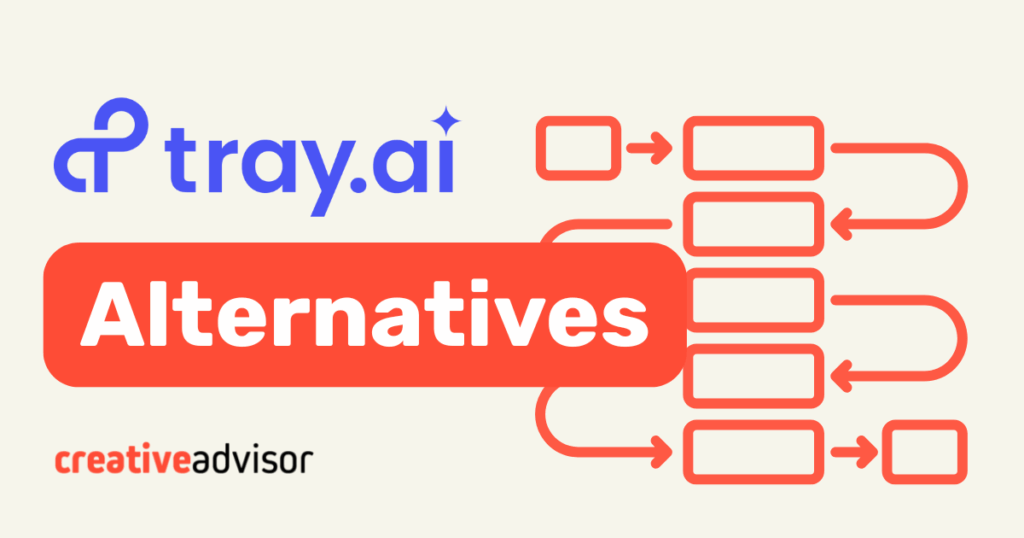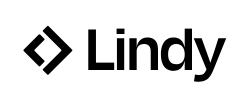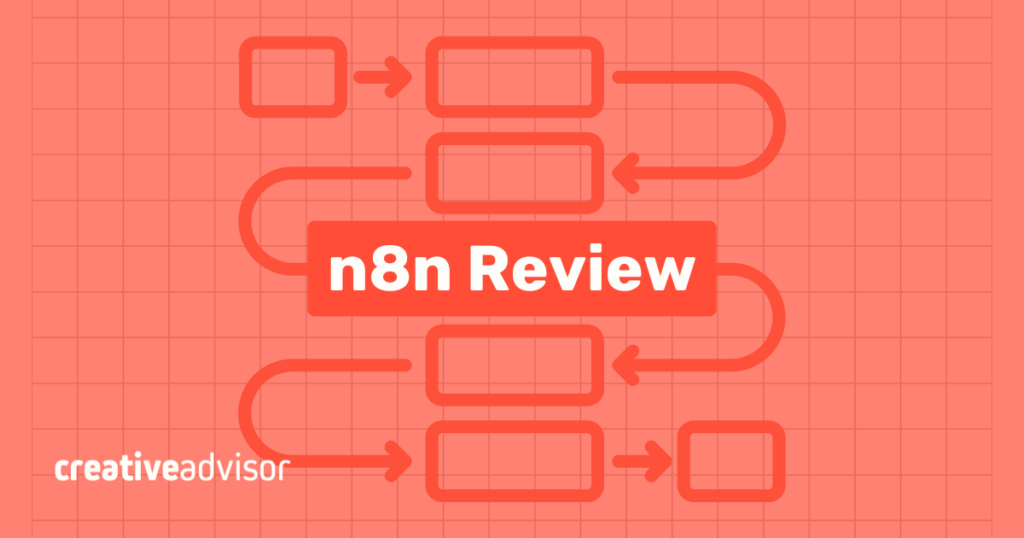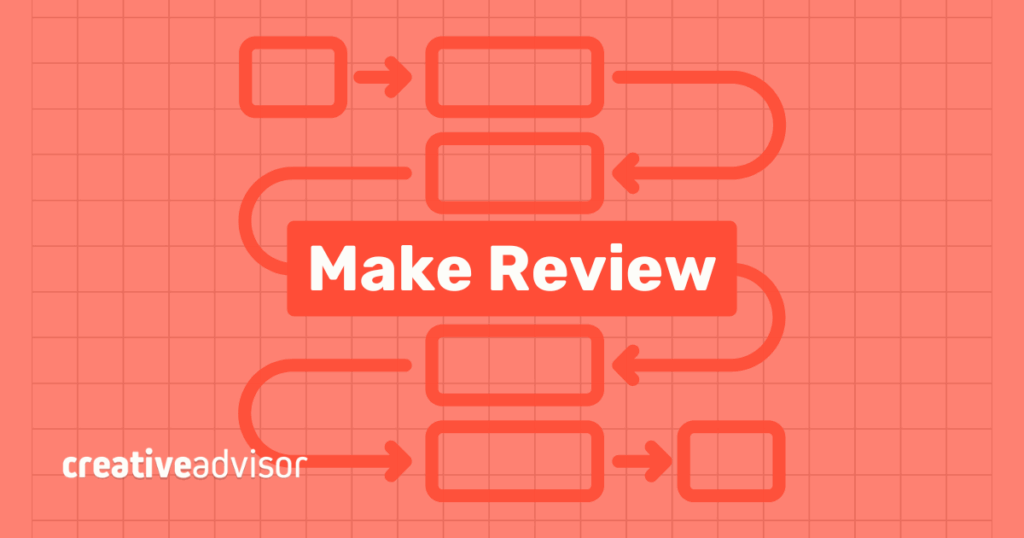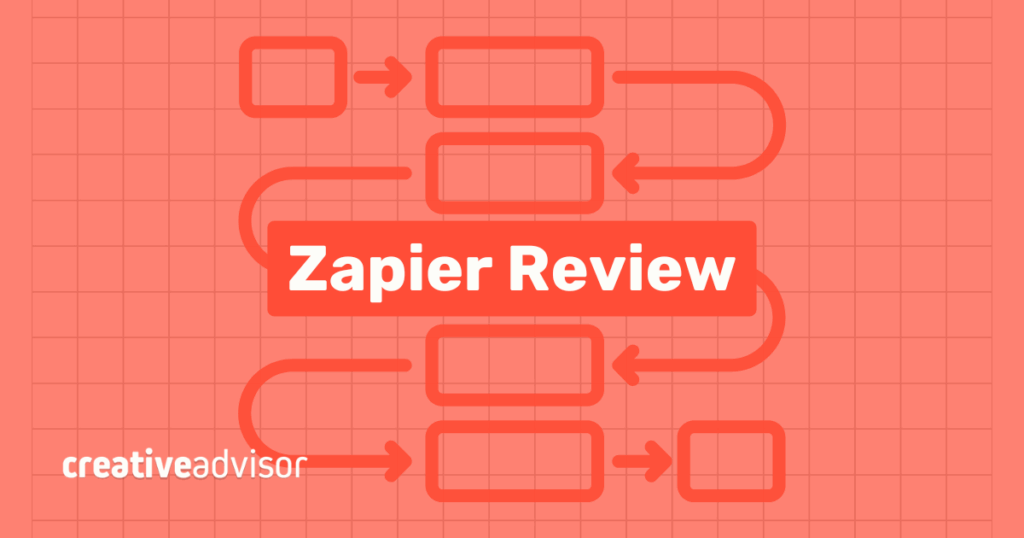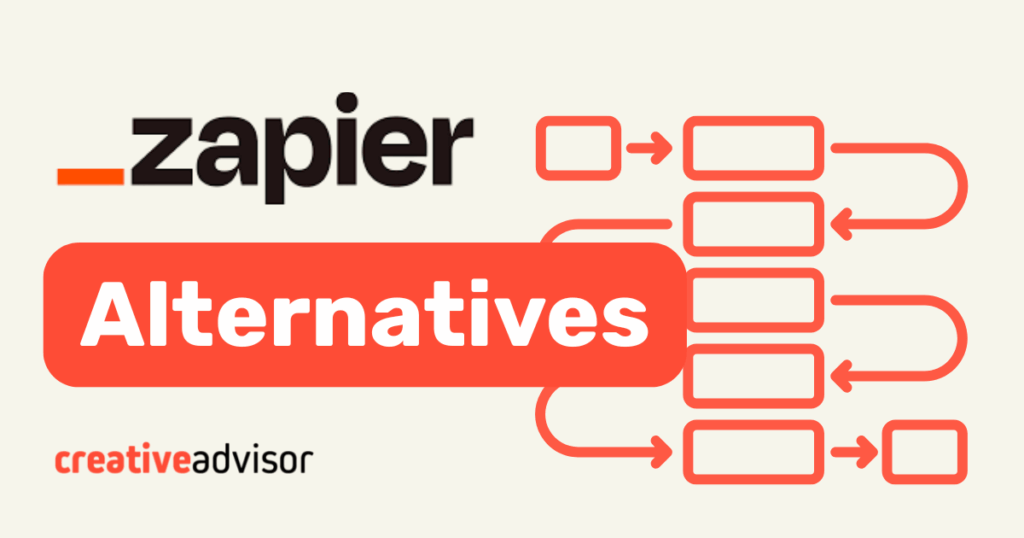Tray.ai is widely used by companies that need to automate data-heavy workflows across tools like CRMs, billing systems, and product platforms. Its API-focused design makes it a strong fit for teams with technical resources and advanced integration needs.
Some teams find that Tray.ai’s pricing structure, setup requirements, or technical focus do not align with how their organization operates. Usage-based billing can make budgeting harder, and many workflows require technical oversight to build or maintain. These realities push some businesses to consider alternatives designed for simpler use cases or more predictable costs.
Why choose and alternative to Tray.ai?
Tray.ai is a well-known choice for workflow automation and works well for advanced use cases. Many teams use it to link their systems and streamline work. Still, some businesses run into problems as they scale.
- Rising costs as workflow volume increases. A scaling SaaS company running hundreds of customer onboarding and billing workflows may see usage fees climb quickly, creating budget strain.
- Technical complexity for non-technical users. Tray.ai’s API-first design gives developers flexibility, but operations or marketing teams often need help to troubleshoot and maintain automations.
- Scalability issues with large workflows. Multi-step processes handling high volumes of data can slow down, and performance monitoring becomes harder as teams depend on more automations.
- Limited customization for advanced controls. Companies that need strict governance, such as fine-grained error handling or audit-ready data management, may find the platform restrictive.
- Shallow integration depth in certain apps. Popular tools like Slack or Salesforce are supported well, but niche or industry-specific apps may lack the triggers and actions found in competing platforms.
These challenges often lead companies to explore competitors that better match their budgets, skills, and growth goals.
What to look for in a Tray.ai alternative
Finding the right automation tool means focusing on what impacts costs, adoption, and long-term growth. The right choice depends on how well a platform matches both technical resources and day-to-day users.
- Ease of use. Business teams often need to launch workflows without developer help. Zapier’s drag-and-drop builder makes this possible, while Tray.ai’s API-first design can be overwhelming for non-technical users.
- Predictable pricing. Usage-based models may create billing surprises as automations scale. Pabbly Connect appeals to cost-conscious teams with flat-rate plans, while Tray.ai’s metered pricing can be difficult to forecast.
- Integration depth. Quality matters as much as quantity. A connector missing key fields can limit what teams can automate. For example, Salesforce users may require access to advanced objects and fields, not just basic triggers.
- Scalability and stability High-growth teams need platforms that run reliably at scale. Workato and Tray.ai are strong in this area, while lighter tools may struggle with large or concurrent workflows.
- Security and governance.Companies in regulated industries often require SSO, audit trails, and permissions. These features are typically included in enterprise-level platforms but not always in budget-friendly options.
Evaluating these criteria makes it easier to compare Tray.ai alternatives side by side and see which platforms align best with current needs and future growth.
| Platform | Best for | Pricing Snapshot (Sept. 2025) | Library/Coverage | Complexity | Where it falls short |
|---|---|---|---|---|---|
| Tray.ai | Scaling SaaS and advanced integrations | Usage-based, enterprise-packaged via sales. | Strong API connectors | Expert | No public pricing, complex for small teams, higher costs at scale. | Zapier | SMB teams, quick setup | Free Plan Pro$19.99/mo annual Team $69/mo annual Enterprise-requested pricing |
8,000+ apps | Beginner | Hard task caps and step limits, slower support on lower tiers, not HIPAA compliant. |
| Relay | Small teams wanting simple, AI-powered automation. |
|
100+ apps | Beginner | Smaller app catalog, AI and step caps pause workflows mid-cycle, email-only support. |
| Lindy | AI-native, agent-based automation |
| 3,000+ apps | Beginner | Credit caps limit heavy workloads, cloud-only hosting reduces flexibility, and enterprise controls are still maturing. |
| IFTTT | Personal and lightweight automations | Free plan Pro $2.99/mo annual-$3.99/mo. Pro+ $8.99/mo annual-$12.99/mo |
2,000+ apps | Beginner | Not suited for business workflows, limited advanced features, smaller ecosystem. |
| Workato | Enterprise automation and security | Usage-based. Enterprise editions require sales contact. | 1,200+ apps | Expert | Expensive; requires technical expertise; no self-serve pricing |
| Make | Advanced, visual, API-heavy builds | From $9/mo (10k credits). Free plan limited to 1k credits with 15-min runs. | 3,000+ apps | Intermediate | Opaque pricing, requires technical setup, cloud-first architecture adds steps for hybrid systems. |
| Integrately | One-click automation setups | $19.99-$239/mo annual (2k-150k tasks). | 1,400+ apps | Beginner | Fewer advanced tools, smaller library than major competitors, limited customization. |
| n8n | Developers, open-source flexibility | Self-host free Starter $20/mo annual-$24/mo Pro $50/mo annual-$60/mo |
1,200+ apps | Intermediate | Steep learning curve, DevOps upkeep when self-hosting, limited support on basic plans. |
| Pabbly Connect | Budget-friendly automation | Free plan Standard $16/mo annual-$19/mo Pro $33/mo annual-$39/mo Ultimate $67/mo annual-$79/mo |
Wide and growing | Beginner | Fair-use limits apply on “unlimited” plans, less polished interface, smaller integration ecosystem. |
Our featured partners
Top Tray.ai alternatives
Different teams look for Tray.ai alternatives for different reasons, whether that’s easier setup, clearer pricing, or integration depth that supports specific business tools. The options below highlight platforms that approach automation in distinct ways, with strengths that fit certain use cases and trade-offs to be aware of.
Zapier-Best for SMB teams, quick setup
Zapier is often chosen by small and mid-sized teams that want automation without the technical overhead required in more advanced platforms. Its no-code builder and large integration library make it easy to connect business tools and launch workflows quickly, even without developer support.
Pros
- Very easy for non-technical teams to use.
- One of the largest integration libraries available, covering thousands of SaaS tools.
- Fast setup helps teams automate tasks without relying on engineering resources.
Cons
- Task limits and step caps can increase costs for busy teams.
- Advanced features unlock only on higher-tier plans.
- Lacks the governance controls larger organizations often need.
Learn more: Zapier Alternatives in 2025: Cheaper and more advanced options
Relay – Best for small teams wanting simple, AI-powered automation
Relay offers a guided workflow builder and handy AI tools that help smaller teams automate routine tasks quickly. Live previews and clear configuration steps keep setup approachable, even for non-technical users. The platform works best when automations stay within its step limits and core integration network.
Pros
- Guided visual builder with live data previews makes workflows easy to design and test.
- Built-in AI steps can classify, summarize, or generate content directly inside automations.
- Simple setup and clear interface help non-technical teams build workflows quickly.
Cons
- Cloud-only architecture may not fit strict data-residency or on-premise requirements.
- Hard monthly step caps can pause workflows during busy periods unless upgraded.
- Smaller integration library (100+ apps) than larger automation platforms.
Lindy – Best for AI-native, natural-language automation
Lindy focuses on AI-driven workflows that understand everyday language. Users can describe tasks conversationally, and the platform generates the automation steps behind the scenes. With support for more than 3,000 apps, it’s a useful choice for teams that want intelligent routing and decision-making built into their workflows.
Pros
- Natural-language automation makes setup quick and intuitive.
- AI agents can handle contextual decisions, routing, and data interpretation.
- Connects with 3,000+ business apps across productivity, CRM, and project tools.
Cons
- Credit limits restrict scale and cost predictability.
- No self-hosting option for teams with strict data-residency requirements.
- Enterprise controls like role management and permissions are still developing.
IFTTT – Best for personal and lightweight automations
IFTTT is designed for simple, one-step automations across consumer apps and smart devices. It works well for individuals or small tasks that do not require branching logic, API management, or business-grade reliability. It’s a lightweight option for users who want basic automation without complexity.
Pros
- Very easy to set up for quick, single-action automations.
- Affordable plans accessible to all users.
- Strong coverage of consumer and smart home apps.
Cons
- Not built for business workflows or multi-step processes.
- Limited error handling and customization options.
- Smaller integration ecosystem focused mostly on personal-use apps.
Workato – Best for enterprise automation and security
Workato is built for organizations that need automation across complex systems like ERP, CRM, finance, and HR platforms. It offers strong governance and compliance features, making it a fit for teams that manage sensitive data or require strict controls across large, multi-step workflows.
Pros
- Enterprise-grade security, compliance, and governance features.
- Deep integrations with systems such as Salesforce, NetSuite, Workday, and ServiceNow.
- Reliable performance for high-volume, mission-critical processes.
Cons
- High price point makes it impractical for smaller teams.
- Requires technical expertise to build and maintain workflows.
- No self-serve pricing. All plans require a sales conversation.
Learn more: Workato Review 2025: Enterprise Automation Built for Scale
Make – Best for advanced visual, API-heavy builds
Make is designed for teams that want a visual way to build complex, multi-step workflows. Its scenario builder gives technical users detailed control over data flows, API calls, and custom logic. This makes it a strong fit for businesses that need flexibility but prefer a more visual approach than Tray.ai’s API-first design.
Pros
- Visual builder helps teams map and adjust complex workflows.
- Strong support for API-heavy tasks and detailed data handling.
- Competitive pricing for technical users who need advanced control.
Cons
- Non-technical users may struggle to get workflows running without support.
- Monthly credit caps can interrupt automations during high-usage periods.
- Faster execution speeds and higher limits are only available on paid plans.
Learn more: Make Review 2025: A Flexible, Visual Platform for Smarter Automation
Integrately – Best for one-click automation setups
Integrately focuses on simplicity, offering one-click workflows that help small businesses get automations running quickly. It’s a good fit for teams that want straightforward, no-code connections without the technical depth required in more advanced platforms.
Pros
- One-click automations make setup fast for beginners.
- Budget-friendly pricing compared with larger automation tools.
- Clean interface that helps small teams get started quickly.
Cons
- Smaller app library than Zapier or Make.
- Limited flexibility for complex or custom workflows.
- Best suited to small teams rather than mid-sized or enterprise organizations.
n8n – Best for developers open-source flexibility
n8n gives technical teams full control over how workflows run. Its open-source, self-hosted model allows developers to customize logic, connect niche APIs, and manage infrastructure on their own terms. It’s a strong option for teams that prefer transparency and ownership over a managed, closed automation platform.
Pros
- Open-source and self-hostable, giving full control over data and infrastructure.
- Highly customizable for API-heavy or specialized workflows.
- No per-task billing when self-hosted.
Cons
- Steeper learning curve for non-technical users.
- Requires hosting, maintenance, and monitoring if managed internally.
- Smaller library of prebuilt connectors than larger no-code platforms.
Learn more: n8n Review (2025): Key features, Pricing, and Integrations
Pabbly Connect – Best budget-friendly automation
Pabbly Connect is a strong fit for teams that want predictable, flat-rate pricing instead of usage-based billing. It provides wide app coverage and simple setup, making it appealing for businesses that need reliable automation without the complexity or cost of enterprise-focused platforms.
Pros
- Flat-rate pricing keeps monthly costs predictable.
- More than 2,000 integrations for common business apps.
- Straightforward setup that works well for everyday workflows.
Cons
- Unlimited tasks are still subject to fair-use limits, so larger teams may hit restrictions.
- Interface and UX are less polished than larger competitors.
- Lacks advanced customization for enterprise-level users.
Choosing the right platform
The best Tray.ai alternative depends on how your team approaches automation and what level of complexity you need to support. Zapier works well for small and mid-sized teams that want quick, no-code workflows. Make suits technical users who want a visual builder with strong API handling. n8n appeals to developers who prefer open-source control and self-hosting.
Budget-conscious teams often choose Pabbly Connect for its flat-rate pricing, while Integrately offers simple one-click workflows for small businesses that want to get started fast. Enterprises with strict governance or security requirements usually turn to Workato, which supports large, multi-step workflows across core business systems.
Deciding between these tools comes down to how much flexibility, oversight, and predictability your workflows require.
Article sources
Creative Advisor uses primary sources to verify our claims. We thoroughly fact-check editorial content to ensure the information you're reading is up-to-date and accurate.
- "What you can do". tray.ai. Reviewed on Nov. 20, 2025.
- "Control for integration, automation, and AI". tray.ai. Reviewed on Nov. 20, 2025.
- "Self-hosting n8n". n8n. Reviewed on Nov. 20, 2025.
- "Security compliance frameworks". Workato. Reviewed on Nov. 20, 2025.
- "Make Pricing". Make. Reviewed on Nov. 20, 2025.