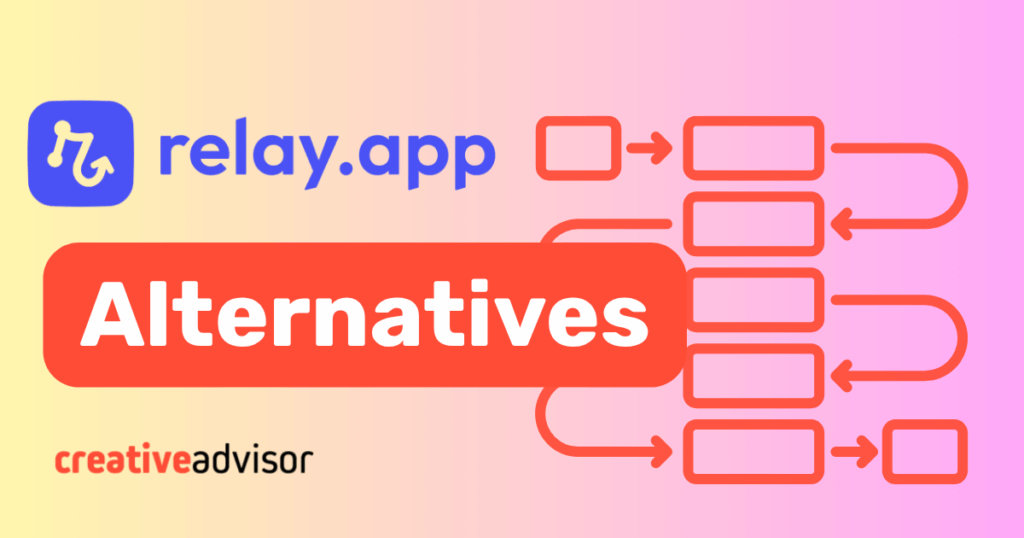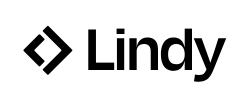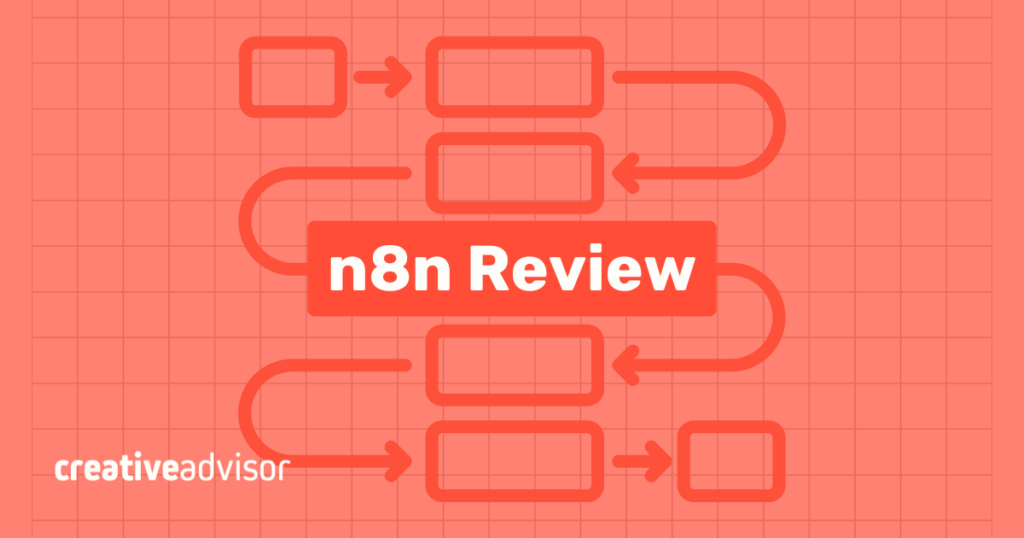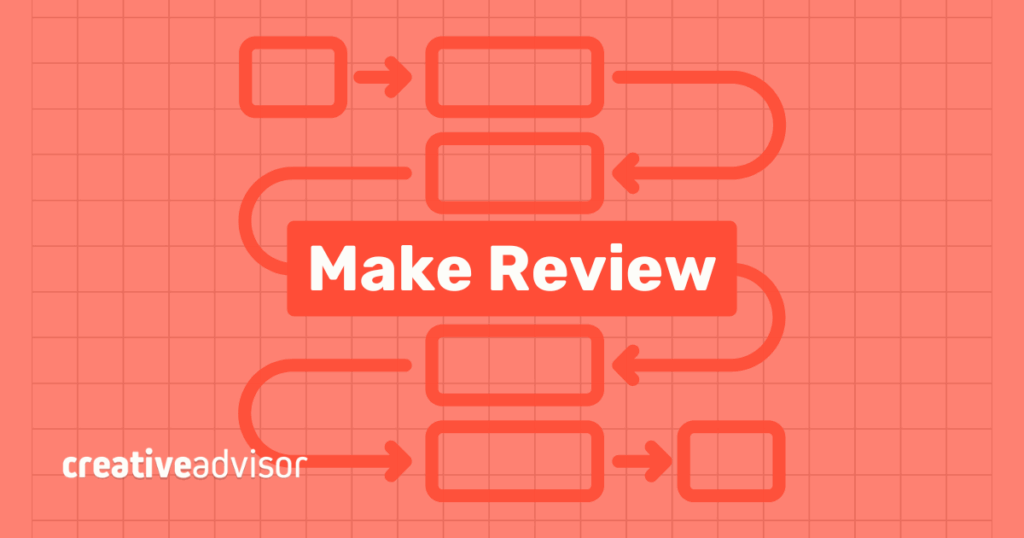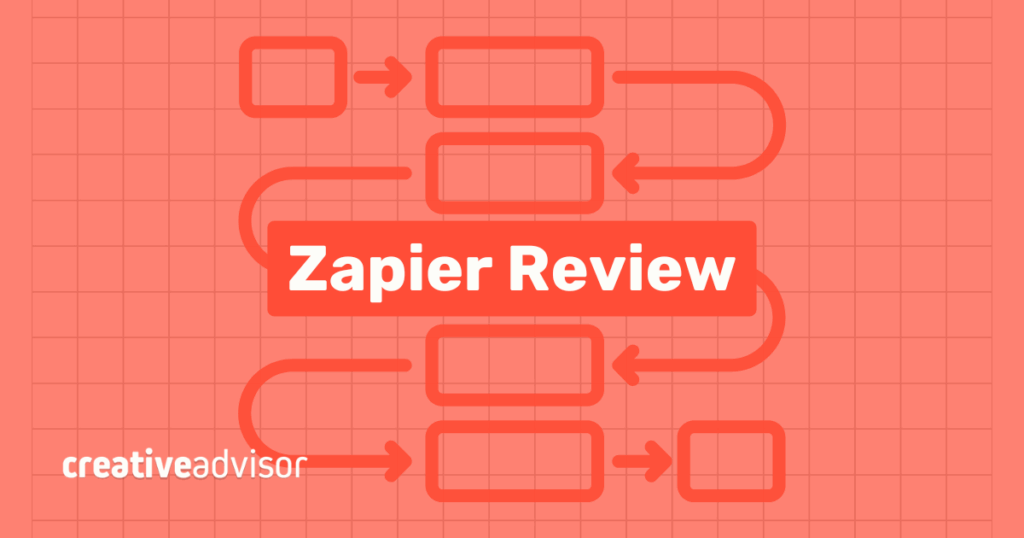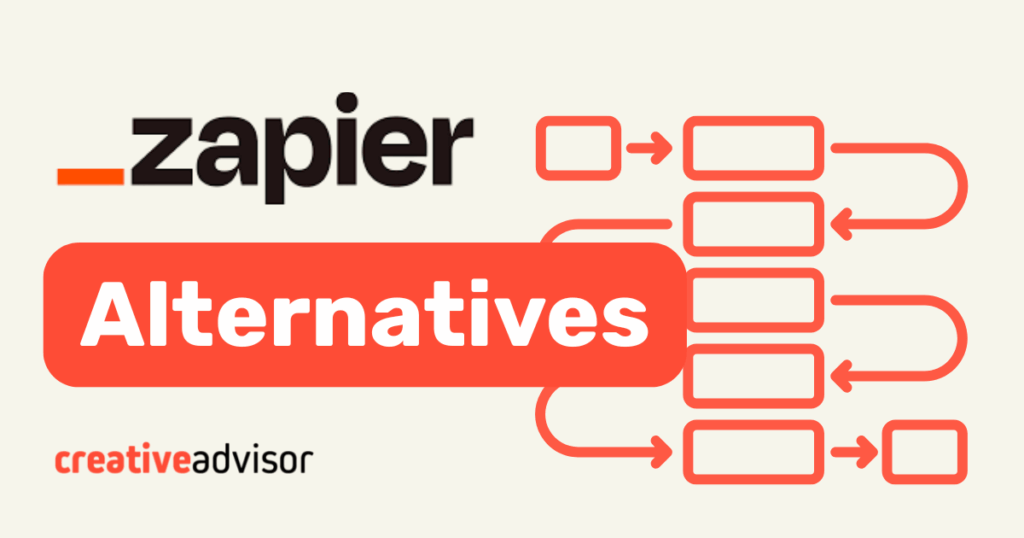Teams often choose Relay.app for its affordability, guided visual builder, and built-in AI features that help automate tasks with human review checkpoints. As companies scale, however, limits around its smaller 100+ integration catalog, step caps, and collaboration tiers make heavier automation workloads more challenging.
For organizations that want broader app coverage, deeper logic, or reliable throughput at scale, it makes sense to compare alternatives. The goal is to match current needs while leaving room for growth.
Why choose a relay.app alternative?
Relay is easy to start with, but its AI credit caps, smaller integration catalog, and cloud-only setup can restrict larger or compliance-focused teams. Organizations that need advanced logic, on-prem flexibility, or deep collaboration tools may find these limits restrictive.
- Scalability limits. Small teams can automate reporting without issue, but as usage increases task caps and workflow restrictions become a barrier.
- Limited integrations. relay.app supports common apps, but companies needing niche tools or industry CRMs may struggle.
- Workflow complexity. Multi-branch processes with layered conditions are difficult to model, which limits teams running advanced automations.
- Collaboration constraints. relay.app was designed for single-user setups and scales modestly under the team plan. Larger agencies and cross-department groups often need more robust role management and workspace separation.
- Performance at scale. Workflows that run at high volume, like e-commerce order processing, can hit execution delays or reliability concerns.
- Customization gaps. Development teams working with detailed API calls, webhooks, or custom error handling may find the feature set too restrictive.
What to look for in a relay.app alternative
Choosing an alternative to relay.app means weighing more than features alone. The factors below influence how well a platform fits today’s workflows and how easily it adapts as demands grow.
- Ease of use. Interfaces range from visual drag-and-drop to developer-oriented builders. A marketing team setting up lead capture may prefer quick templates, while an engineering group might need full control over API calls.
- Predictable pricing. Cost models vary between flat-rate and usage-based. A startup that expects rapid growth benefits from knowing how expenses scale before workflows multiply.
- Integration depth. A large app count is valuable, but depth matters too. For example, a logistics firm may need not just a shipping app connection, but detailed sync of tracking numbers and delivery statuses.
- Scalability and stability. Reliability becomes critical at higher volume. An e-commerce company processing thousands of transactions daily needs assurance that automations won’t stall or drop data.
- Security and governance. Larger teams often require SSO, audit logs, and permission layers to meet compliance standards. Without these, managing multiple departments or client accounts can become risky.
By focusing on these factors, businesses can choose a platform that fits current requirements while remaining flexible for future growth.
| Platform | Best for | Pricing snapshot (Sept. 2025) | Integrations | Ease of use | Where it falls short |
|---|---|---|---|---|---|
| relay.app | Small teams wanting simple, AI-powered automation. |
|
100+ apps | Beginner | Smaller app catalog, AI and step caps pause workflows mid-cycle, email-only support. |
| Zapier | SMB teams, quick setup |
|
8,000+ apps | Beginner | Hard task caps, step limits, slower support on lower tiers, not HIPAA-compliant. |
| Make | Advanced, visual, API-heavy builds | From $9/mo (10k credits). Free plan limited to 1k credits with 15-min runs. | 3,000+ apps | Intermediate | Hard credit caps, slower support on lower tiers, AI tools in beta. |
| n8n | Developers, open-source flexibility |
|
1,200+ apps | Intermediate | Steep learning curve, DevOps upkeep if self-hosting, limited support on base plans. |
| Lindy | AI-native, agent-based automation |
| 3,000+ apps | Beginner | Credit caps limit heavy workloads, cloud-only hosting reduces flexibility, and enterprise controls are still maturing. |
| IFTTT | Personal and lightweight automations |
|
2,000+ apps | Beginner | Not suited for business workflows. |
| Tray.ai | Scaling SaaS and advanced integrations | Usage-based, enterprise-packaged via sales. | Strong API connectors | Expert | No self-serve pricing, complexity for small teams, higher costs at scale. |
| Workato | Enterprise automation and security | Usage-based. Enterprise editions require sales contact. | 1,200+ | Expert | Opaque pricing, requires technical setup, cloud-focused architecture. |
| Integrately | Quick, budget-friendly SMB automation | $19.99 – $239/mo annual (2k – 150k tasks) | 1,400+ apps | Beginner | Fewer advanced tools, smaller library, limited customization. |
| Pabbly Connect | Cost-conscious businesses |
|
Wide and growing | Beginner | Fair-use “unlimited” limits apply, interface less polished, smaller ecosystem. |
Our featured partners
Top relay.app alternatives
Several automation platforms offer different strengths than relay.app. Each option has its own advantages and drawbacks depending on budget, technical resources, and long-term goals. The summaries below highlight where each tool is most effective and where challenges may arise.
Zapier – Best for SMB teams and quick setup
Zapier is one of the longest-standing automation platforms, used by small and mid-sized businesses that want speed and simplicity. Its strength lies in its extensive app library and easy onboarding.
Pros
- Connects with over 8,000 apps across every major business category.
- No-code workflow builder makes automation simple for any experience level.
- Transparent task-based pricing helps teams manage usage and costs.
- Extensive learning resources, including tutorials, templates, and community support.
Cons
- Hard task caps can pause automations once monthly limits are reached.
- Workflow step and field limits restrict complex, data-heavy automations.
- Direct, priority support is limited to higher-tier plans.
- Not HIPAA-compliant, restricting use in healthcare or PHI-related workflows.
Learn more: Zapier Review 2025: The No-Code Platform That Connects Your Tools
Make – Best for advanced, visual, API-heavy builds
Make balances visual design with deep API control, giving users full visibility over data flow. It’s flexible and affordable but requires technical comfort and planning around credit limits.
Pros
- Polished visual builder with real-time data flow and modular control.
- Connects with over 3,000 apps and allows custom API connections through HTTP modules and webhooks.
- Advanced logic tools like filters, routers, and iterators support complex, multi-step workflows.
- Transparent execution tracking helps monitor performance and debug scenarios.
- Predictable credit-based pricing with accessible entry tiers for small teams.
Cons
- Hard credit caps can pause scenarios once monthly limits are reached.
- Support response times can be slower on lower-tier plans.
- Native AI tools remain in beta and may change as features evolve.
- Learning curve for users unfamiliar with advanced automation logic.
Learn more: Make Review 2025: A Flexible, Visual Platform for Smarter Automation
n8n – Best for developers and open-source flexibility
n8n gives technical teams total workflow control through self-hosting and scripting. It’s powerful and customizable but has a steeper learning curve and requires maintenance.
Pros
- Open-source and self-hosted. Gives teams full control over data and infrastructure.
- Highly flexible logic with conditional branching, loops, and error handling.
- Supports custom JavaScript and Python for advanced workflows.
- 1,200+ pre-built integrations with API connectivity for any service.
- Unlimited workflow steps with usage-based pricing instead of per-task fees.
Cons
- Steeper learning curve for non-technical users.
- Troubleshooting complex workflows may require reviewing logs and JSON data.
- Self-hosted setups need manual updates, backups, and maintenance.
- Limited direct support on lower-tier plans compared to enterprise options.
Learn more: n8n Review (2025): Key features, Pricing, and Integrations
Lindy – Best for AI-native, natural-language automation
Lindy is built for teams that want automation driven by AI reasoning instead of fixed logic. Its agents can interpret instructions, route work, classify data, and act across more than 3,000 business apps using natural language prompts. This makes it a strong fit for teams that want more adaptive workflows than traditional rule-based tools usually allow.
Pros
- Natural-language automation makes setup quick and intuitive.
- AI agents can handle contextual decisions, routing, and data interpretation.
- Connects with 3,000+ business apps across productivity, CRM, and project tools.
Cons
- Credit limits restrict scale and cost predictability.
- No self-hosting option for teams with strict data-residency requirements.
- Enterprise controls like role management and permissions are still developing.
Learn more: Lindy Review (2025): Can AI Agents Really Run Your Workflows?
IFTTT – Best for personal and lightweight automations
IFTTT automates simple tasks across consumer and IoT apps. It’s quick, intuitive, and cheap, but not designed for business workflows.
Pros
- Works with roughly 900 services, including many consumer and IoT apps.
- Interface is beginner-friendly, making setup quick and intuitive.
- Low entry cost with affordable Pro plan options.
Cons
- Features are too limited for most business workflows.
- Minimal logic tools beyond simple “if-this-then-that” triggers.
- App coverage skews toward personal software rather than enterprise tools.
Tray.ai – Best for scaling SaaS and advanced integrations
Tray.ai specializes in high-volume, API-driven workflows for SaaS companies. It’s robust and scalable but priced and designed for technical enterprise teams.
Pros
- Strong API connectors designed for complex SaaS use cases.
- Handles high-volume workflows and concurrent processes reliably.
- Designed for teams that want enterprise-level automation capability.
Cons
- Pricing details are not public and require sales negotiation.
- Complexity makes it less approachable for smaller companies.
- Usage-based billing can become costly as workloads expand.
Workato – Best for enterprise automation and security
Workato delivers enterprise-grade automation with strong security, governance, and performance. It’s built for scale, though pricing is quote-based and setup can be complex.
Pros
- Connects with 1,200+ enterprise apps across ERP, CRM, finance, and analytics.
- Advanced workflow logic with conditional paths, loops, and reusable automation recipes.
- Strong security and governance with SOC 2 Type II certification, SSO, and role-based access.
- Reliable performance for high-volume, mission-critical workflows.
- Low-code flexibility with developer options for APIs and custom connectors.
Cons
- No transparent pricing, as plans require direct enterprise quotes.
- Primarily cloud-based, with extra setup needed for hybrid or on-prem systems.
- Platform complexity often requires technical expertise for setup and scaling.
- No entry-level tiers, making it less accessible for startups or small teams.
Learn more: Workato Review 2025: Enterprise Automation Built for Scale
Integrately – Best for quick, budget-friendly SMB automation
Integrately simplifies automation for small businesses with quick setup and low-cost plans. It’s easy to use but limited for advanced or large-scale workflows.
Pros
- Supports 1,400+ apps, covering many standard SMB needs.
- Workflow setup is simplified with a user-friendly interface.
- Plans start at about $19.99/month for 2,000 tasks, making it affordable.
Cons
- App coverage smaller than platforms like Zapier or Make.
- Advanced functions are limited, restricting complex builds.
- Interface design is functional but less polished than premium tools.
Pabbly Connect – Best for cost-conscious businesses
Pabbly Connect offers predictable flat-rate pricing and broad app support. It’s a solid budget choice, though the interface and feature depth lag behind larger tools.
Pros
- Flat-rate pricing structure starts around $16/month, reducing billing surprises.
- “Unlimited” task runs offered under fair-use terms reduce billing surprises.
- Straightforward setup that is accessible for non-technical teams.
Cons
- Fair-use limits can restrict very high-volume automations.
- UI and user experience is less refined than larger competitors.
- Integration ecosystem is smaller and less advanced than other platforms.
Choosing the right platform
Relay works best for small teams that want AI-assisted workflows and human review steps at a low cost. It’s simple and fast but limited for complex or high-volume use.
Zapier remains the go-to for broad coverage and no-code simplicity, connecting 8,000+ apps with predictable pricing.
Make and n8n fit teams that want full control. Make offers visual precision and API depth, while n8n provides open-source flexibility and self-hosting.
Integrately and Pabbly Connect serve cost-conscious teams that want predictable, straightforward automation without complex logic.
Enterprises needing governance and advanced API handling should look to Tray.ai or Workato. Both deliver scalability, compliance, and stability for large-scale automation.
Your decision depends on what matters most: simplicity, flexibility, or scale.
Article sources
Creative Advisor uses primary sources to verify our claims. We thoroughly fact-check editorial content to ensure the information you're reading is up-to-date and accurate.
- "All the features you expect from a modern workflow automation tool". relay.app. Reviewed on Nov. 20, 2025.
- "Security compliance frameworks". Workato. Reviewed on Nov. 20, 2025.
- "Is Zapier HIPAA compliant?". Zapier. Reviewed on Nov. 20, 2025.
- "Easily Connect Multiple Applications & Automate your Tasks!". Pabbly Connect. Reviewed on Nov. 20, 2025.
- "Self-hosting n8n". n8n. Reviewed on Nov. 20, 2025.