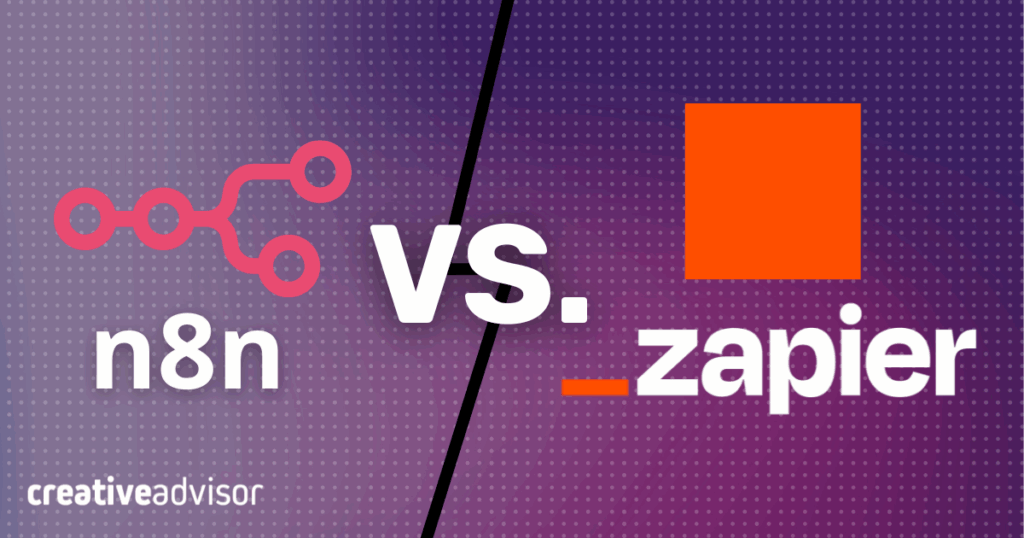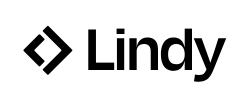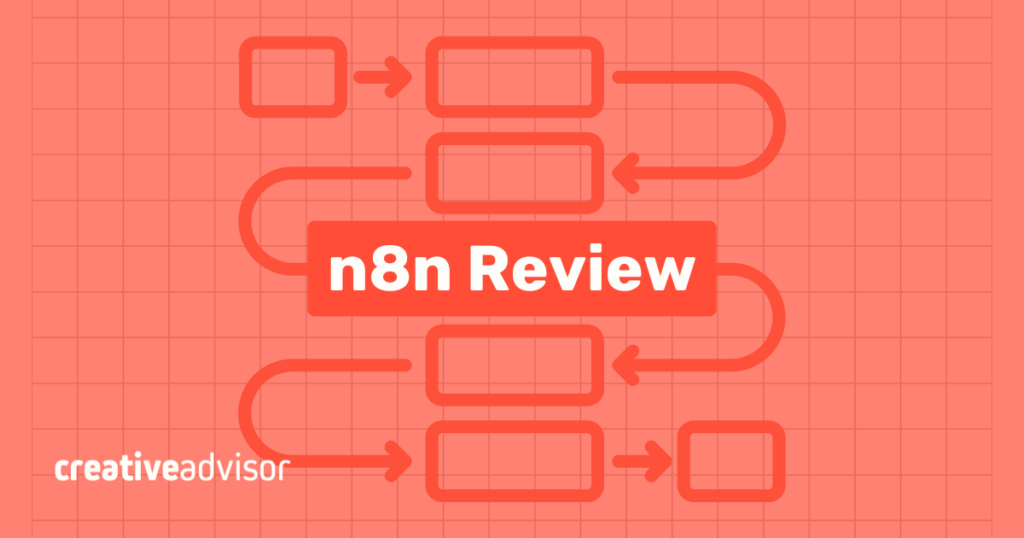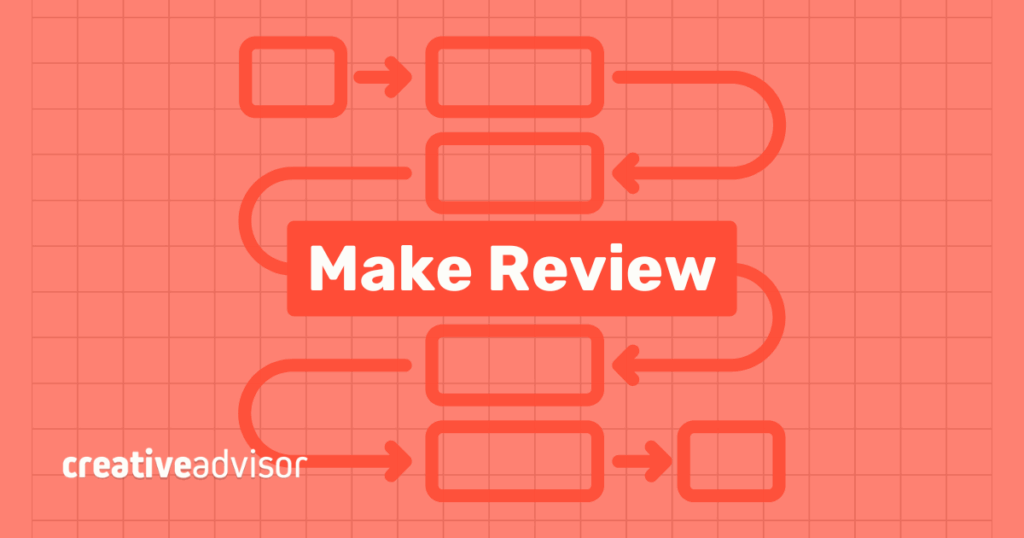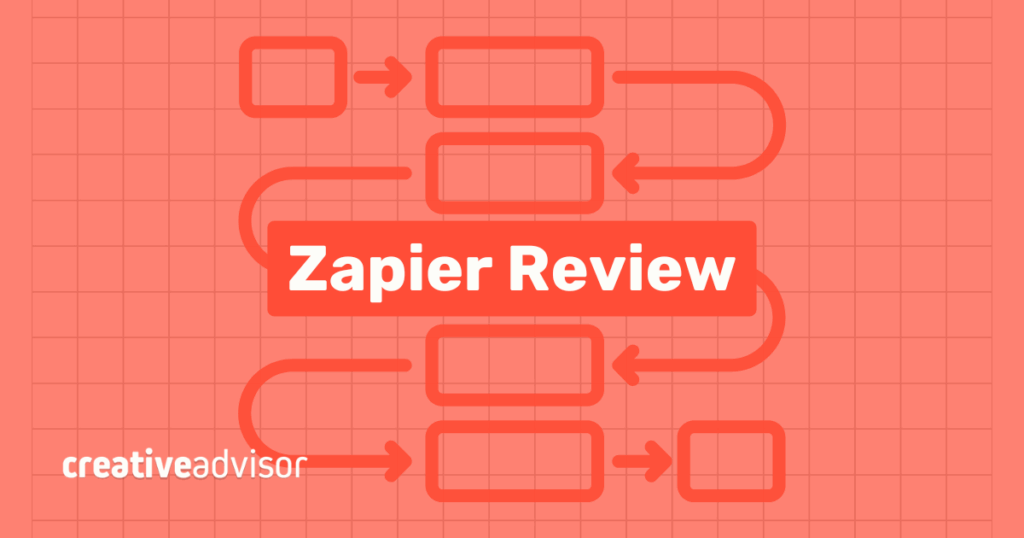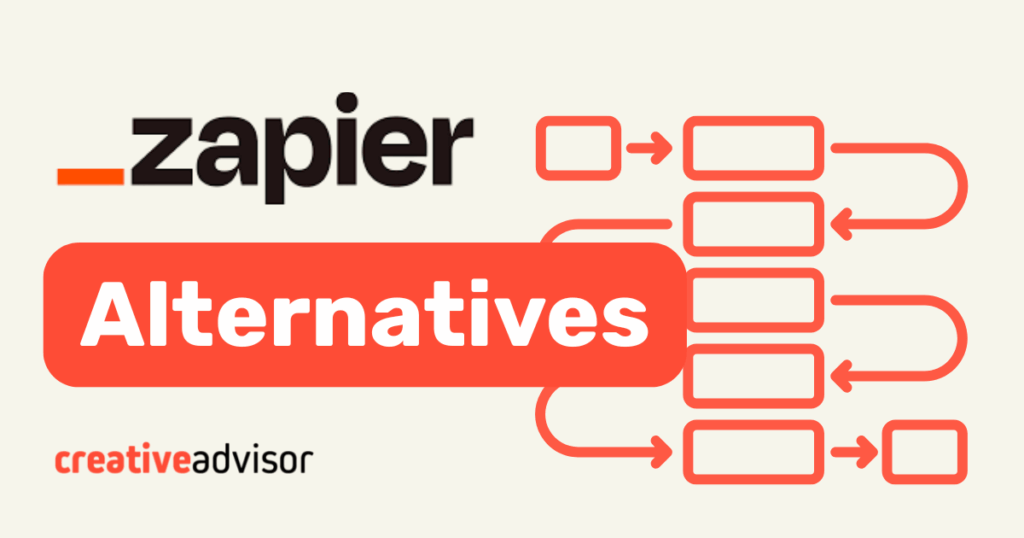Many teams looking to save time turn to workflow automation tools. Zapier has become one of the most popular options because it is easy to set up and works with thousands of apps. n8n has grown quickly as an open-source alternative, offering more control and flexibility for technical users. Both platforms aim to cut down on manual work and keep systems connected, but the choice often comes down to cost, ease of use, and the level of customization a team needs.
Zapier focuses on simple, no-code automations, while n8n appeals to those who want deeper control or to self-host workflows. The following comparison covers pricing, features, integrations, and best use cases so readers can decide which tool fits their needs.
What is n8n?
n8n is an open-source automation platform that gives technical teams more flexibility and control over workflows. It can be self-hosted for free or used through n8n’s managed cloud, making it popular with developers and startups that want to avoid per-task pricing models.
Strengths
- Open-source with self-hosting option for full data and infrastructure ownership.
- Flexible workflow builder that supports advanced logic and branching.
- Extensible with custom JavaScript functions and community-built nodes.
- Predictable costs at scale with no per-task billing when self-hosted.
Drawbacks
- Technical knowledge required for setup, maintenance, and hosting.
- Smaller app library compared to Zapier, with reliance on custom API connections.
- Usage limits in the cloud version may require upgrades as workflows expand.
- Less accessible for non-technical users than no-code SaaS tools.
Read our review: n8n Review: Is This Open-Source Automation Tool Worth It?
What is Zapier?
Zapier is a cloud-based automation platform designed for non-technical users who want to connect apps quickly. It offers one of the largest integration libraries on the market, with more than 8,000+ supported apps, making it simple to set up workflows without writing code.
Strengths
- Beginner-friendly no-code interface for fast automation setup.
- 8,000+ app integrations covering popular business tools.
- Reliable, fully hosted platform with no server setup required.
- Strong documentation and community support.
Drawbacks
- Costs rise quickly as task volume grows.
- Limited customization for complex logic or advanced data handling.
- Less suited for technical teams that want full control over workflows and infrastructure.
- Limited control over where and how data is stored.
Read our review: Zapier Review (2025): A Strong Option, but Watch Out for Task Limits and Costs
Our featured partners
n8n vs Zapier: Features comparison
| Category | n8n | Zapier |
|---|---|---|
| Pricing | Credit-based pricing where each workflow execution consumes a credit. Plans scale by monthly execution limits, with a free self-hosted option. | Task-based pricing where each completed action counts toward a monthly task limit. Teams upgrade when they reach their plan’s task cap. |
| Integrations | 1,200+ built-in nodes, plus full API and webhook access for custom integrations. | 8,000+ prebuilt app integrations with ready-made triggers and actions. |
| Ease of use | Visual editor designed for technical users comfortable with logic and APIs. | No-code builder with templates and guided setup for non-technical users. |
| Customization | Highly flexible with JavaScript/Python support, branching logic, and custom node creation. | Limited customization, focused on predefined actions and basic logic paths. |
| Scalability | Scales through cloud or self-hosting, with performance dependent on infrastructure setup. | Fully managed SaaS with built-in reliability, monitoring, and uptime management. |
n8n vs. Zapier: Pricing
Pricing is often the first consideration when teams compare Zapier and n8n. Zapier follows a subscription model tied to the number of tasks run each month, which can become costly as usage grows. n8n takes a different approach with execution-based pricing for its cloud plans and a free self-hosted option that shifts costs to infrastructure and maintenance.
n8n pricing tiers
| Plan | Monthly pricing | Annual (per month) | Executions included |
|---|---|---|---|
| Self-hosted / community | $0 licensing | $0 licensing | Infra-dependent |
| Starter | $24 | $20 | 2,500 |
| Pro | $60 | $50 | 10,000 |
| Business | $800 | $667 | 40,000 | Enterprise | Custom | Custom | Custom |
Zapier pricing tiers
| Plan | Monthly pricing | Annual (per month) | Tasks |
|---|---|---|---|
| Free | $0 | $0 | 100/mo |
| Professional | $29.99 | $19.99 | 750/mo |
| Team | $103.50 | $69 | 2000/mo |
| Enterprise | Contact sales | Contact sales | Varies |
Prices scale by task, these are “Starting from” amounts
Tasks vs. executions: What’s the difference?
One of the biggest differences between Zapier and n8n is how they measure usage. Understanding the distinction between tasks and executions is key to comparing pricing.
n8n uses executions. An execution is a complete workflow run, no matter how many steps it contains. In the same example, moving a lead from Facebook Ads to HubSpot and Slack would count as one execution. If that workflow runs 100 times, it uses 100 executions. This model makes n8n more predictable for complex workflows with multiple branches or steps, especially when self-hosted.
Zapier uses tasks. A task is counted every time Zapier performs an action. For example, if a workflow takes a new lead from Facebook Ads, adds it to HubSpot, and then posts a Slack notification, that counts as two tasks. If the same workflow runs 100 times in a month, it consumes 200 tasks. Since Zapier plans are priced by task volume, costs increase as workflows add more steps or run more frequently.
| Example workflow: Facebook Ads → HubSpot → Slack | n8n (Executions) | Zapier (Tasks) |
|---|---|---|
| Steps in workflow | 1 | 2 |
| Runs per month | 100 | 100 |
| Total usage counted | 100 executions | 200 tasks |
For simple workflows, Zapier’s task-based model may be cost-effective. But as workflows scale and involve multiple steps, n8n’s execution-based pricing often results in lower and more predictable costs.
Integrations
The size and depth of an automation platform’s integration library often decide how useful it will be for a team. Zapier emphasizes broad coverage, supporting thousands of SaaS tools across marketing, sales, operations, and productivity. n8n offers fewer pre-built integrations but balances this with flexibility, allowing teams to connect directly to APIs and extend workflows with community-built nodes. Understanding these differences helps teams evaluate whether they need maximum app coverage or deeper customization options.
| Category | n8n | Zapier |
|---|---|---|
| Number of integrations | 1,200+ built-in nodes with ongoing additions and community contributions. | 8,000+ prebuilt app integrations across major SaaS categories. |
| Custom connections | Connects to any REST API via HTTP Request node or webhook. Supports GraphQL, OAuth2, and custom node creation. | Connects to any REST API through Webhooks by Zapier or the Developer Platform, supporting standard HTTP methods and authentication. |
| Ease of setup | Requires basic API or scripting knowledge for advanced integrations. | Simplified setup through predefined templates and easy mapping for Webhooks or API calls. |
| Community support | Open-source marketplace where users publish nodes and workflows. | Extensive user base, templates, and documentation with official developer support. |
| Best fit | Developers and teams needing deep integration control and extensibility. | Teams needing broad app coverage and quick no-code API connectivity. |
Ease of use
How quickly a team can build and manage workflows is often just as important as the features themselves. Zapier was built to be approachable for non-technical users, with a no-code interface and ready-to-use automation templates. n8n, on the other hand, offers more flexibility but comes with a steeper learning curve that suits technical teams better than beginners.
| Category | n8n | Zapier |
|---|---|---|
| Interface | Workflow editor with nodes, logic branches, and detailed configuration panels for advanced control. | Clean, no-code drag-and-drop interface with guided prompts for non-technical users. |
| Learning curve | Steeper curve; users should understand APIs, authentication, and data mapping. | Gentle learning curve with quick onboarding and thousands of ready-made templates. |
| Templates | Limited built-in templates; community shares workflows through the n8n marketplace. | Large template library with pre-built automations across common business tools. |
| Setup & hosting | Can run self-hosted or on n8n Cloud. Self-hosting requires setup and server management. | Fully hosted SaaS with automatic updates, scaling, and no maintenance required. |
| Best fit | Developers and teams comfortable managing custom logic and infrastructure. | Non-technical users, small teams, and business departments needing fast setup. |
Customization and flexibility
Zapier focuses on straightforward automations with limited coding, which makes it easier for beginners but restrictive for advanced use cases. n8n is designed for deeper customization, giving developers the ability to extend workflows with code, connect to any API, and build logic that goes far beyond pre-defined templates.
| Category | n8n | Zapier |
|---|---|---|
| Logic | Supports advanced branching, loops, conditional paths, and error handling for precise workflow control. | Provides conditional logic, filters, and paths for defining workflow behavior. |
| APIs & webhooks | Offers full HTTP Request and Webhook nodes for REST and GraphQL APIs, including authentication, headers, and pagination. | Includes a Webhooks app and API Request feature to send and receive HTTP calls using standard methods and authentication. |
| Extensibility | Enables JavaScript and Python scripting, custom node creation, and integration of community plugins. | Allows JavaScript and Python code steps and supports building custom integrations through the Developer Platform. |
| Data ownership | Grants full control of data flow and storage when self-hosted, with options for private infrastructure. | Processes all data within a managed cloud environment under centralized infrastructure. |
| Best fit | Technical teams that need programmable logic, custom integrations, and data control. | Teams that value accessible automation with some developer flexibility. |
Scalability and reliability
Zapier’s fully hosted SaaS model handles infrastructure, monitoring, and uptime, making it reliable for most small and mid-sized businesses. n8n can scale significantly when self-hosted or deployed in enterprise environments, but this requires technical resources to manage performance, security, and redundancy.
| Category | n8n | Zapier |
|---|---|---|
| Hosting | Available as a managed cloud service or self-hosted deployment on any preferred infrastructure. | Delivered as a fully managed SaaS platform with all hosting handled by Zapier. |
| Reliability | Ensures uptime through redundant infrastructure, automated backups, and error recovery on n8n Cloud. Self-hosted users can configure additional redundancy. | Provides continuous uptime monitoring, automatic failover, and backup systems to maintain service availability. |
| Performance | Scales by allocating dedicated compute resources and parallel workflow execution. Performance depends on chosen hosting configuration. | Operates within Zapier’s managed environment, scaling automatically based on task load and concurrency. |
| Maintenance | Requires manual updates and monitoring when self-hosted. Cloud users receive managed updates and security patches. | Includes automated updates, infrastructure management, and monitoring without user intervention. |
| Best fit | Teams with technical resources that need full control over performance and deployment. | Businesses that prefer an out-of-the-box, maintenance-free automation platform. |
Security features
| Category | n8n | Zapier |
|---|---|---|
| Data encryption | Encrypts data in transit using HTTPS/TLS. Data at rest is encrypted with AES-256 on Azure infrastructure, while self-hosted users can apply their own encryption settings. | Encrypts data in transit using TLS and at rest with AES-256 encryption to protect stored information. |
| Authentication and access control | Supports two-factor authentication, role-based access, and enterprise options for SSO, SAML, and LDAP. | Provides two-factor authentication and role-based permissions, with SSO, SAML, and SCIM integration for enterprise users. |
| Audit logs and monitoring | Includes workflow execution logs and audit tracking, with retention based on plan level. Enterprise users can export or stream logs to external monitoring tools. | Offers audit logs, run logs, and IP allowlists on enterprise plans, supported by continuous system monitoring. |
| Operational reliability | Runs on Azure servers in Germany with redundancy, daily backups, and built-in error recovery to minimize downtime. | Uses AWS infrastructure with automated failover and regular backups to maintain uptime and data integrity. |
| Infrastructure security | Features private network isolation, encrypted disks, and active intrusion monitoring across Azure environments. | Includes dedicated security oversight, penetration testing, a bug bounty program, and continuous infrastructure monitoring. |
Compliance and certifications
| Category | n8n | Zapier |
|---|---|---|
| SOC reports | Provides a public SOC 3 report, with a SOC 2 report available to enterprise customers upon request. | Audited and certified for SOC 2 Type II and SOC 3 to verify security and availability controls. |
| GDPR compliance | Fully adheres to GDPR requirements as a Europe-based company and uses Standard Contractual Clauses for international data transfers. | Complies with GDPR and CCPA frameworks and supports data subject rights for access and deletion. |
| HIPAA | Not HIPAA-certified, but can be configured for HIPAA readiness through self-hosting with secure access controls and encryption. | Not HIPAA-compliant and does not sign Business Associate Agreements (BAAs) or handle protected health information. |
| Data privacy and transfer | Uses Standard Contractual Clauses for international data transfers, with self-hosted deployments allowing full control over data location. | Certified under the EU–US Data Privacy Framework and employs safeguards for international data transfers. |
| Data residency | Hosts data in the EU on Azure servers in Frankfurt, with the option to self-host for complete data residency control. | Operates primarily on US-based infrastructure and does not offer region-specific data residency options. |
Customer reviews
| Provider | G2 | Capterra |
|---|---|---|
| Make | 4.8/5 | 4.6/5 |
| Zapier | 4.5/5 | 4.7/5 |
Which should you choose?
Choose Zapier if your team needs a straightforward, no-code automation platform with the broadest app coverage. It’s the best fit for small businesses, marketing teams, and non-technical users who want to get workflows running quickly without managing infrastructure.
Choose n8n if your team has technical resources and wants more flexibility, customization, and cost control at scale. It’s ideal for startups with developers, companies handling sensitive data who prefer self-hosting, and teams that need advanced logic beyond Zapier’s limits.
The choice ultimately depends on whether you value ease of use and convenience (Zapier) or control and scalability (n8n).
Article sources
Creative Advisor uses primary sources to verify our claims. We thoroughly fact-check editorial content to ensure the information you're reading is up-to-date and accurate.
- "The secure way to scale AI". Zapier. Reviewed on Nov. 10, 2025.
- "Data Privacy Overview". Zapier. Reviewed on Nov. 10, 2025.
- "Security at n8n". n8n. Reviewed on Nov. 10, 2025.
- "n8n server location for hosted offer". n8n. Reviewed on Nov. 10, 2025.
- "Using the Code node". n8n. Reviewed on Nov. 10, 2025.