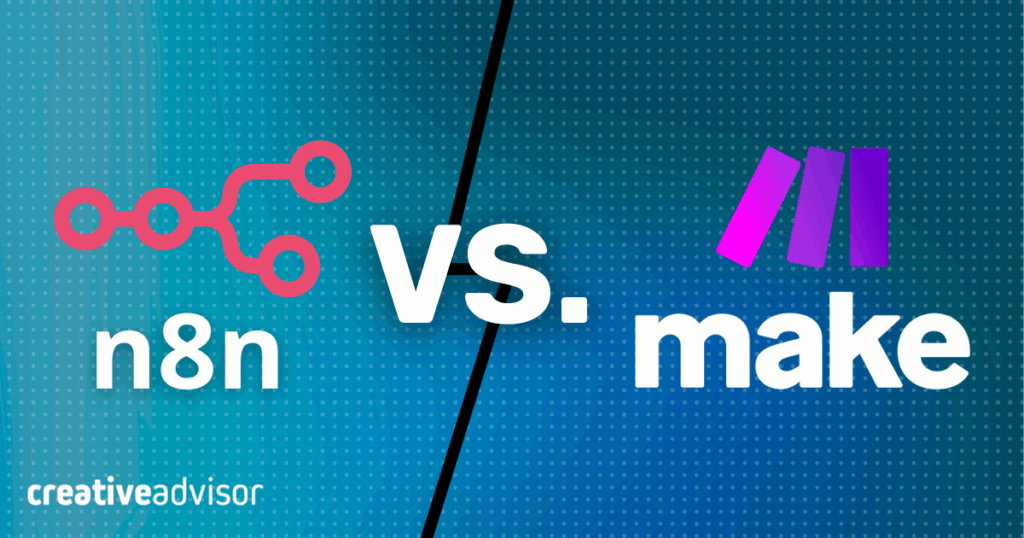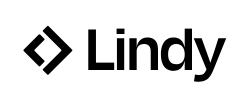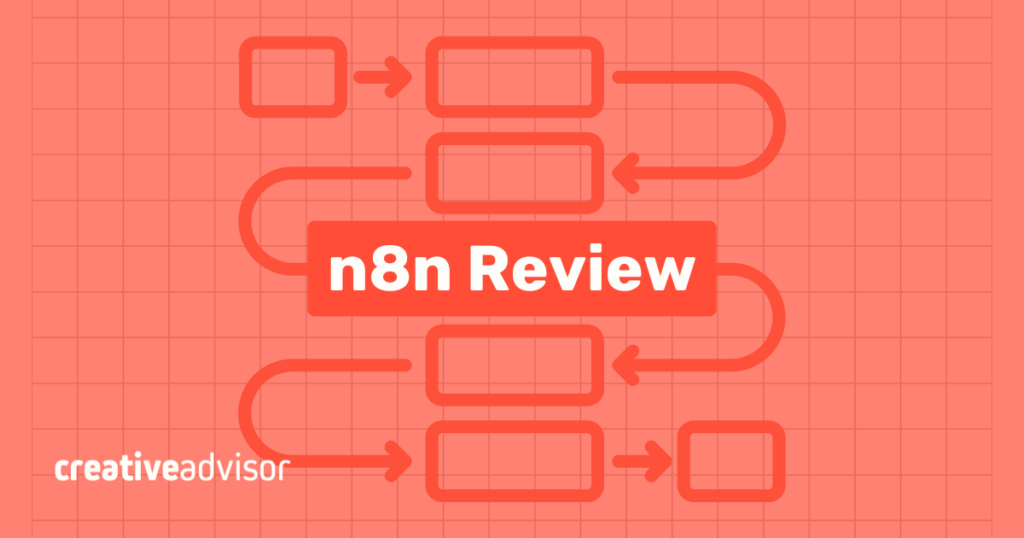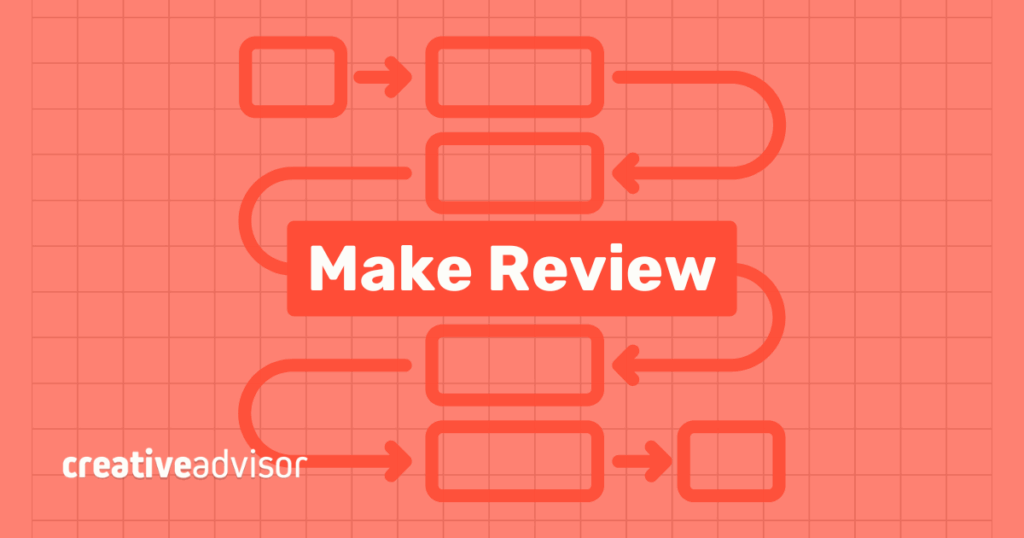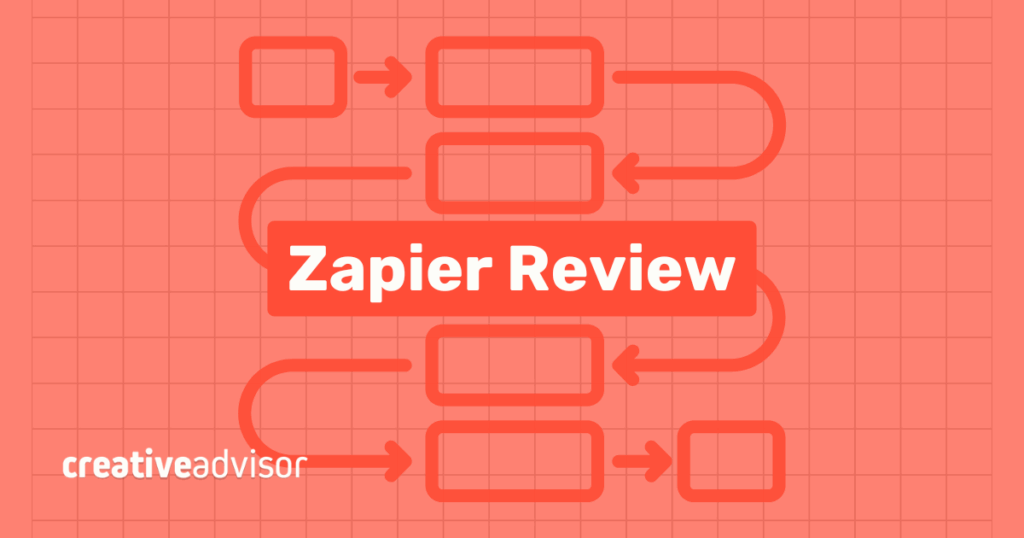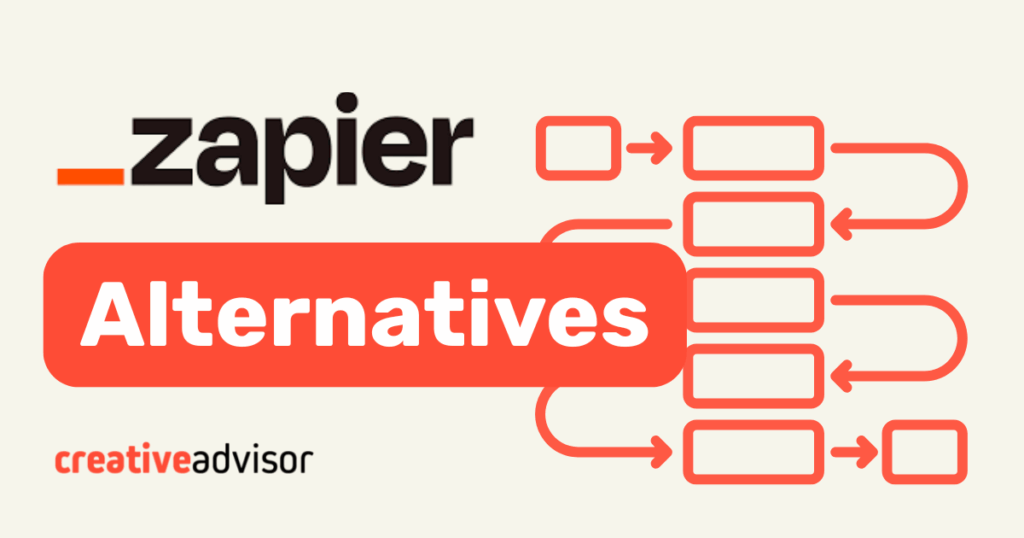Make and n8n are two well-known automation platforms that help teams connect applications and cut down on repetitive work. Both can streamline processes, but they are built with different types of users in mind. Make highlights a visual builder and a large library of pre-built integrations, while n8n focuses on open-source flexibility and developer control.
The decision often comes down to cost, ease of use, and how much customization or scalability a team needs. Smaller groups may prefer quick setup and ready-made templates, while technical users often value the freedom to build and host their own workflows. Larger organizations look at reliability, performance, and pricing as automation use expands.
What is n8n?
n8n is an open-source automation tool designed for teams that want full control over their workflows and data. A startup with in-house developers, for example, might self-host n8n to connect internal systems and extend workflows with custom code.
Strengths
- Open-source with a free self-hosted option.
- Highly customizable with custom nodes and API support.
- Flexible deployment in cloud or on-premise environments.
- Strong fit for developers and technical users needing advanced logic.
Drawbacks
- Requires technical knowledge to set up and manage.
- Smaller library of pre-built integrations compared to some competitors.
- Maintenance overhead when self-hosted.
- Less beginner-friendly for non-technical users.
Read our review: n8n Review: Is This Open-Source Automation Tool Worth It?
What is Make?
Make is a cloud-based automation platform built around a visual drag-and-drop editor. It is designed to help teams connect apps quickly, whether for simple two-step workflows or more complex, multi-app processes. A marketing team, for instance, might use Make to send new Facebook Ads leads directly into HubSpot and Slack without touching code.
Strengths
- Intuitive visual builder that is easy to learn.
- Large library of 3,000+ pre-built integrations.
- Handles complex, multi-step workflows effectively.
- Offers ready-made templates for quick setup.
Drawbacks
- Pricing increases as workflows scale, since every operation counts toward usage.
- Less flexible than open-source alternatives like n8n.
- Advanced error handling and customization options can feel restrictive.
Read our review: Make Review (2025): Is It the Best Workflow Automation Tool for Your Business?
Our featured partners
n8n vs Make: Feature comparison
| Category | n8n | Make |
|---|---|---|
| Pricing | Execution-based pricing where each workflow run counts as one execution. Teams can self-host for free or use cloud plans with predictable monthly limits. | Credit-based pricing where each workflow action consumes a credit. Plans include fixed monthly caps, and scenarios pause once those limits are reached. |
| Integrations | 1,200+ built-in and community-supported nodes that cover major SaaS, productivity, and developer tools. | 3,000+ ready-made integrations spanning business, marketing, and productivity categories. |
| Ease of use | Built for technical users. Visual node-based editor with strong testing tools but a higher learning curve. | Visual drag-and-drop builder with real-time testing and templates. Easier for non-technical users to start quickly. |
| Customization | Highly flexible. Supports custom code, JavaScript/Python functions, API and webhook connections, and self-hosting for full data control. | Configurable within the visual builder. Includes routers, iterators, filters, and HTTP/API modules but no self-hosting option. |
| Scalability | Scales through server resources or n8n Cloud. Ideal for teams managing infrastructure or enterprise automation workloads. | Cloud-based scaling managed automatically with stable uptime and performance. Suitable for growing teams needing reliable SaaS operation. |
n8n vs. Make: Pricing comparison
Pricing is one of the first details most teams look at when evaluating automation tools. n8n takes a mixed approach, offering a free self-hosted option for teams that want to manage infrastructure themselves, along with cloud tiers priced by the number of executions. Make uses a credit-based model, where every operation counts toward a monthly limit. Both platforms include free plans but scale costs differently as workflows grow.
n8n pricing tiers
| Plan | Monthly pricing | Annual (per month) | Executions Included |
|---|---|---|---|
| Self-hosted / Community | $0 licensing | $0 licensing | Infra-dependent |
| Starter | $24 | $20 | 2,500 |
| Pro | $60 | $50 | 10,000 |
| Business | $800 | $667 | 40,000 |
| Enterprise | Custom | Custom | Custom |
Make pricing tiers
| Plan | Monthly Pricing | Annual (per month) | Credits included |
|---|---|---|---|
| Free | $0 | $0 | 1,000 |
| Core | $10.59 | $9 | 10,000 |
| Pro | $18.82 | $16 | 10,000 |
| Teams | $34.12 | $29 | 10,000 |
| Enterprise | Custom | Custom | Custom |
Make plans start at 10,000 credits and scale up to 2 million, with pricing increasing by usage.
Executions vs. credits: What’s the difference?
One of the biggest differences between n8n and Make is how they measure usage. n8n counts executions, while Make measures credits, which track the number of operations in a workflow. This difference can have a big impact on cost, especially for workflows with many steps.
n8n uses executions. An execution is a full workflow run from start to finish, no matter how many steps it includes. Imagine a sales team with a workflow that takes a new lead, enriches it with LinkedIn data, scores it, and then sends it to HubSpot and Slack. In n8n, that entire process counts as just one execution. If it runs 100 times in a month, it uses 100 executions. This makes n8n’s pricing model easier to predict for complex workflows with many steps or branches.
Make uses credits. Each step in a workflow is counted as an operation, and most operations cost one credit. Using the same sales example, pulling the lead, enriching it, scoring it, adding it to HubSpot, and sending it to Slack would count as five credits. If the workflow runs 100 times in a month, it would use 500 credits. Some advanced actions, like processing large batches of data, can consume more than one credit, which is why Make measures usage in credits rather than just operations.
| Example workflow: Facebook Ads->Hubspot->Slack | n8n (Executions) | Make (Credits) |
|---|---|---|
| Steps in workflow | 1 | 2 |
| Runs per month | 100 | 100 |
| Total usage counted | 100 executions | 200 credits |
For simple automations with just a few steps, Make’s credit-based model can work well. For larger workflows with many actions, n8n’s execution-based model often makes overall costs easier to predict.
Integrations
Integrations are what make automation platforms useful. Make offers more ready-to-use connections, making it easy for teams to link popular apps right away. n8n has fewer built-in nodes but makes up for it with flexibility. Teams can connect directly to APIs, build custom nodes, or use options shared by the open-source community. The choice often comes down to whether a team values plug-and-play convenience or the ability to shape integrations to fit their exact needs.
| Category | n8n | Make |
|---|---|---|
| Number of integrations | 1,200+ and community nodes covering popular SaaS, developer, and productivity tools. | 3,000+ pre-built app integrations spanning business, marketing, and productivity categories. |
| Ease of setup | Requires moderate technical knowledge to configure workflows and manage node settings. | Quick setup using drag-and-drop modules and predefined templates for common workflows. |
| Integration depth | Each node includes triggers and actions, enabling detailed data mapping and logic control. | Modules include triggers, actions, and search functions, allowing data movement between multiple connected apps. |
| Community and support | Strong open-source community contributing new nodes, templates, and workflow extensions. | Large user base with official documentation, templates, and active community discussions. |
| Best fit | Developers and technical teams seeking customization and integration flexibility. | Teams prioritizing wide app coverage and straightforward integration setup. |
Ease of use:
How quickly a team can get started often matters as much as the features themselves. Make is designed to be approachable, with a visual drag-and-drop builder and a large library of templates that shorten setup time. n8n offers more flexibility but assumes users are comfortable with APIs, logic, and customization. The result is a steeper learning curve, but one that pays off for teams with technical skills.
| Category | n8n | Make |
|---|---|---|
| Interface | Visual editor with detailed branching; geared toward technical users. | Drag-and-drop builder with a clean, straightforward layout. |
| Learning curve | Higher; best for users familiar with APIs and scripting. | Lower; accessible for non-technical users. |
| Templates | Fewer built-in templates; depends on customization and community add-ons. | Hundreds of templates available for common workflows. |
| Setup & hosting | Can run in the cloud or be self-hosted; self-hosting adds extra setup work. | Fully managed SaaS; no server setup needed. |
| Best fit | Developers and technical teams who want flexibility and control. | Business users and teams that value simplicity and speed. |
Customization and flexibility
As workflows get more advanced, teams often look for ways to go beyond pre-set options. Make allows customization through its visual modules and templates, which cover most common business needs but stay within the limits of the platform. n8n gives technical teams a wider toolkit, letting them add custom code, connect to any API, and self-host for full control over data and execution.
| Category | n8n | Make |
|---|---|---|
| Workflow logic | Supports advanced branching, loops, and conditional paths within visual workflows. | Provides routers, iterators, filters, and conditional paths within the visual builder. |
| Code and scripting | Allows custom JavaScript and Python within dedicated nodes for data transformation and control. | Includes a native Code module for JavaScript to handle inline logic and data manipulation. |
| APIs & webhooks | Full REST support with HTTP Request and webhook nodes for external or internal systems. | HTTP modules and webhooks enable connecting external services and triggering scenarios. |
| Extensibility | Open framework for custom nodes, community add-ons, and private integrations. | Developer platform, custom apps, and templates extend scenarios without leaving the builder. |
| Data ownership | Full control when self-hosted; cloud users retain ownership within managed EU infrastructure. | Data processed in Make’s managed cloud; customers retain data ownership. |
| Best fit | Teams needing deep flexibility, custom logic, and optional self-hosting. | Teams wanting rich visual customization without managing infrastructure. |
Scalability and reliability
Scalability and reliability often determine whether an automation platform can support long-term growth. Make provides a fully managed cloud service, where infrastructure, monitoring, and updates are handled for the user. n8n offers similar scalability but places responsibility on the team when self-hosted, since performance and security depend on how the environment is configured. Both approaches can handle large workloads, but the path to achieving that reliability is different.
| Category | n8n | Make |
|---|---|---|
| Hosting | Available as both self-hosted and cloud deployments. Self-hosted users manage infrastructure and scaling. | Fully managed SaaS platform with automatic scaling and infrastructure handled by Make. |
| Reliability | Dependent on hosting setup and configuration. Cloud plans offer 99.9% uptime through Azure-based redundancy. | Managed infrastructure ensures high uptime and performance through AWS-hosted environments. |
| Performance | Scales with server resources, supporting concurrent executions and heavy workflows. | Consistent performance across complex workflows, supported by real-time monitoring and redundancy. |
| Maintenance | Self-hosted users handle updates and backups. Cloud plans include automatic updates and version control. | No user maintenance required. Make manages updates, error monitoring, and uptime continuity. |
| Best fit | Technical teams managing infrastructure or enterprise-scale automation workloads. | Businesses wanting a fully managed automation environment with predictable reliability. |
Security features
| Category | n8n | Make |
|---|---|---|
| Data encryption | Encrypts data in transit with HTTPS/TLS. Data at rest on Azure servers in Germany is protected with AES-256 encryption. Self-hosted users can apply their own encryption and storage policies. | Encrypts data in transit using TLS 1.2/1.3 and secures data at rest with AES-256 encryption across AWS storage volumes. |
| Authentication and access control | Supports two-factor authentication, SSO, SAML, and LDAP for enterprise users. Role-based access control limits workflow access to authorized users. | Supports two-factor authentication, SSO for enterprise plans, and role-based permissions for team management. |
| Audit logs and monitoring | Maintains workflow and activity logs, with retention varying by plan. Enterprise users can export logs for external monitoring and auditing. | Provides account activity and workflow execution logs for tracking changes and user actions. Enterprise users can access extended audit data. |
| Operational reliability | Cloud hosting uses Azure redundancy and private networks to ensure uptime and continuity. Backup and recovery systems support business continuity. | Delivers high operational performance with redundancy and uptime monitoring. Public uptime data indicates strong reliability across services. |
| Infrastructure security | Uses full-disk encryption, private networks, and active monitoring across Azure environments. Self-hosted deployments depend on user-managed infrastructure controls. | Applies full-disk encryption, isolated network environments, and continuous monitoring to maintain system integrity. |
Compliance and certifications
| Category | n8n | Make |
|---|---|---|
| SOC reports | Public SOC 3 available. SOC 2 report available to enterprise customers. | Maintains SOC 2 Type II compliance verified through independent audit. |
| GDPR compliance | Fully compliant with GDPR and uses Standard Contractual Clauses for international transfers. | Adheres to GDPR and offers data access, deletion, and DPA documentation. |
| HIPAA | Not officially certified. Self-hosted users can configure their own HIPAA-compliant environments. | Not certified but can be configured for HIPAA readiness. |
| Data privacy and transfer | Uses Standard Contractual Clauses for data transfers. Users maintain full control over data in self-hosted setups. | Parent company participates in the EU-US Data Privacy Framework and uses Standard Contractual Clauses where applicable. |
| Data residency | Hosted on Azure servers in Frankfurt, Germany, with full control through self-hosting. | Hosted on AWS with EU and regional server options for enterprise customers. |
Customer reviews
| Provider | G2 | Capterra |
|---|---|---|
| n8n | 4.8/5 | 4.6/5 |
| Make | 4.6/5 | 4.8/5 |
Which should you choose?
Choose Make if your team wants a managed platform with a visual builder and a large set of ready-made connectors. It is a strong fit for small businesses, non-technical teams, and departments that need reliable automation without managing servers or writing custom code.
Choose n8n if your team has technical resources and values flexibility, customization, and full control over workflows. It is well suited for startups with developers, companies that want to self-host and own their data, and teams building automations that go beyond standard templates.
Your decision comes down to what you value more: Make offers speed and simplicity, while n8n provides greater flexibility and room to scale.
Article sources
Creative Advisor uses primary sources to verify our claims. We thoroughly fact-check editorial content to ensure the information you're reading is up-to-date and accurate.
- "Security and compliance at Make". Make. Reviewed on Nov. 10, 2025.
- "Custom functions". Make. Reviewed on Nov. 10, 2025.
- "Plans that grow with you". Make. Reviewed on Nov. 10, 2025.
- "Security at n8n". n8n. Reviewed on Nov. 10, 2025.
- "Privacy". n8n. Reviewed on Nov. 10, 2025.