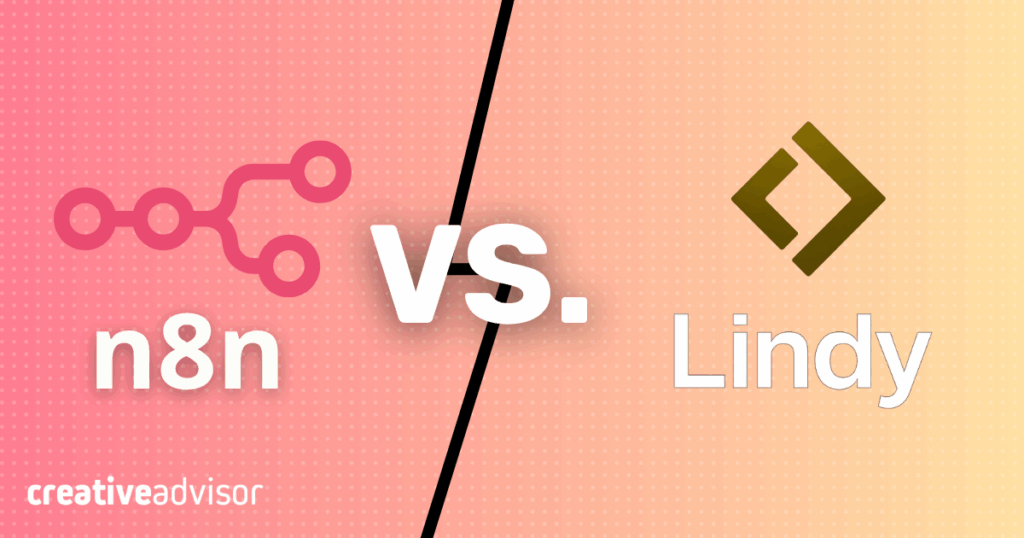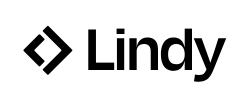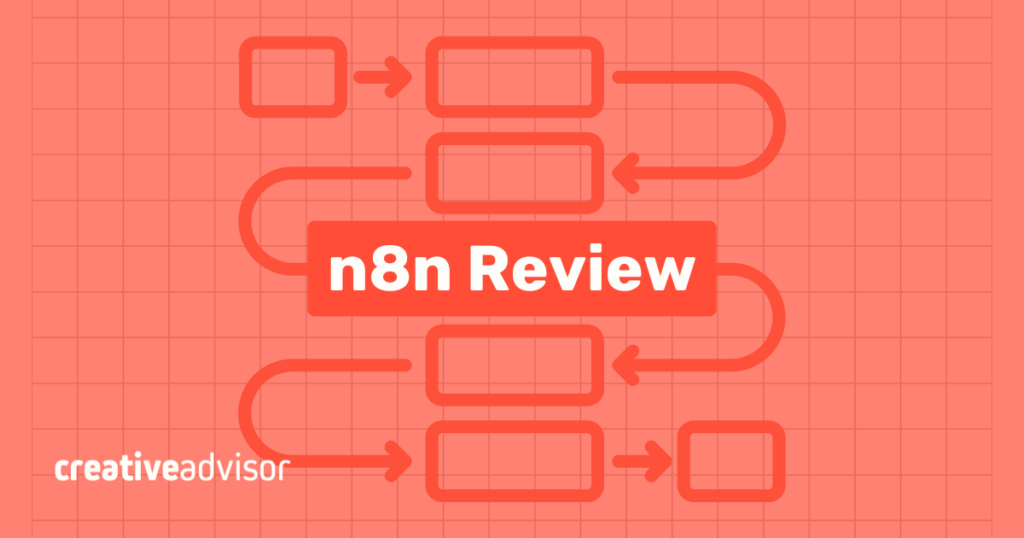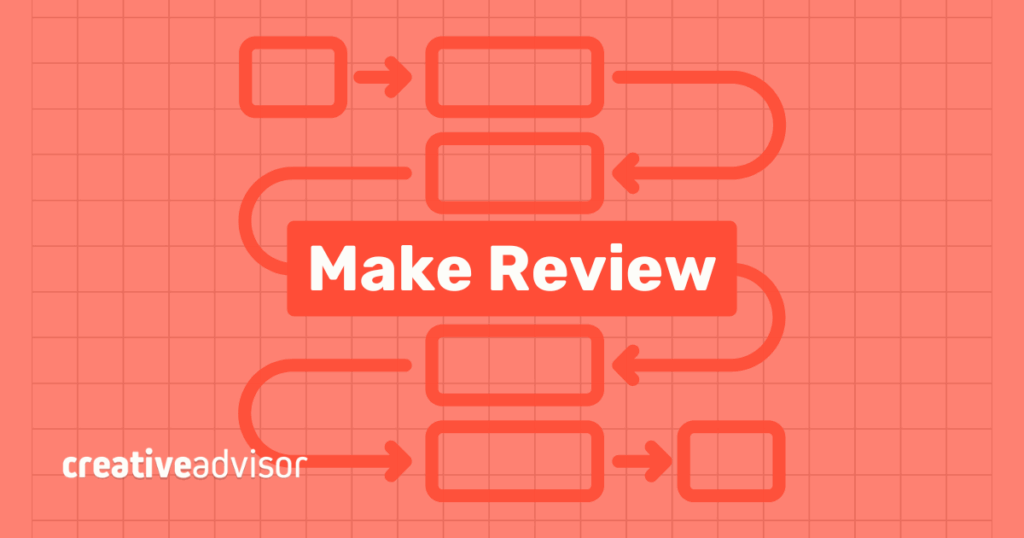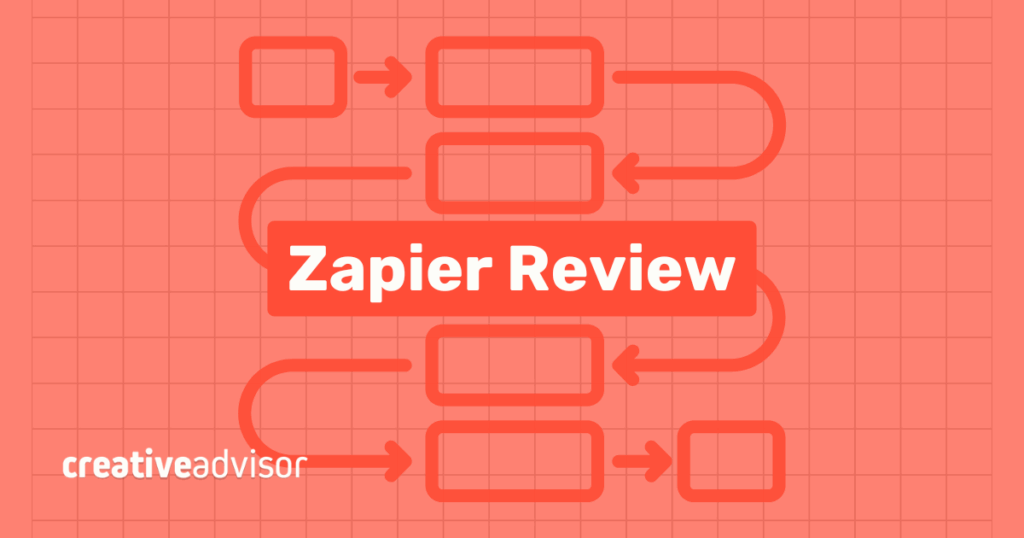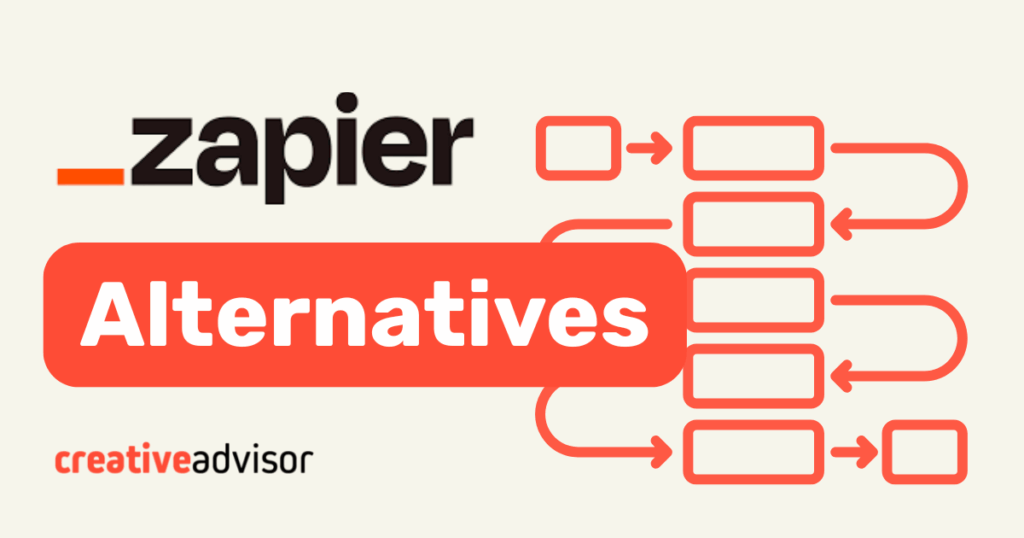n8n and Lindy are both automation platforms that reduce repetitive work, but they take different paths. n8n began as an open-source system for developers and now includes AI agents that blend natural-language input with logic-based workflows. Lindy was built around AI agents from the start, turning plain-language instructions into automated actions.
Both platforms aim to simplify automation, yet they serve different audiences. The key differences show up in setup, pricing, and how much control each platform gives. These contrasts help business owners and teams pick the option that fits their skills and goals.
What is n8n?
n8n is a workflow automation platform built for flexibility and control. It uses a node-based editor where each step represents a data source, action, or logic path. Teams can self-host for full ownership or use the managed cloud service for easier setup.
In October 2025, n8n introduced AI agents in beta, allowing users to build workflows through natural language. These agents combine decision-making with automation logic, helping teams create adaptive workflows without writing extensive code.
Strengths
- Open-source with a free self-hosted option.
- Highly customizable with custom nodes, API connections, and scripting support.
- Gives full control over data, hosting and privacy.
- Adds AI agents for more adaptive, context-aware automation.
- Strong fit for technical teams and developers building advanced workflows.
- Predictable pricing based on executions; costs stay consistent even for complex workflows.
Drawbacks
- Requires setup and ongoing maintenance when self-hosted.
- Steeper learning curve for non-technical users.
- Requires more manual setup to connect apps compared to plug-and-play platforms.
Dive deeper: n8n Review: Is This Open-Source Automation Tool Worth It?
What is Lindy?
Lindy is an AI-driven automation platform built around natural language. Instead of creating workflows step by step, users describe what they want to automate, and Lindy’s AI agents handle the logic behind the scenes. It’s designed to make automation accessible for non-technical teams while still offering depth for advanced users.
The platform connects to common business apps and can perform tasks like scheduling, outreach, and data handling through AI-powered reasoning. Each workflow runs as an intelligent agent that interprets instructions, maintains context, and executes multi-step processes automatically.
Strengths
- Natural-language automation with AI agents that understand goals and context.
- No-code setup designed for non-technical users.
- Integrates with popular tools for communication, scheduling, and operations.
- AI reasoning adapts workflows as conditions change.
- Cloud-based with minimal setup or maintenance required.
Drawbacks
- Less customizable than open-source platforms like n8n.
- Limited control over data storage and hosting.
- Fewer options for advanced logic or branching.
- Pricing depends on AI usage, which can increase costs as automations scale.
- Credit-based pricing has fixed limits with no overages, which means workflows can pause mid-month if the credit balance runs out.
Dive deeper: Lindy Review (2025): Can AI Agents Really Run Your Workflows?
Our featured partners
n8n vs Lindy: Feature comparison
Feature differences between n8n and Lindy shape how each platform fits into different workflows. n8n emphasizes flexibility, giving users full control over logic, hosting, and integrations. Lindy focuses on simplicity, using AI agents and natural language to make automation faster to set up and easier to maintain.
| Category | n8n | Lindy |
|---|---|---|
| Pricing | Execution-based pricing where each workflow run counts as one execution. Free self-hosted option with paid cloud tiers that scale by usage and users. | Credit-based pricing where each agent action consumes credits. Free plan with paid tiers that increase monthly credit limits. |
| Integrations | 1,200+ built-in and community nodes spanning productivity, CRM, e-commerce, and developer tools. | 3,000+ app integrations across productivity, CRM, marketing, and operations tools with AI-assisted setup. |
| Ease of use | Visual node editor suited for technical users; new AI agents simplify setup through natural-language prompts. | Plain-language interface powered by AI agents that handle setup and logic automatically. |
| Customization | Highly flexible with custom nodes, JavaScript/Python scripting, and full API, webhook, and HTTP Request support. | Offers AI-managed workflows with a built-in Code skill, HTTP Request actions, and extensibility for custom APIs. |
| Scalability | Scales horizontally with infrastructure or through higher-tier plans; supports unlimited steps per execution. | Cloud-based scaling managed automatically by Lindy’s infrastructure with predictable monthly limits. |
Pricing comparison
n8n and Lindy both use plan-based pricing but measure usage in different ways. n8n’s plans are based on executions, which represent full workflow runs. Lindy’s pricing is based on credits, which represent smaller units of automated work. Each workflow step in Lindy consumes credits from a fixed monthly allowance. Both systems offer predictable monthly plans, but teams can upgrade to higher tiers if they need more credits or executions.
n8n pricing tiers
| Plan | Monthly pricing | Annual (per month) | Executions included |
|---|---|---|---|
| Self-hosted / Community | $0 licensing | $0 licensing | Infra-dependent |
| Starter | $24 | $20 | 2,500 |
| Pro | $60 | $50 | 10,000 |
| Business | $800 | $667 | 40,000 |
| Enterprise | Custom | Custom | Custom |
n8n’s model counts one execution for every complete workflow run, regardless of steps. This structure keeps costs predictable, especially for complex automations with many branches or steps. Teams with technical resources can also self-host to manage infrastructure and scale without per-step charges.
Lindy pricing tiers
| Plan | Monthly pricing | Annual pricing | Included credits |
|---|---|---|---|
| Free | $0 | $0 | 400 |
| Pro | $149.99 | $99.99 | 10,000 |
| Business | $299.99 | $199.99 | 10,000 |
| Enterprise | Custom | Custom | Custom |
Lindy’s plans include a fixed number of credits that determine how much automation can run each month. Each action or AI-driven step uses a portion of those credits, with complex processes consuming more. Monthly costs stay consistent within each plan. Teams that reach their credit limit can upgrade to a higher tier for additional usage.
How usage is measured
n8n and Lindy both run automations based on workflow activity, but they measure usage differently. n8n’s model is based on executions, while Lindy’s is built on credits. The difference affects how teams plan and predict costs as workflows become more complex or run more frequently.
n8n counts executions. Each complete workflow run counts as one execution, no matter how many steps it includes. This makes usage straightforward to track and predictable at scale.
Lindy counts credits. Each task or AI-driven step consumes credits. Simple actions like sending a message use fewer credits, while advanced processes that involve reasoning or multiple model calls use more. Usage scales with workflow complexity, which can increase credit consumption faster than expected.
| Example: Lead capture → Data enrichment → Scoring → HubSpot → Slack | n8n (executions) | Lindy (credits) |
|---|---|---|
| Steps in workflow | 5 | 5 |
| Usage per run | 1 execution per workflow | Varies by complexity (simple ≈ 1 credit per step, complex ≈ 2–3) |
| Runs per month | 100 | 100 |
| Total usage | 100 executions | 500–1,000 credits |
Both platforms complete the same five-step workflow, but they calculate usage differently. n8n charges once per workflow run, keeping costs predictable as complexity grows. Lindy draws from a pool of monthly credits that vary based on task complexity. Teams using Lindy that automate heavily will need to monitor the credit consumption of each step in their workflow to avoid running out of credits.
Integrations
A platform’s integration depth determines how seamlessly it fits into existing workflows. Lindy emphasizes simplicity, using AI-driven connections that let users link common business apps with minimal setup. n8n takes a more technical route with a combination of pre-built and community nodes that let users connect almost any system through APIs or custom logic.
The core difference lies in flexibility. Lindy automates setup through AI agents, while n8n gives users full control to design, test, and extend integrations as needed.
| Category | n8n | Lindy |
|---|---|---|
| Number of integrations | 1,200+ built-in and community nodes, regularly expanded through open-source contributions. | 3,000+ prebuilt integrations across business, productivity, and CRM categories, continuously expanding. |
| Custom connections | Connects to any REST API using HTTP Request nodes, webhooks, or custom-built nodes. | Connects to external APIs through HTTP Request actions or webhooks managed by AI agents. |
| Ease of setup | Requires technical knowledge to configure API calls or custom connectors; templates assist with setup. | AI-driven configuration that automatically links supported apps through natural language. |
| Community support | Active open-source community with shared nodes, templates, and troubleshooting forums. | Growing user community with Help Center, AI setup guidance, and direct platform support. |
| Best fit | Developers and technical teams building advanced, extensible integrations. | Teams seeking fast, AI-assisted integration setup with minimal configuration. |
Ease of use
Ease of use determines how quickly users can turn ideas into working automations. Lindy is built for simplicity, letting users describe what they need in plain language while AI agents handle setup in the background. n8n gives users more control through its visual editor, allowing detailed customization but requiring more time and technical familiarity. Both tools make automation more accessible but target different comfort levels with technology.
| Category | n8n | Lindy |
|---|---|---|
| Interface | Visual node editor with branching, live data preview, and testing environment for workflow design. | Conversational interface powered by AI agents that interpret natural-language instructions and execute tasks automatically. |
| Learning curve | Moderate to high; designed for users with technical understanding of APIs, logic, and data flow. | Low; optimized for non-technical users who prefer to describe tasks in plain language. |
| Setup time | Cloud setup is quick, while self-hosting requires configuration and server management. | Fast setup; AI agents handle app connections and logic mapping automatically. |
| Monitoring | Includes run history, workflow execution logs, and live status tracking for debugging. | Dashboard tracks agent activity, runs, and recent tasks automatically. |
| Best fit | Developers and technical teams comfortable with logic-based workflow design. | Teams that want automation setup handled through AI with minimal effort. |
Customization and flexibility
As workflows become more advanced, users often need to go beyond prebuilt options. n8n gives users full control with custom code, API connections, and self-hosting for complete data ownership. Lindy balances AI-driven automation with flexibility, offering HTTP Request actions and webhook support so agents can interact directly with external APIs. The difference comes down to how much control users want to keep versus how much they prefer AI to manage automatically.
| Category | n8n | Lindy |
|---|---|---|
| Workflow logic | Supports advanced branching, loops, and conditional paths within visual workflows. | AI agents interpret goals and generate workflow logic automatically from natural-language input. |
| Code and scripting | Allows custom JavaScript and Python code within dedicated nodes for data transformation and workflow control. | Includes a built-in Code skill that supports inline scripting for custom actions and logic. |
| APIs and webhooks | Full REST API support with HTTP Request and webhook nodes for connecting external or internal systems. | Provides HTTP Request actions and webhook support to connect proprietary or third-party tools. |
| Extensibility | Open framework for creating custom nodes, community add-ons, and private integrations. | Extensible through HTTP Request actions, AI workflows, and partner-built connectors within the platform. |
| Data ownership | Users maintain full data control when self-hosted; cloud users retain ownership within managed EU-based infrastructure. | Data managed in Lindy’s cloud environment; users retain data ownership under its privacy framework. |
Scalability and reliability
Scalability and reliability decide how well an automation platform grows with a team’s workload. n8n can scale almost without limit when self-hosted, but performance and uptime depend on how the system is configured and maintained. Lindy handles scaling automatically through its managed cloud, where monitoring, performance, and updates are all handled for the user. Both can support large workloads, but n8n offers more control while Lindy emphasizes ease and stability.
| Category | n8n | Lindy |
|---|---|---|
| Hosting | Available as self-hosted or managed cloud service; self-hosting provides full control over infrastructure. | Fully managed cloud environment with no self-hosted deployment option. |
| Scaling | Scales horizontally by adding infrastructure or upgrading plan limits; self-hosted users can allocate custom resources. | Expands capacity through higher-tier plans that increase monthly credit limits. |
| Reliability | Uptime and performance depend on hosting setup; managed cloud targets 99.9% uptime with Azure redundancy. | Cloud uptime maintained through automated monitoring, failover systems, and continuous reliability checks. |
| Maintenance | Self-hosting requires updates, monitoring, and backups; managed cloud automates system maintenance. | Requires no maintenance; all updates and monitoring handled automatically. |
| Best fit | Teams with technical resources to manage scaling and performance in custom environments. | Teams that prefer fully managed scaling and consistent cloud reliability without infrastructure management. |
Security features
| Category | n8n | Lindy |
|---|---|---|
| Data encryption | Encrypts data in transit with TLS/HTTPS and at rest using AES-256 encryption on Azure servers in Frankfurt, Germany. | Secures all data in transit with TLS 1.2 or higher and encrypts data at rest with AES-256. |
| Authentication and access control | Supports two-factor authentication for all users. Enterprise plans add SSO, SAML, and role-based access control. | Offers multi-factor authentication for all accounts, with SSO, SAML, and role-based access on higher plans. |
| Audit logs and monitoring | Provides workflow execution and activity logs with retention based on plan level. Enterprise users can export or integrate logs with external monitoring tools. | Includes detailed audit trails for Business and Enterprise plans, along with continuous infrastructure monitoring and alerting. |
| Operational reliability | Hosted on Azure with redundancy and backup systems. Managed plans target 99.9% uptime, and self-hosted users can define their own recovery policies. | Runs automated backups and failover systems to maintain uptime and data integrity, though no explicit SLA is published. |
| Infrastructure security | Uses private network segmentation, firewalls, intrusion detection, and regular vulnerability assessments. | Employs isolated environments, continuous monitoring, and secure cloud infrastructure with restricted access controls. |
Compliance and certifications
| Category | n8n | Lindy |
|---|---|---|
| SOC reports | Provides a public SOC 3 report; SOC 2 report is available to enterprise customers. | Holds SOC 2 Type II certification. |
| GDPR compliance | Based in Europe and hosts data in the EU; uses Standard Contractual Clauses for transfers and supports customer-controlled data residency for self-hosting. | Declares alignment with European data protection requirements and supports deletion and access rights. |
| HIPAA | Not certified by default; self-hosting can be configured to support HIPAA controls. | Supports HIPAA workflows and indicates readiness for PHI handling. |
| Data privacy and transfer | Uses Standard Contractual Clauses for international transfers; users retain ownership and control over data and credentials. | States encryption, retention, and governance controls with encrypted backups and key management. |
| Data residency | Cloud data hosted in Frankfurt, Germany for the EU region; self-hosting allows choosing location. | Provides regional storage options for enterprise customers. |
Customer reviews
| Provider | G2 | Capterra |
|---|---|---|
| n8n | 4.8/5 | 4.6/5 |
| Lindy | 4.9/5 | 3.5/5 |
Which should you choose?
Choose Lindy if you want automation that handles setup for you. Its AI agents make it easy to describe what you need and run workflows quickly. Pricing is based on fixed monthly credits, which teams can increase by upgrading plans.
Choose n8n if you value customization and transparency. Its open-source foundation lets users build complex workflows, self-host data, and manage costs predictably at scale.
The right choice depends on what matters most to your team. Lindy offers simplicity through AI-driven automation, while n8n delivers flexibility and ownership for technical control.
Article sources
Creative Advisor uses primary sources to verify our claims. We thoroughly fact-check editorial content to ensure the information you're reading is up-to-date and accurate.
- "Security at n8n". n8n. Reviewed on Nov. 10, 2025.
- "Using the Code node". n8n. Reviewed on Nov. 10, 2025.
- "Pricing". n8n. Reviewed on Nov. 10, 2025.
- "Lindy Enterprise Security & Compliance". Lindy. Reviewed on Nov. 10, 2025.
- "Privacy Policy". Lindy. Reviewed on Nov. 10, 2025.