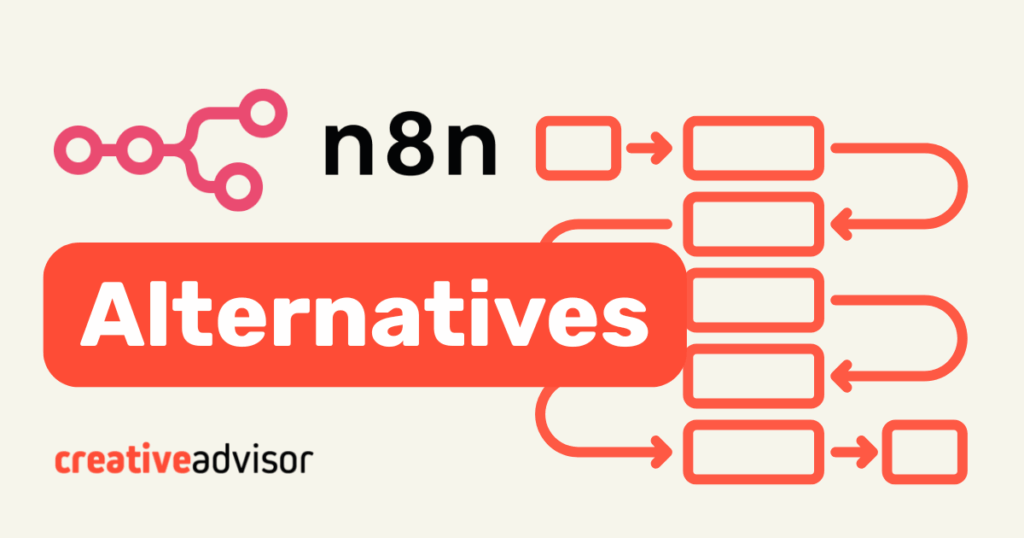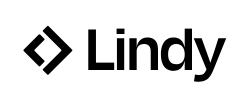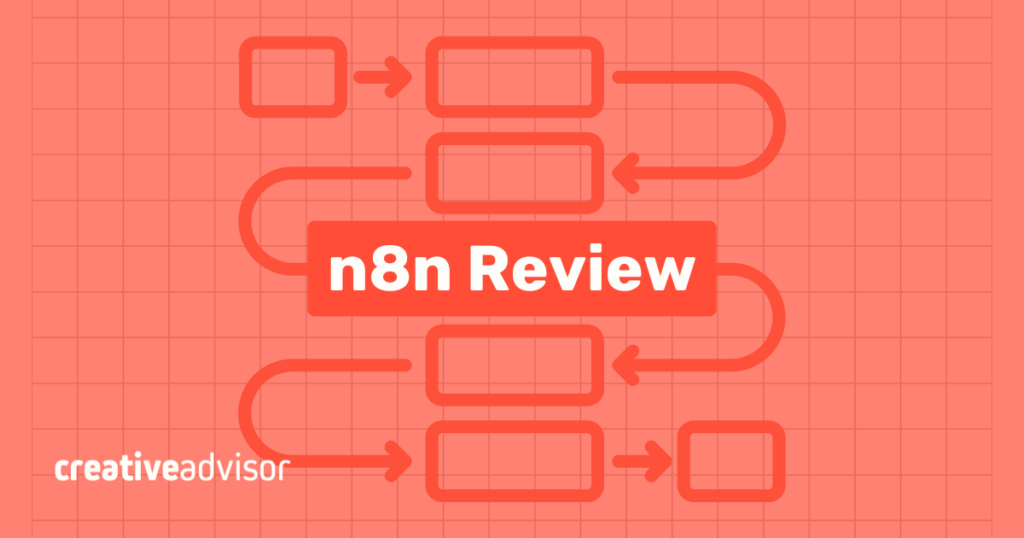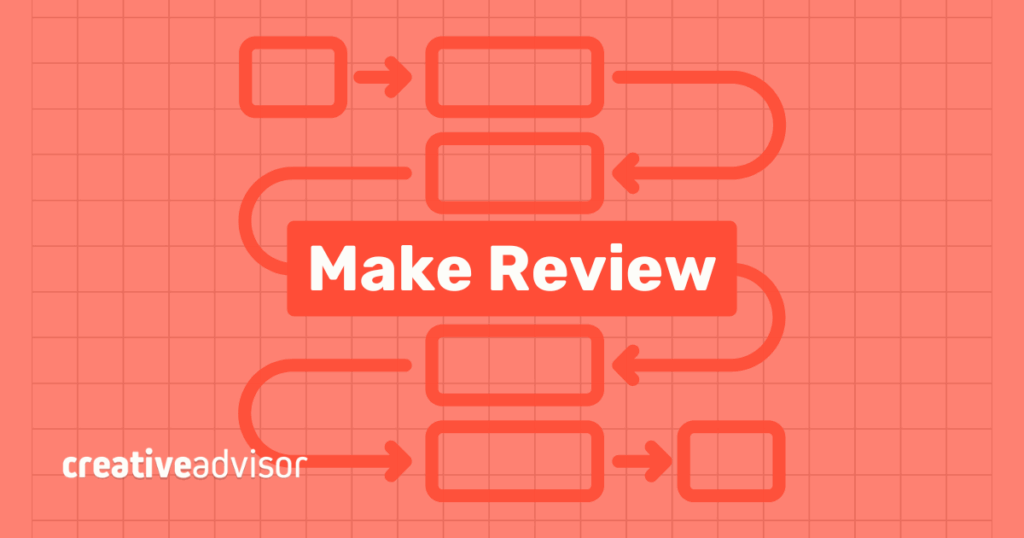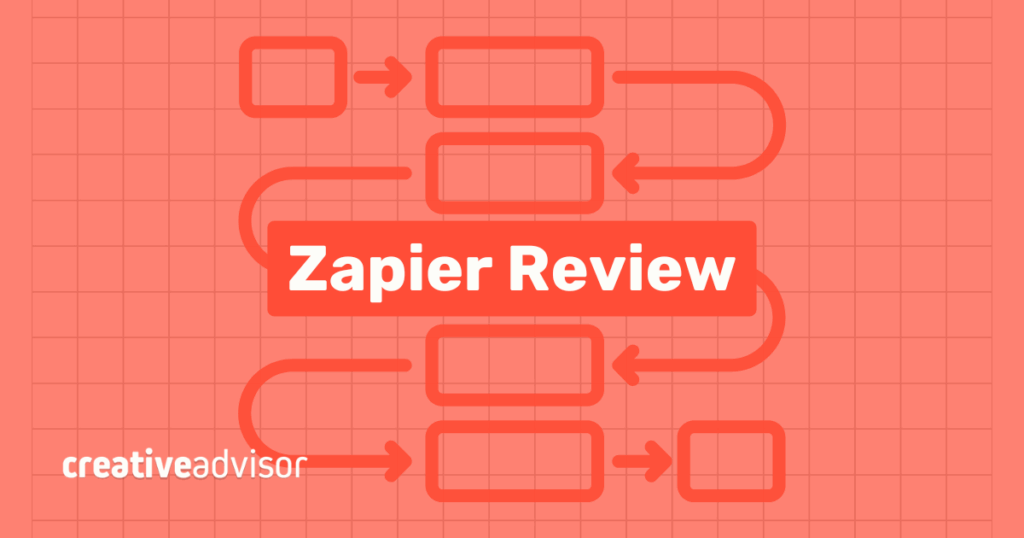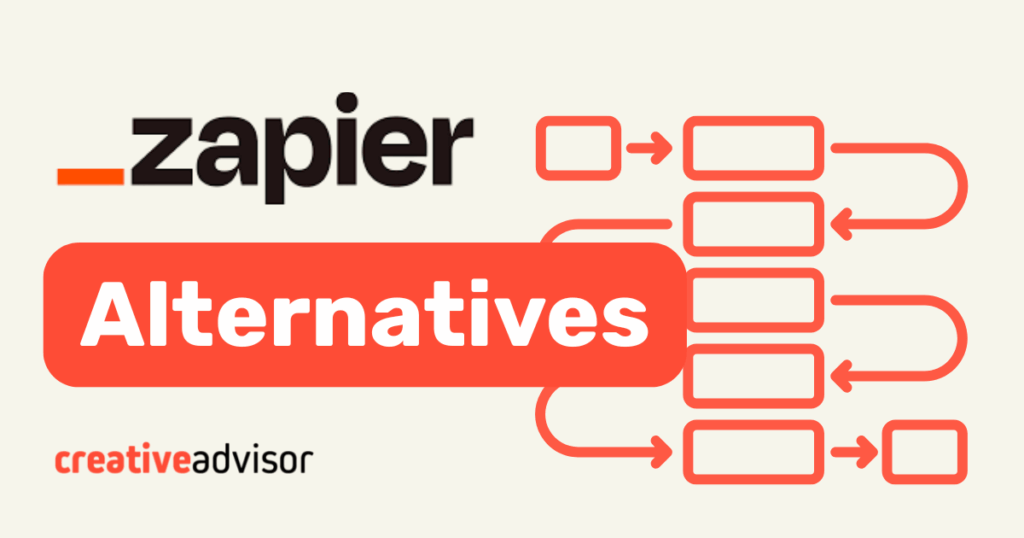n8n gives technical teams a high level of control through open-source automation and self-hosted deployment. Developers can shape workflows with custom logic and connect niche tools without waiting on vendor updates. This makes it attractive for early-stage teams that want flexibility at a low price.
Over time, these benefits can feel like trade-offs. As more workflows launch and more teams get involved, n8n can become harder to maintain and scale. This is when many companies start comparing alternatives that reduce complexity and offer clearer paths for growth.
Why choose an alternative n8n?
n8n works well for small technical teams, but many businesses start to feel its limits as automation needs expand.
- Complexity for non-technical users. A developer can build custom nodes with ease, but a sales or marketing manager may struggle to connect tools like HubSpot, Slack, and Google Sheets without help.
- Maintenance burden. Running n8n on your own servers means managing updates, monitoring performance, and handling downtime. For a growing company, this becomes a drain on time and resources that could be spent on customers or product development.
- Integration gaps. While n8n offers many community connectors, it lacks the polish of platforms like Zapier or Make. This can slow down teams that need reliable, ready-to-go app connections.
- Scalability concerns. A few workflows may run smoothly, users report performance dips when dozens of automations handle higher data volumes. Troubleshooting and monitoring grow harder without dedicated support.
- Hidden costs. The platform itself is free, but expenses add up through hosting, cloud infrastructure, and developer time. Compared with flat-rate services like Pabbly Connect, the total cost of ownership can be higher than expected.
These challenges often push teams toward alternatives that deliver easier setup, stronger integrations, predictable pricing, and enterprise-grade reliability.
What to look for in an n8n alternative
The right platform should reduce friction and support growth. Key factors to keep in mind include.
- Ease of use. Non-technical staff should be able to build and manage workflows without waiting on developer support.
- Pricing model. Check how costs scale with usage. Flat-rate services like Pabbly Connect offer predictability, while task-based pricing in Zapier may work for lighter workloads.
- Integration depth. Some tools connect well with everyday apps such as Slack or Google Sheets, while enterprise platforms like Workato go deeper into systems like Salesforce or NetSuite.
- Hosting and management. Cloud platforms minimize setup, while open-source or hybrid options give teams more control over data.
- Scalability. A strong alternative should handle more workflows and larger data volumes without performance trade-offs.
Focusing on these criteria helps teams find a platform that matches both immediate needs and long-term plans.
| Platform | Best for | Pricing Snapshot (Sept. 2025) | Library/Coverage | Complexity | Where it falls short |
|---|---|---|---|---|---|
| n8n | Developers, open-source flexibility | Self-host free Starter $20/mo annual-$24/mo Pro $50/mo annual-$60/mo |
1,200+ apps | Intermediate | Steep learning curve, DevOps upkeep when self-hosting, limited support on basic plans. |
| Zapier | SMB teams, quick setup | Free Plan Pro$19.99/mo annual Team $69/mo annual Enterprise-requested pricing |
8,000+ apps | Beginner | Hard task caps and step limits, slower support on lower tiers, not HIPAA compliant. |
| Make | Advanced, visual, API-heavy builds | From $9/mo (10k credits). Free plan limited to 1k credits with 15-min runs. | 3,000+ apps | Intermediate | Hard credit caps, slower support on lower tiers, AI tools still in beta. |
| Relay | Small teams wanting simple, AI-powered automation. |
|
100+ apps | Beginner | Smaller app catalog, AI and step caps pause workflows mid-cycle, email-only support. |
| Lindy | AI-native, agent-based automation |
| 3,000+apps | Beginner | Credit caps limit heavy workloads, cloud-only hosting reduces flexibility, and enterprise controls are still maturing. |
| IFTTT | Personal and lightweight automations | Free plan Pro $2.99/mo annual-$3.99/mo. Pro+ $8.99/mo annual-$12.99/mo |
2,000+ apps | Beginner | Not suited for business workflows, limited advanced features, smaller ecosystem. |
| Workato | Enterprise automation and security | Usage-based. Enterprise editions require sales contact. | 1,200+ apps | Expert | Opaque pricing, requires technical setup, cloud-first architecture adds steps for hybrid systems. |
| Integrately | One-click automation setups | $19.99-$239/mo annual (2k-150k tasks). | 1,400+ apps | Beginner | Fewer advanced tools, smaller library than major competitors, limited customization. |
| Pabbly Connect | Budget-friendly automation | Free plan Standard $16/mo annual-$19/mo Pro $33/mo annual-$39/mo Ultimate $67/mo annual-$79/mo |
Wide and growing | Beginner | Fair-use limits apply on “unlimited” plans, less polished interface, smaller integration ecosystem. |
| Tray.ai | Scaling SaaS and advanced integrations | Usage-based, enterprise-packaged via sales. | Strong API connectors | Expert | No public pricing, complex for small teams, higher costs at scale. |
Our featured partners
Top n8n alternatives
Teams choose n8n for its open-source flexibility, but that same freedom can create complexity as automation needs grow. Non-technical users often want a simpler builder, while larger teams look for predictable pricing and stronger support. Other platforms address these needs with easier interfaces, broader integration libraries, or enterprise-level performance.
Zapier – Best for SMB teams, quick setup
n8n offers powerful customization, but many small teams prefer tools that are easier to learn. Zapier provides a simple interface and broad app coverage that supports quick setup. Teams can build workflows across tools like Slack, HubSpot, and Google Sheets without technical expertise.
Pros
- Very easy for non-technical users to set up and manage workflows.
- Library of 8,000+ apps covers nearly all major business tools.
- Quick to launch automations across common sales, marketing, and productivity apps.
Cons
- Costs can rise quickly as task volumes increase.
- Advanced features such as paths and webhooks are limited to higher-tier plans.
- Less flexible for complex workflows that need deeper customization or logic.
Learn more: Zapier Alternatives in 2025: Cheaper and more advanced options
Make – Best for advanced visual, API-heavy builds
n8n gives developers deep control, but Make offers a visual interface that simplifies building and adjusting complex workflows. Teams use it to map APIs, manage branching logic, and automate large multi-step processes without relying on custom code.
Pros
- Visual builder helps teams design and adjust complex workflows without writing code.
- Strong support for API-heavy use cases and multi-step automation.
- Large integration library with 3,000+ apps.
- Good value at entry-level pricing for technical teams.
Cons
- Credit caps can create limits during busy months.
- Advanced features may still require some technical knowledge.
- Free plan has slower 15-minute execution times.
Learn more: Make Review 2025: A Flexible, Visual Platform for Smarter Automation
Relay – Best for small teams wanting simple, AI-powered automation
Relay gives teams a straightforward way to build automations with AI-enhanced steps and a clean, guided interface. It focuses on helping small groups set up everyday workflows quickly without technical overhead. Its smaller app catalog and fixed step limits make it better suited for focused automations rather than large-scale systems.
Pros
- Guided visual builder with live data previews makes workflows easy to design and test.
- Built-in AI steps can classify, summarize, or generate content directly inside automations.
- Simple setup and clear interface help non-technical teams build workflows quickly.
Cons
- Cloud-only architecture may not fit strict data-residency or on-premise requirements.
- Hard monthly step caps can pause workflows during busy periods unless upgraded.
- Smaller integration library (100+ apps) than larger automation platforms.
Lindy – Best for AI-native, natural-language automation
Lindy gives teams a way to build automations through conversational instructions instead of manual workflow mapping. Its AI agents can interpret intent, classify information, and coordinate tasks across more than 3,000 connected apps. This makes it a strong option for teams that want automation to adapt to context, not just follow rigid rules.
Pros
- Natural-language automation makes setup quick and intuitive.
- AI agents can handle contextual decisions, routing, and data interpretation.
- Connects with 3,000+ business apps across productivity, CRM, and project tools.
Cons
- Credit limits restrict scale and cost predictability.
- No self-hosting option for teams with strict data-residency requirements.
- Enterprise controls like role management and permissions are still developing.
IFTTT – Best for personal and lightweight automations
n8n focuses on developer-level control, while IFTTT is built for quick, lightweight automations. It works well for freelancers or solo users who want simple connections like posting to social apps or linking calendars to smart devices.
Pros
- Very easy for beginners to set up and use.
- Low-cost plans make it accessible for personal and solo projects.
- Strong range of consumer and smart home app integrations.
Cons
- Not designed for multi-step business workflows.
- Minimal error handling when automations break.
- Smaller integration ecosystem focused on consumer apps.
Workato – Best for enterprise automation and security
n8n fits technical startups, but larger organizations often need stronger security, governance, and reliability. Workato delivers deep integrations with systems like Salesforce, NetSuite, and major ERPs, making it a fit for regulated or enterprise environments.
Pros
- Deep integrations with major business systems such as Salesforce and NetSuite.
- Strong governance, security, and compliance features for enterprise teams.
- Reliable performance for large-scale and mission-critical workflows.
Cons
- Higher cost than SMB-focused platforms.
- Requires technical expertise for setup and maintenance.
- No self-serve pricing, which makes budgeting less transparent.
Learn more: Workato Review 2025: Enterprise Automation Built for Scale
Integrately – Best for one-click automation setups
n8n gives developers deep flexibility, but many small businesses want a tool they can use without technical help. Integrately offers one-click workflows and a beginner-friendly interface that makes basic automation easy to launch.
Pros
- One-click workflows make setup fast for beginners.
- Simple interface designed for non-technical users.
- Affordable option for small teams and basic automations.
Cons
- Smaller integration library than larger platforms.
- Limited tools for complex or multi-step workflows.
- Not ideal for teams that need deep customization.
Pabbly Connect – Best budget-friendly automation
n8n’s hosting and upkeep can become time-consuming as workflows expand. Pabbly Connect removes that burden with cloud-based automation and flat-style pricing that appeals to teams that want simple, predictable costs.
Pros
- Flat-style pricing helps teams manage monthly costs predictably.
- Wide and growing integration library.
- Simple setup that avoids server management and technical overhead.
Cons
- “Unlimited” plans still include fair-use limits.
- Interface feels less polished than larger competitors.
- Limited customization for advanced workflows.
Tray.ai – Best for scaling SaaS and advanced integrations
n8n works well for custom scripts and small workflows, but scaling API-heavy processes can be difficult without dedicated support. Tray.ai provides enterprise-grade reliability, governance, and API handling for teams that automate customer data across core systems.
Pros
- Strong API connectors support complex and data-heavy workflows.
- Scales well for SaaS and enterprise teams with higher automation volume.
- Includes governance features such as role-based access and logging.
Cons
- Pricing available only through sales, which makes budgeting harder.
- Requires technical expertise to implement and maintain.
- Too advanced for small teams with simple automation needs.
Choosing the right platform
n8n continues to work well for developers who want full control and self-hosted flexibility. But many teams need simpler tools, predictable pricing, or stronger support as automation grows.
Zapier fits small teams that want fast setup and a broad library of apps. Make works for technical teams that want visual design and strong API handling. Integrately and Pabbly Connect help cost-conscious teams that want straightforward automation without server management.
IFTTT is a better fit for personal or lightweight tasks. Workato and Tray.ai serve scaling SaaS and enterprise teams that need governance, reliability, and deeper system integrations.
The right choice depends on your team’s skills, budget, and how far your workflows need to scale.
Article sources
Creative Advisor uses primary sources to verify our claims. We thoroughly fact-check editorial content to ensure the information you're reading is up-to-date and accurate.
- "Using the Code node". n8n. Reviewed on Nov. 20, 2025.
- "Security at n8n". n8n. Reviewed on Nov. 20, 2025.
- "20 Million+ Ready Automations For 1400+ Apps". Integrately. Reviewed on Nov. 20, 2025.
- "Security compliance frameworks". Workato. Reviewed on Nov. 20, 2025.
- "Make Pricing". Make. Reviewed on Nov. 20, 2025.