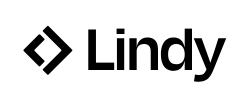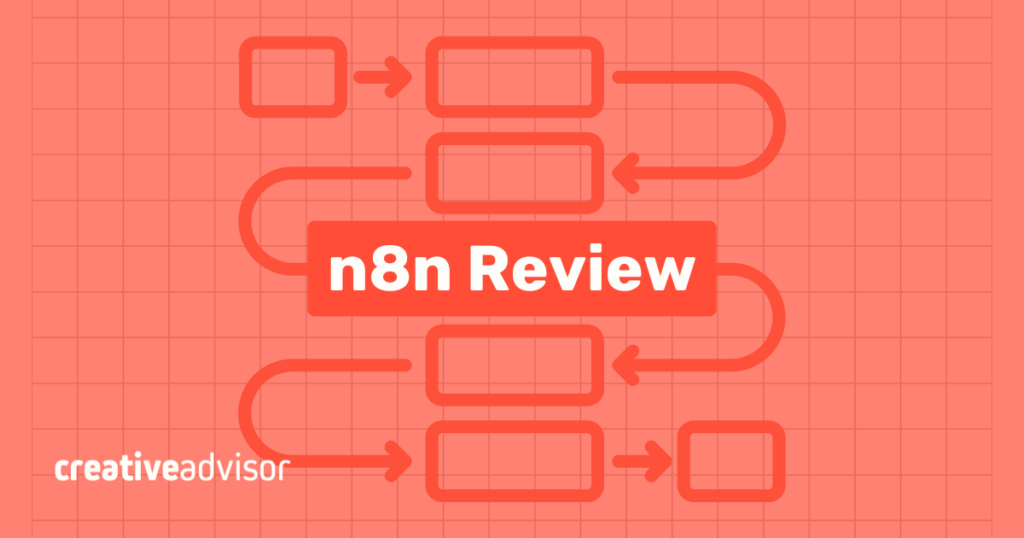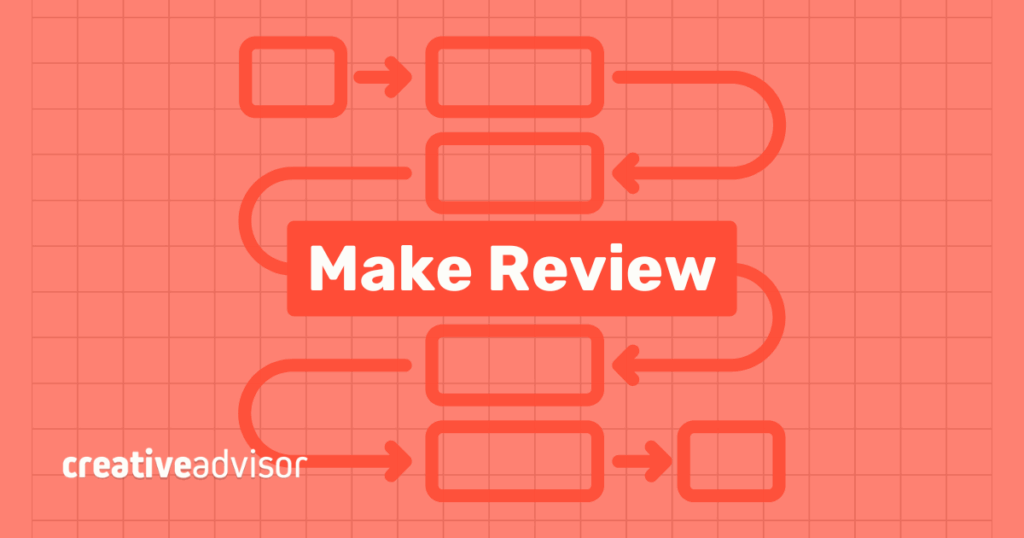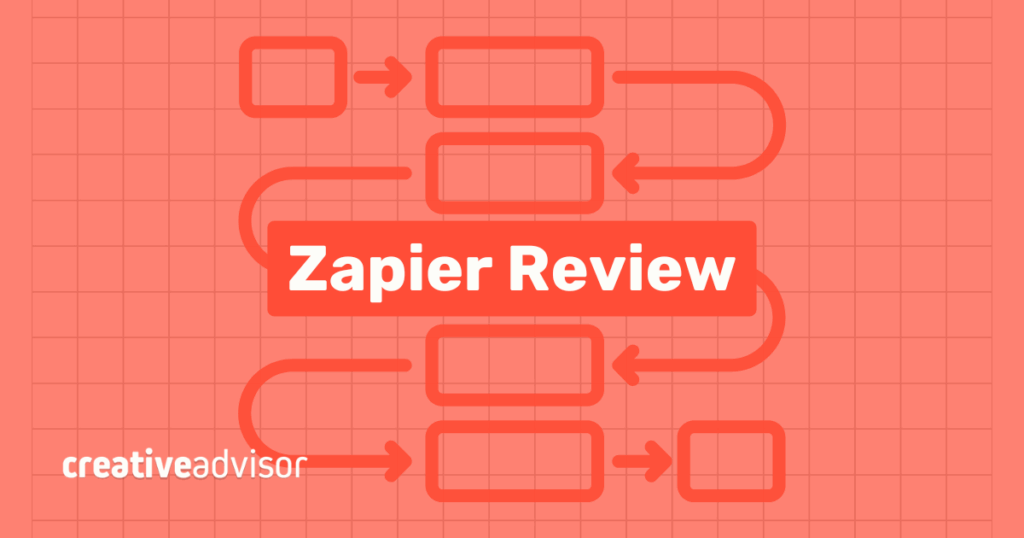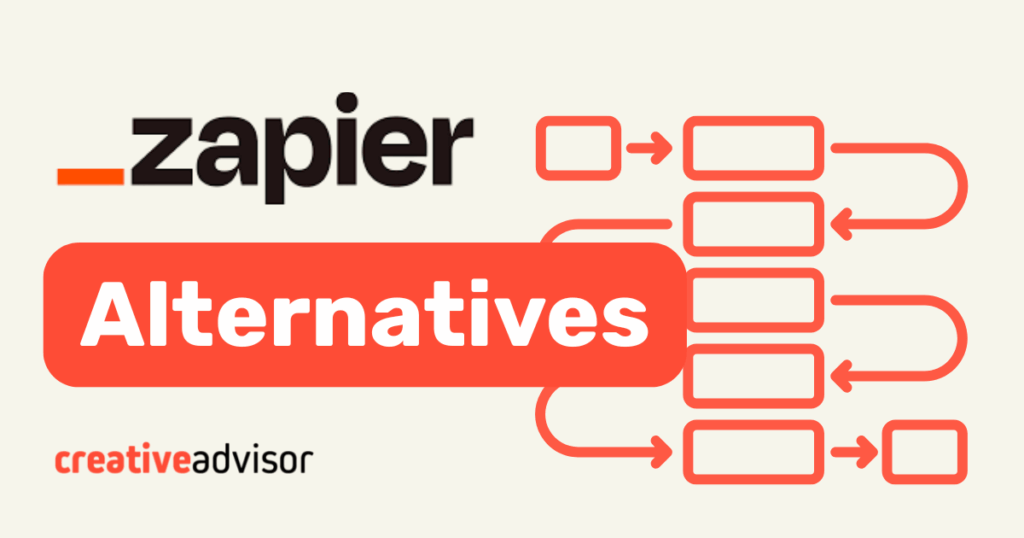Make and Zapier are two leading automation platforms, but they approach workflow design in different ways. Make emphasizes flexibility through its visual editor, giving teams more control over how multi-step processes are built and managed. Zapier focuses on simplicity, offering quick setup and one of the largest app libraries available.
The choice often comes down to priorities like pricing, integrations, ease of use, customization, and scalability.
What is Make?
Make is built around a visual editor that lets teams connect apps and design workflows step by step. It is cloud-based, so there is no need to manage infrastructure, and it offers a mix of simple templates and advanced options for multi-app processes. This balance makes it approachable for new users while still supporting more complex automation needs.
Strengths
- Visual workflow builder designed for accessibility.
- Library of 3,000+ app connections and templates.
- Handles both simple automations and complex processes.
- Cloud-based with no setup or hosting required.
Drawbacks
- Usage costs increase as workflows run more frequently.
- Make does not offer self-hosting or full code-based scripting.
- Fewer options for advanced error handling and data control.
Read our review: Make Review (2025): Is It the Best Workflow Automation Tool for Your Business?
What is Zapier?
Zapier is one of the most widely used automation platforms, recognized for its simple interface and extensive library of app connections. It enables teams to link thousands of tools quickly by setting up “Zaps,” which are workflows built from triggers and actions. This approach makes it accessible to non-technical users who want to automate tasks without writing code.
Strengths
- Connects with more than 8,000 applications across different categories.
- Straightforward setup with pre-configured triggers and actions.
- Easy to use for both individuals and teams with limited technical background.
- Large user community and support resources to guide troubleshooting.
Drawbacks
- Pricing increases as task volume grows, which can make scaling expensive.
- Advanced workflows are harder to design due to limited branching and customization.
- Performance and cost are tied directly to task frequency, which may be restrictive for high-volume processes.
Read our review: Zapier Review (2025): A Strong Option, but Watch Out for Task Limits and Costs
Our featured partners
Make vs Zapier: Feature comparison
| Factor | Make | Zapier |
|---|---|---|
| Pricing | Credit-based model where each operation consumes a credit. Plans include fixed monthly limits, with the option to scale as workflow volume increases. | Task-based model where each completed action counts toward a monthly task limit. Plans scale predictably with usage, offering clear visibility into costs tied to automation volume. |
| Integrations | Integrates with 3,000+ apps and supports custom API connections through visual data mapping, modular routing, and advanced branching options. | Connects with 8,000+ apps and supports multi-step workflows, filters, Paths, webhooks, and in-Zap code for advanced logic. |
| Ease of use | Visual drag-and-drop editor offering clear step mapping and control over logic. | Guided point-and-click builder designed for quick setup and accessibility to non-technical users. |
| Customization | Granular control with routers, iterators, nested logic, data transformation, and custom API modules. | Customization through Paths, Looping, Filters, webhooks, and in-Zap code steps for JavaScript or Python. |
| Scalability | Cloud-based platform that supports complex, high-volume workflows. Plans are capped by credits, requiring upgrades only when teams exceed monthly limits. | Task-based platform that scales easily across teams. Plans are capped by monthly task limits, with upgrades available for higher volumes. |
Pricing comparison
Pricing differences depend on how each platform counts usage. Make uses a credit-based model where each operation in a workflow counts toward monthly limits, with costs rising as automations run more frequently. Zapier prices by task volume, offering predictable tiers that can become expensive for teams running large numbers of workflows.
Make pricing tiers
| Plan | Monthly Pricing | Annual (per month) | Credits included |
|---|---|---|---|
| Free | $0 | $0 | 1,000 |
| Core | $10.59 | $9 | 10,000 |
| Pro | $18.82 | $16 | 10,000 |
| Teams | $34.12 | $29 | 10,000 |
| Enterprise | Custom | Custom | Custom |
Make plans start at 10,000 credits and scale up to 2 million, with pricing increasing by usage.
Zapier pricing tiers
| Plan | Monthly pricing | Annual (per month) | Tasks |
|---|---|---|---|
| Free | $0 | $0 | 100/mo |
| Professional | $29.99 | $19.99 | 750/mo |
| Team | $103.50 | $69 | 2000/mo |
| Enterprise | Contact sales | Contact sales | Varies |
Prices scale by task, these are “Starting from” amounts.
Credits vs tasks: What’s the difference?
Make uses credits, while Zapier uses tasks, and the way each platform measures usage has a direct impact on pricing. The distinction becomes more noticeable as workflows add steps or run more frequently.
Make counts credits. Every step in a workflow is treated as an operation, and most operations consume one credit. For example, a sales workflow that pulls a lead from Facebook Ads, enriches it with LinkedIn data, scores it, adds it to HubSpot, and sends a Slack notification would count as five operations. If that workflow runs 100 times in a month, it would use 500 credits.
Zapier counts tasks. A task is logged only when an action is completed in a connected app. Using the same example, adding the lead to HubSpot and sending the Slack notification would count as two tasks. Pulling the lead, enriching the data, and scoring it happen within the workflow but do not each create a separate task charge. If the workflow runs 100 times in a month, it would consume 200 tasks.
| Example workflow: Facebook Ads -> Hubspot -> Slack | Make (credits) | Zapier (tasks) |
|---|---|---|
| Steps in workflow | 5 | 2 |
| Runs per month | 100 | 100 |
| Total usage | 500 credits | 200 tasks |
Workflows with lots of behind-the-scenes steps usually consume more credits in Make than tasks in Zapier, so teams with complex processes may see costs diverge faster between the two.
Integrations
Zapier is recognized for its wide coverage, offering 8,000+ pre-built connections across major SaaS categories. Make includes fewer ready-made integrations but balances that with stronger tools for linking multiple apps in more complex workflows.
| Category | Make | Zapier |
|---|---|---|
| Number of integrations | Integrates with 3,000+ apps across productivity, CRM, e-commerce, and marketing categories, with modules for custom API connections. | Connects with 8,000+ apps across business, marketing, and productivity tools, supported by an extensive pre-built library. |
| Custom connections | Connects to any REST API using custom modules, HTTP calls, and visual data mapping. | Supports Webhooks and API Request actions for custom endpoints, plus developer tools for creating private or public apps. |
| Ease of setup | Drag-and-drop builder with a consistent module-based layout and built-in data mapping. | Point-and-click setup with hundreds of pre-built templates for fast onboarding. |
| Community support | Active community supported by detailed documentation, workflow templates, and user forums. | Extensive global user community with guides, shared Zaps, and learning resources. |
| Best fit | Teams building structured, multi-step workflows that involve multiple apps or conditional logic. | Teams that prioritize broad app coverage and fast setup for routine automations. |
Ease of use
Ease of use affects how quickly teams can design, launch, and manage automations. Zapier emphasizes speed and simplicity, while Make provides a visual editor with more detailed control, which can help teams troubleshoot and refine multi-step processes.
| Category | Make | Zapier |
|---|---|---|
| Interface | Visual editor with drag-and-drop mapping, giving full visibility into each step and data flow. | Clean point-and-click interface designed for quick workflow setup and navigation. |
| Learning curve | Moderate, with a short adjustment period as workflows become more complex. | Low, built for non-technical users to create automations quickly. |
| Templates | Offers ready-made templates that guide users through common multi-app workflows. | Extensive library of pre-built Zaps covering thousands of use cases across categories. |
| Workflow management | Provides a detailed view of every module and data path, making it easier to troubleshoot and optimize workflows. | Easy to monitor and edit smaller workflows, though advanced logic may require Sub-Zaps or separate Zaps. |
| Best fit | Teams that prioritize detailed visibility, control, and troubleshooting within visual workflows. | Teams that prioritize speed, simplicity, and minimal setup time. |
Customization and flexibility
As workflows grow more advanced, teams often look for options beyond pre-built templates. Make supports flexibility through its module system, enabling branching logic, API connections, and custom workflow design. Zapier offers customization mainly through its large set of pre-built triggers, actions, and simple filters that cover most everyday needs.
| Category | Make | Zapier |
|---|---|---|
| Logic | Supports branching logic, loops, routers, and iterators for building multi-step workflows. | Supports conditional logic through Filters, Paths, and Looping, with optional branching via Sub-Zaps. |
| APIs & webhooks | Connects directly to public APIs through custom modules and HTTP requests within the visual editor. | Provides Webhooks and API Request actions for custom endpoints, plus a developer platform for publishing private or public apps. |
| Extensibility | Highly extensible through reusable modules, custom functions, and scenario duplication for advanced workflow logic. | Extensible through the Zapier Developer Platform, custom webhooks, and in-Zap code steps (JavaScript or Python). |
| Data handling | Provides detailed control over data mapping, transformation, and error handling between modules. | Includes data formatting, parsing, and built-in tools like Formatters and Code steps for transforming information between apps. |
| Best fit | Teams that require advanced customization, branching logic, and granular data control. | Teams that want straightforward customization through pre-built actions, filters, and simple logic paths. |
Scalability and reliability
Scalability and reliability determine whether an automation platform can support growth without constant adjustments. Make is built to handle complex, multi-step workflows in its managed cloud environment, though costs rise as usage expands. Zapier scales by task volume, keeping the setup simple but potentially becoming expensive for high-frequency processes.
| Category | Make | Zapier |
|---|---|---|
| Hosting | Fully managed cloud platform hosted on AWS, requiring no local setup or maintenance. | Fully managed cloud platform with no local setup or maintenance required. |
| Reliability | Designed to handle multi-step workflows consistently, with execution reliability managed within its credit-based system. | Ensures predictable task execution across supported apps, with built-in run logs and retry logic for task failures. |
| Performance | Scales with workflow complexity and volume. Performance remains consistent across larger scenarios, but execution is capped by plan credit limits. | Scales with task volume across teams and workspaces. Execution reliability remains consistent, but plans include fixed task caps that require upgrades for higher usage. |
| Maintenance | System updates, uptime monitoring, and infrastructure management handled entirely by Make. | All updates, uptime monitoring, and infrastructure management handled by Zapier. |
| Best fit | Teams managing detailed, multi-step workflows that require visibility and performance consistency at scale. | Teams prioritizing reliable scaling for frequent, task-based automations across multiple apps. |
Security features
| Category | Make | Zapier |
|---|---|---|
| Data encryption | Encrypts data in transit (TLS 1.2/1.3) and at rest (AES-256 via AWS KMS). | Encrypts data in transit and at rest (TLS 1.2 and AES-256). |
| Authentication and access control | Supports 2FA, SSO, role-based permissions, and isolated AWS environments for enterprise customers. | Supports 2FA, SAML-based SSO, SCIM provisioning, role-based permissions, and domain capture for identity management. |
| Audit logs and monitoring | Provides workflow and account activity logs; enterprise plan includes extended log retention. | Provides audit trails, detailed run logs, IP allow-lists for enterprise plans, and real-time dashboards for monitoring. |
| Operational reliability | Enterprise plan offers approximately 99.5% uptime reliability. | Enterprise plan offers a 99.9% uptime SLA. |
| Infrastructure security | Uses isolated AWS environments, full-disk encryption, continuous monitoring, and SOC 2/ISO 27001 compliance. | Employs continuous monitoring, penetration testing, a bug bounty program, and secure enterprise infrastructure. |
Compliance and certifications
| Category | Make | Zapier |
|---|---|---|
| SOC reports | SOC 2 Type II audited. | SOC 2 Type II and SOC 3 independently audited. |
| GDPR compliance | Adheres to GDPR standards, with data access and deletion controls under EU law. | Follows GDPR and CCPA frameworks, supporting data subject rights. |
| HIPAA | Configurable for HIPAA readiness but not certified. | Not HIPAA compliant and does not sign Business Associate Agreements (BAAs). |
| Data privacy and transfer | Customers retain ownership of their data, with credentials encrypted and access restricted. | Certified under the EU-US Data Privacy Framework for cross-regional data transfers. |
| Data residency | Offers European data storage through AWS EU regions. | Provides compliant data transfers between regions, including EU-US. |
Customer reviews
| Provider | G2 | Capterra |
|---|---|---|
| Make | 4.6/5 | 4.8/5 |
| Zapier | 4.5/5 | 4.7/5 |
Which platform is right for you?
Make is a strong choice for teams that value a visual builder with branching logic, detailed workflow design, and the ability to manage complex processes. It suits groups that want more control over how automations run and can handle added complexity as usage expands.
Zapier is a strong choice for teams that prioritize fast setup, straightforward task automation, and the widest app coverage. It works well for groups that want simple, reliable workflows without technical overhead.
Your decision comes down to what you value more: Make offers flexibility for complex workflows, while Zapier emphasizes simplicity and speed.
Article sources
Creative Advisor uses primary sources to verify our claims. We thoroughly fact-check editorial content to ensure the information you're reading is up-to-date and accurate.
- "Security and compliance at Make". Make. Reviewed on Nov. 7, 2025.
- "Custom functions". Make. Reviewed on Nov. 7, 2025.
- "Make" [Review site]. G2. Reviewed on Nov. 7, 2025.
- "Reviews of Make" [Review site]. Capterra. Reviewed on Oct. 7, 2025.
- "Data Privacy Overview". Zapier. Reviewed on Nov. 7, 2025.
- "The secure way to scale AI". Zapier. Reviewed on Nov. 7, 2025.