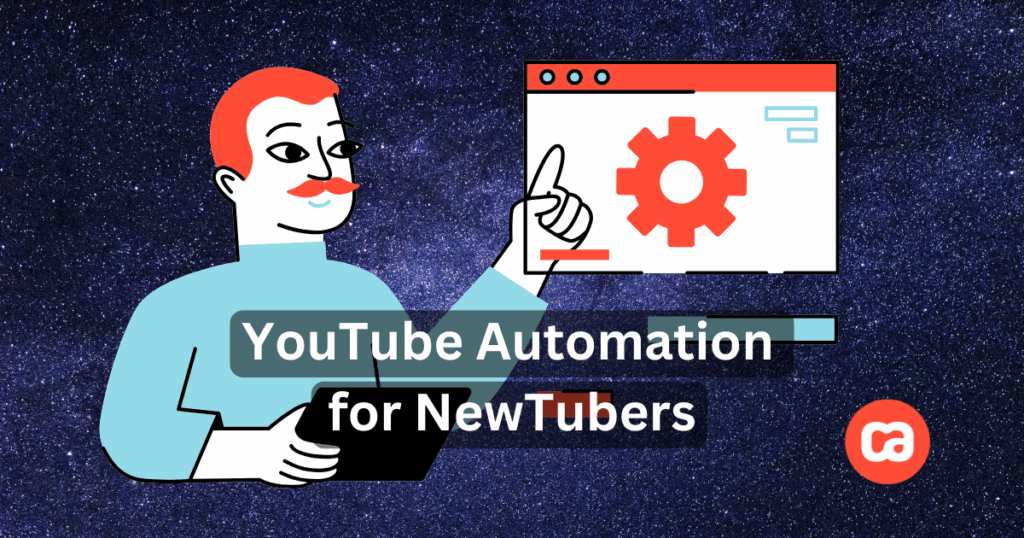YouTube automation is often advertised as an easy way to make money with minimal effort. But how true is that? If you’re new to YouTube and curious about automation, it’s normal to feel overwhelmed by all the conflicting advice out there.
Automation can be incredibly effective, but it’s not a shortcut to instant success, in fact some users say that it takes time to make enough to cover costs.
This guide breaks down the process so you can understand exactly what YouTube automation is, how to use it effectively, and what pitfalls to avoid. We’ll walk you through the best tools, proven strategies, and common scams to steer clear of. By the end of this guide, you’ll have a clear roadmap for deciding if automation is the right fit for your channel and how to make it work for you.
What Is YouTube Automation?
It is the process of streamlining your content creation by using tools or outsourcing tasks to make running a channel easier and more efficient.
Typical tasks that can be automated include:
- Scriptwriting – Using AI tools or hiring freelance writers.
- Video Editing – Outsourcing to editors or using video creation software.
- Thumbnails – Designing with tools like Canva or hiring graphic designers.
- Scheduling Uploads – Automating posts using platforms like Hootsuite or Buffer.
- Optimization & Analytics – Using tools to monitor and improve performance.
Automation is popular across various niches, including storytelling, motivational content, tech reviews, tutorials, travel guides, list videos, and more. It allows creators to focus on strategy and creativity rather than repetitive tasks.
Quick Tip – The best approach is to start small by automating a few tasks and gradually adding more as your channel grows. Testing and refining your workflow will help you find what works best for your niche.
Step-by-Step Process for YouTube Automation
1. Select Your Niche and Audience
- Choose a lucrative niche – Examples include tech reviews, motivational content, finance, true crime, travel guides, and educational tutorials. High CPM niches often bring better revenue.
- Understand Your Audience – Define your target audience and research their preferences to create engaging content.
2. Content Planning and Scriptwriting
- Use AI Tools – Tools like ChatGPT and Jasper AI can help you generate structured, engaging scripts. Jasper AI offers more specialized features for script generation.
- Hire Freelancers – Platforms like Fiverr and Upwork provide access to skilled writers for custom scripts.
- Best Practices – Break scripts into clear sections: Intro, Hook, Main Content, Conclusion. Optimize for engagement and retention.
For example, if you’re creating motivational content, you could use ChatGPT to generate scripts based on popular topics like ‘Top 10 Productivity Tips.’ The AI provides structure, and you can fine-tune it for your audience.
3. Video Creation and Editing
- AI Tools – Use platforms like InVideo AI or Canva for creating videos from your scripts. InVideo AI is especially useful for converting scripts into video formats.
- Freelancers – Hire editors from Fiverr or Upwork if you prefer a more polished output.
- Best Practices – Maintain consistent branding, optimize visuals, and match the content style to audience expectations.
4. Thumbnail Creation
- Tools – Canva, Visme, Snappa all provide templates and design features suited for YouTube thumbnails.
- Best Practices – Use bold colors, clear text, and expressive visuals. Consistency helps build brand recognition. Test different styles to find what resonates best.
5. Scheduling and Publishing
- Tools – You can use YouTube studio for free scheduling, but tools like Hootsuite, Buffer can automate uploads and manage your content calendar if you need more intensive management.
- Best Practices – Maintain a consistent upload schedule. Promote videos on social media platforms to boost reach.
6. Optimization and Analytics
- Tools – You can view YouTube Analytics for free to see your stats. But for more detail or just for simpler tracking tools like TubeBuddy, and VidIQ can track metrics such as audience retention, click-through rates (CTR), and watch time. If you’re curious we review these tools to see if they’re worth it.
- Best Practices – Continuously refine your content based on performance data. Experiment with different formats and topics.
Troubleshooting & 3 Common Issues
YouTube automation isn’t always smooth sailing. Here are some common issues beginners face on YouTube, and some actionable solutions:
Problem #1 – Poor Engagement or Low Watch Time
- Review your most-watched videos and identify common patterns.
- What topics, lengths, or styles perform best?
- If audience retention drops off early, reconsider your video introductions. Test hooks that capture interest within the first 10 seconds.
- Include visual elements or questions to keep viewers engaged.
Problem #2 – Inconsistent Uploads
- Create a realistic content calendar and batch-produce content when possible.
- Prioritize quality over quantity.
- If consistency is an issue, consider pre-recording several videos to maintain a buffer, especially during busy periods or vacations.
Problem #3 – Violation of YouTube’s Policies
- Automating repetitive tasks is fine, but using bots or violating copyright rules can result in penalties.
- Regularly review YouTube’s official guidelines through YouTube Creator Academy and YouTube’s Monetization Policies.
- Keep an eye out for updates in YouTube’s policies, especially around AI-generated content.
Troubleshooting is an ongoing process. Regularly review your analytics and be prepared to adjust your approach. No single strategy works forever, continuous improvement is key.
Tools for YouTube Automation (Free & Paid)
| Task | Recommended Tools | Description |
|---|---|---|
| Scriptwriting | ChatGPT (free), Jasper AI (paid) | AI tools for generating scripts |
| Video Creation | InVideo AI (paid), Canva (free and paid options) | Tools for creating videos from scripts |
| Thumbnail Creation | Canva (free and paid options), Visme (paid), Snappa (paid) | Graphic design tools for creating thumbnails |
| Scheduling & Publishing | Hootsuite (paid), Buffer (paid), YouTube Studio (free) | Platforms for scheduling uploads |
| Analytics | YouTube Analytics (free), TubeBuddy (paid), VidIQ (paid) | Tools for monitoring and optimizing content |
Our Top 3 No-no’s – What to Avoid when Automating
With automation you are walking a fine line and with some of the get rich quick schemes out there you might be tempted to break the rules. Here’s some common things to avoid and what to do instead.
1. Over-Automating
Relying too much on automation can hurt your channel’s growth. Fully automated content often lacks the personal touch that engages viewers.
- What to Do Instead – Use automation to handle repetitive tasks, but keep creative control. For example, you can automate scriptwriting with AI but always review and personalize scripts before recording.
- Tip – Monitor audience feedback and adjust your approach to maintain authenticity.
2. Ignoring Analytics
Failing to analyze your content’s performance can stunt your growth. If you’re not tracking metrics like audience retention, click-through rates, or engagement, you’re missing out on valuable insights.
- What to Do Instead – Regularly review analytics to see what works and what doesn’t. Make data-driven adjustments to your content strategy.
- Tip – Focus on improving watch time and engagement, these are key factors YouTube’s algorithm favors.
3. Falling for Scams & Bad Actors
Scammers often target beginners looking for quick success. This includes fake engagement services, poorly qualified freelancers, and overpriced automation tools. If something sounds too good to be true, it probably is. Always prioritize long-term growth over shortcuts.
- What to Do Instead – Vet freelancers carefully, especially on platforms like Fiverr or Upwork. Check reviews, request work samples, and start with small projects to test their reliability.
- Tip – Avoid services that promise ‘guaranteed views’ or ‘instant monetization.’ These can violate YouTube’s rules and harm your channel’s credibility.
YouTube automation can be a powerful tool to help you grow your channel efficiently, save time, and focus on creating content your audience loves. But it’s not a one-size-fits-all solution.
Success comes from finding the right balance between automation and creativity. Start small, test what works, and gradually scale your efforts as you gain confidence and insights.
By following this guide, you’re already on the right path. Now it’s time to take action and make automation work for you.
New to YouTube? Check out our guides on Starting a Youtube Channel and the Best YouTube SEO Tools.