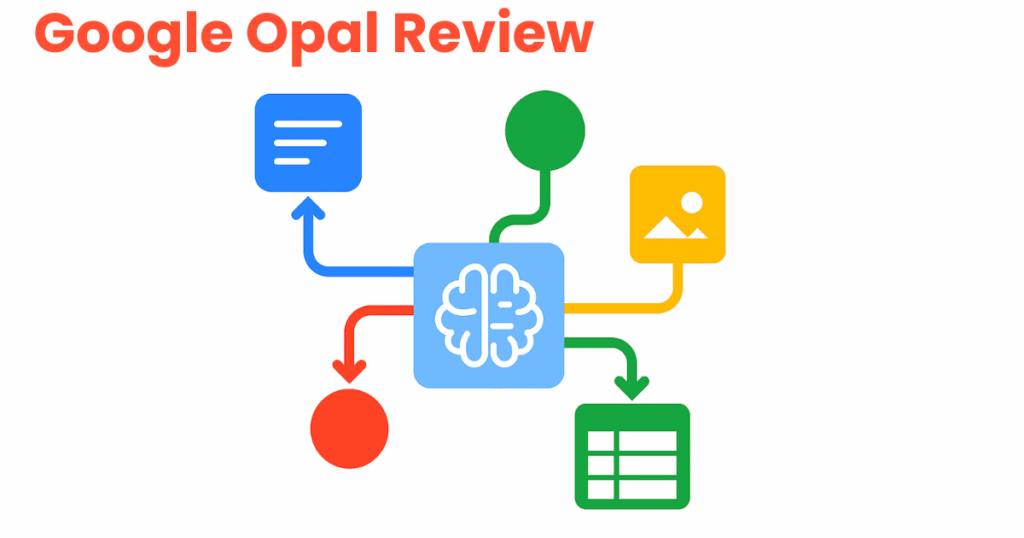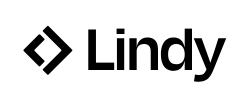Google Opal is a new experimental tool from Google Labs that turns plain language into AI-powered workflows. It lets anyone build small, multi-step “mini apps” using Gemini models and Google Workspace tools without writing code.
Built for experimentation, Opal helps teams automate everyday tasks through natural language rather than code. Its early features show how Google may bring AI-driven automation deeper into Workspace.
How Google Opal builds AI workflows
Every workflow in Opal follows a simple pattern that combines user input, AI processing, and output delivery.
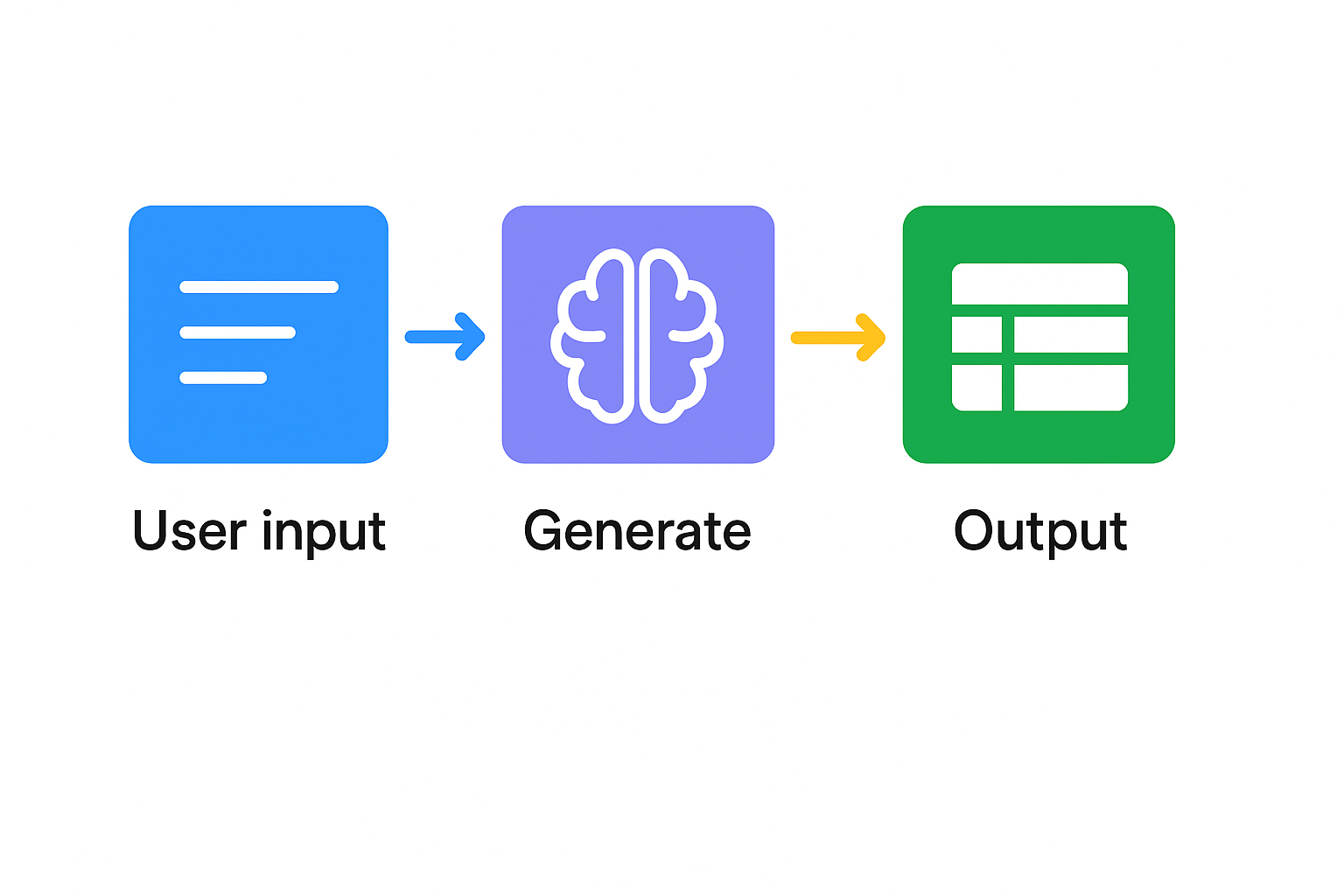
Opal builds workflows through three core steps.
- User input – Collect information through text, numbers, file uploads, or dropdowns.
- Generate – Process data using Gemini AI or built-in tools like web search, maps, or weather
- Output – Display results as text, images, tables, or export to Google Sheets.
You can describe a workflow in plain English and Opal assembles it automatically. The visual editor lets you drag and rearrange steps, while a built-in console allows testing each step before running the full process.
Our featured partners
Google Opal features and capabilities
Opal turns plain language into structured logic, allowing users to design and refine automated workflows that connect AI models, data tools, and Workspace apps without code.
Natural language workflow creation
Describe your workflow in plain English and Opal builds it automatically. Non-technical users can automate data analysis, content creation, or research without learning syntax or writing code.
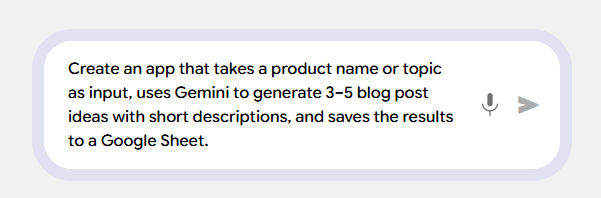
Visual workflow builder
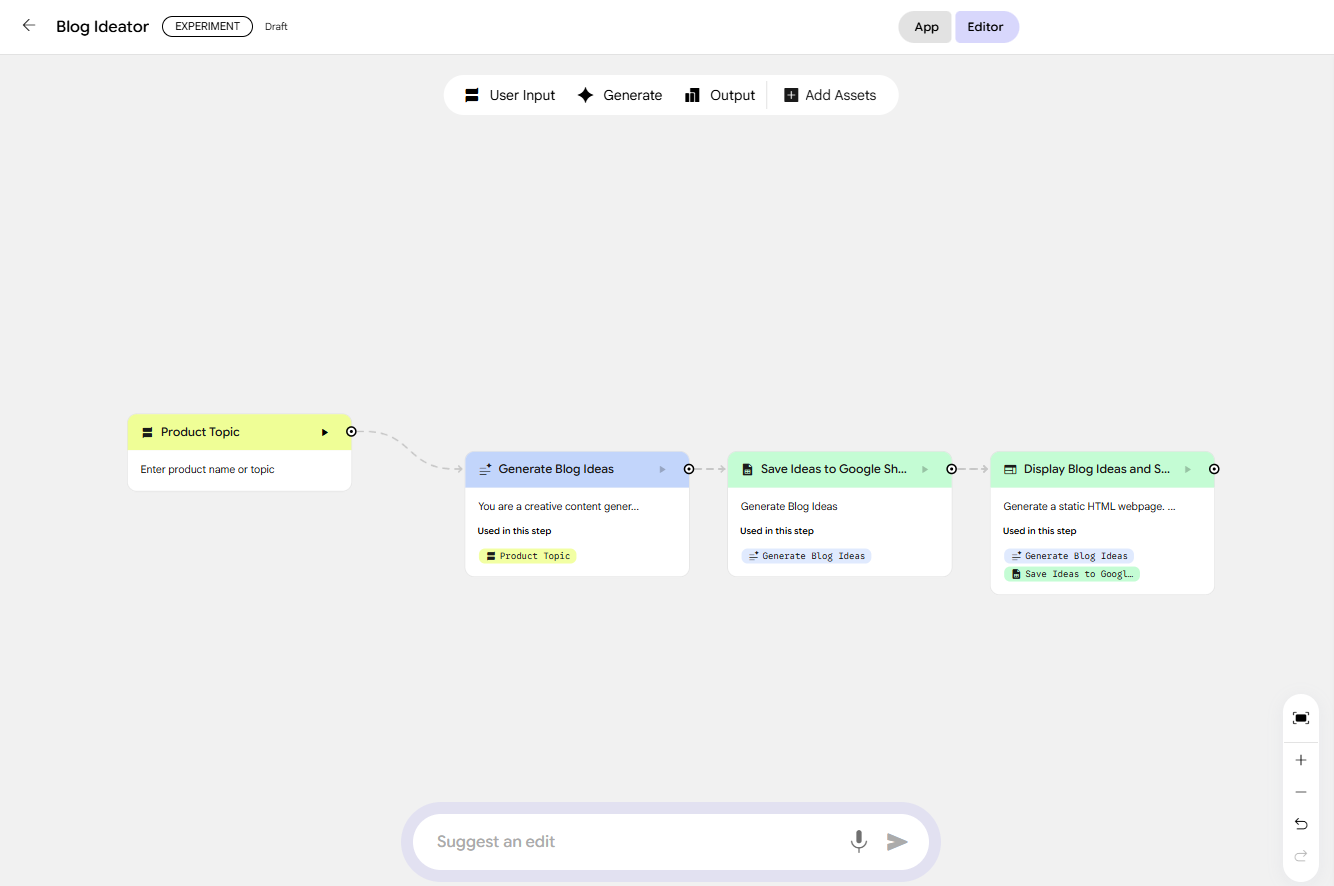
The drag-and-drop editor provides clear visibility into how data flows between steps. Outputs feed directly into the next step using “@” references. You can test each step individually to verify how inputs and outputs connect.
Google Workspace integration
Apps save automatically to Google Drive and can be shared, versioned, or edited like documents. Workflows export results directly to Google Sheets without manual transfers, making Opal a natural fit for teams already using Workspace tools.
Built-in tools
Opal includes experimental tools accessible through “@” mentions in prompts, such as web search, map lookup, weather, and Google.com search. These extend workflows beyond Workspace without API setup or authentication.
Rapid iteration and testing
You can test each step separately to refine behavior and improve accuracy. This iterative approach helps users build reliable workflows through real feedback instead of guesswork.
Workflow automation use cases
Google Opal brings AI automation to everyday workflows across marketing, data, and operations teams.
Marketing and content creation
- Generate ad copy, blog outlines, or social content from product descriptions.
- Combine text and image steps to produce quick creative assets.
Data analysis and reporting
- Upload spreadsheets or paste tables, extract insights with Gemini AI, and export summaries to Sheets.
- Automate feedback analysis, survey reports, or recurring summaries.
Research and information gathering
- Build apps that use web search tools to collect and synthesize information.
- Generate structured summaries for market research or reference reports.
Internal tools and productivity
- Create team utilities like meeting-note generators, project-brief templates, or slide outlines.
- Share apps through Drive for collaborative use across teams.
Current limitations and constraints
While Opal shows strong potential, it is still an early-stage product with notable limitations. Some features remain experimental, and others are not yet available for enterprise-level use.
Platform maturity
Opal remains an experimental Google Labs project and may change as it evolves. AI outputs require verification before use, and the platform is not yet suitable for production or enterprise deployment.
Technical limits
Workflows must be run manually by users, and there are no third-party integrations or external APIs. The editor is optimized for desktop use, with limited customization and version restoration options.
User experience
Version restoration removes later versions permanently, and theme choices are limited to generated or saved styles. These are expected trade-offs for an early-stage tool still focused on experimentation.
Google Opal security and data privacy
Security and data protection are central to Google’s cloud infrastructure, and many of the same safeguards appear to extend to Opal. While the platform is still experimental, it benefits from Google’s broader privacy standards and technical infrastructure.
Security features
Opal data is not used to train Google’s generative AI models. Your prompts and outputs remain excluded from model training. In certain cases, a small subset of prompts may be reviewed by humans for troubleshooting or quality purposes.
While Google hasn’t released Opal-specific documentation, the tool runs on Google Cloud infrastructure and inherits the same encryption and identity protections used across Workspace products.
Compliance and data policies
Google has not released Opal-specific compliance certifications or audit reports. All data stays within the user’s Google Account or Workspace environment and follows Google’s existing privacy and security policies. Organizations with formal compliance or regulatory requirements should assess Opal internally before using it in production workflows.
Community resources and support options
- Google Labs Discord. Join the #opal channel at discord.gg/googlelabs for community discussions.
- Send feedback. Use the in-app settings icon to report issues or suggest features.
- Official documentation. Visit developers.google.com/opal for guides and best practices.
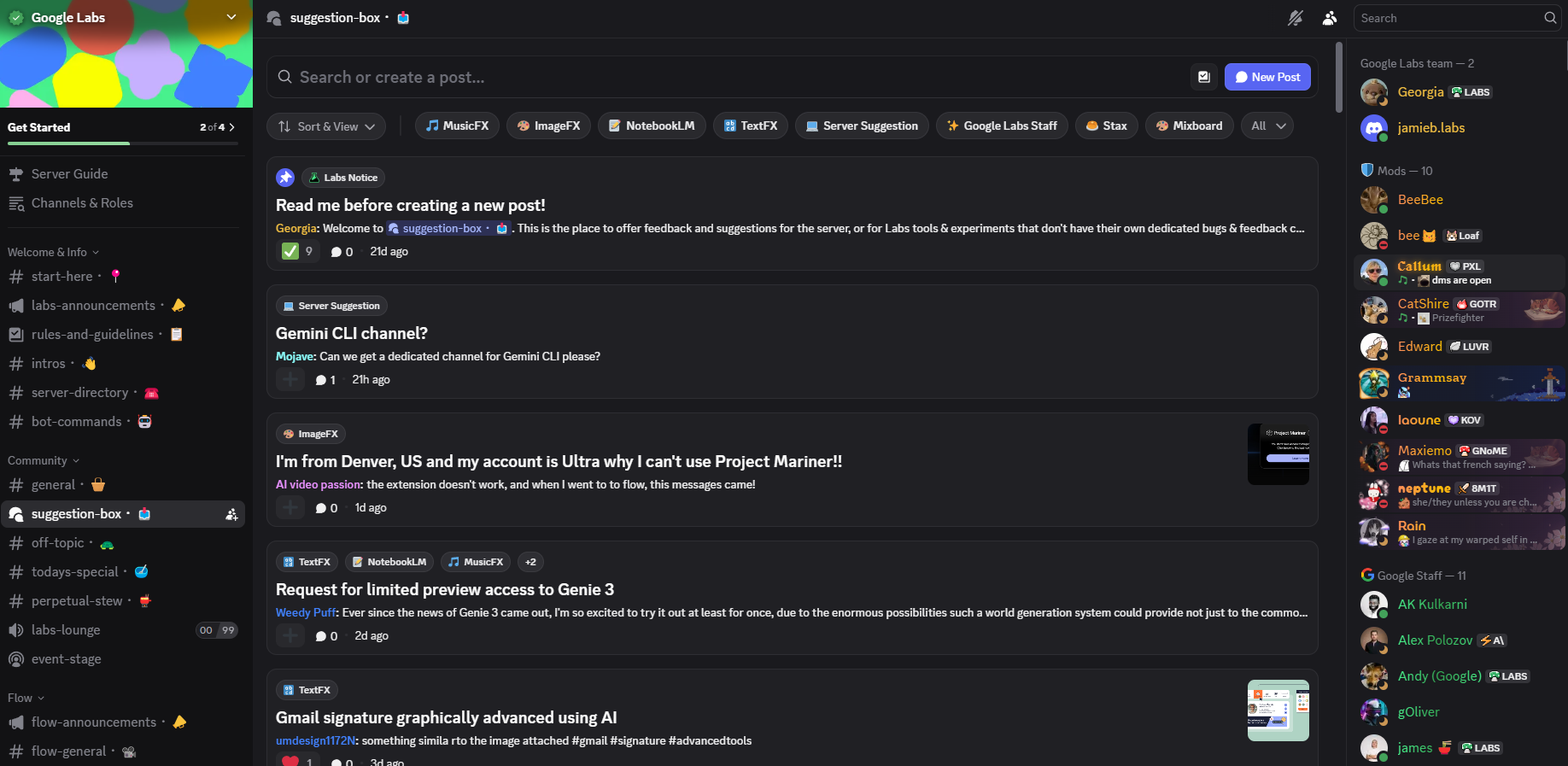
How Google Opal compares to alternatives
Google Opal focuses on AI-driven workflows rather than traditional app-to-app integrations. Platforms such as Zapier, Make, and n8n connect services through triggers and actions, while Opal specializes in natural-language automation and AI-powered data handling inside Google’s ecosystem.
Choose Google Opal if:
- You want to create AI-powered prototypes quickly without coding.
- You work primarily within Google Workspace.
- You prefer building workflows through natural language rather than structured automation logic.
Choose traditional automation tools if:
- You need enterprise-grade reliability and uptime guarantees.
- You rely on extensive third-party integrations.
- You require event-based triggers or compliance documentation for production workflows.
Availability and pricing
Google Opal is available as a free public beta at opal.google. It currently supports more than 160 countries and requires a Google Account. Google has not announced pricing tiers or enterprise plans.
Because it runs entirely in the cloud, there are no installation steps or local setup required. As the platform matures, Google may introduce usage limits or paid features tied to more advanced capabilities.
Bottom line
Google Opal is best for teams exploring AI-driven automation inside Google Workspace. It’s fast, visual, and ideal for prototyping rather than large-scale production use.
While not yet enterprise-ready, Opal marks an important step in Google’s move toward natural-language workflows. If Google expands it with third-party integrations and automation triggers, Opal could become a foundation for AI-native productivity inside Workspace.