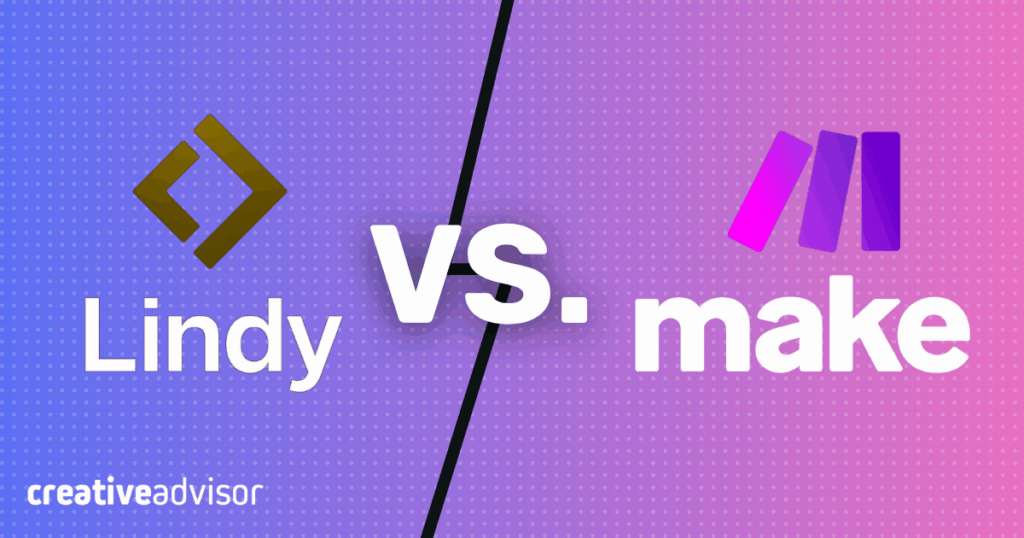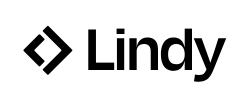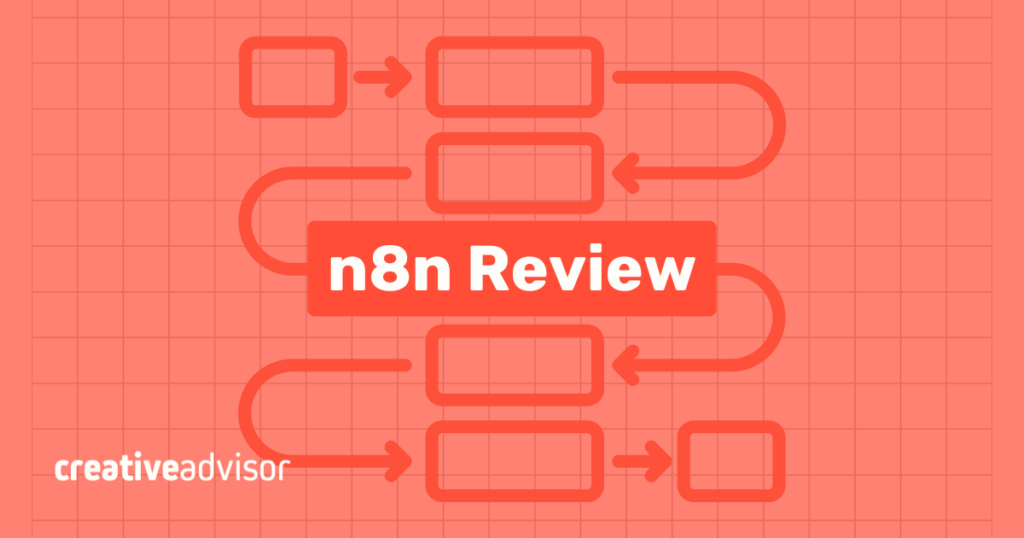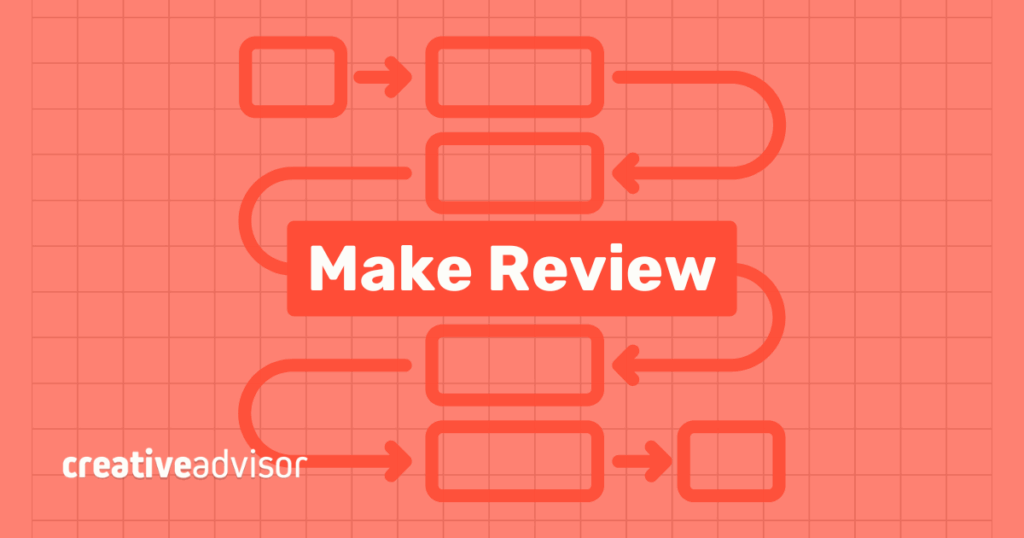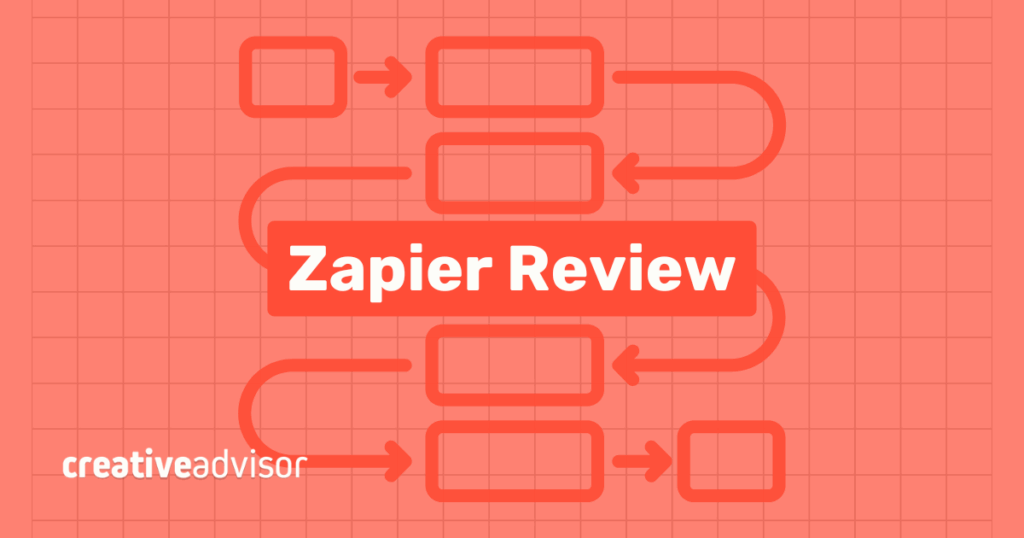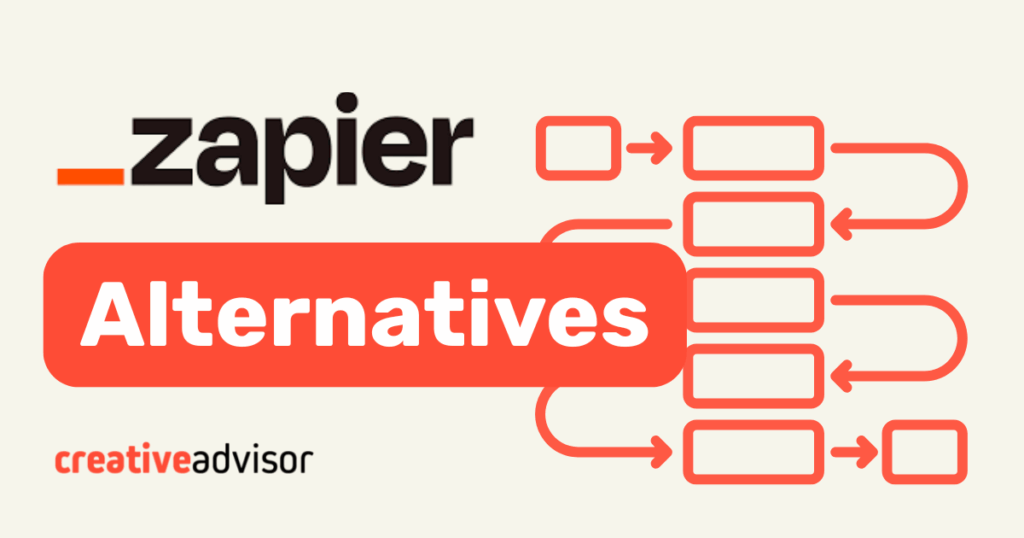Lindy and Make both simplify automation but take different approaches. Lindy relies on AI agents that follow plain-language instructions, while Make uses a visual workflow builder for step-by-step control. Both now blend automation with AI, yet their methods remain distinct.
Choosing between them depends on how your team prefers to work. Lindy focuses on hands-free setup through AI reasoning that interprets goals automatically. Make emphasizes visual design, manual logic, and precision at every step. These differences shape how each tool handles pricing, integrations, ease of use, and scalability.
What is Lindy?
Lindy is an AI-powered automation platform that turns plain-language instructions into action. Users describe what they want, and Lindy’s AI agents handle the logic behind the scenes. It’s designed for teams that want automation without coding or managing complex systems.
Each workflow runs as an intelligent agent that understands context, adapts to change, and completes multi-step tasks automatically. Lindy connects with thousands of popular tools for communication, scheduling, and operations, all within a managed cloud environment.
Strengths
- AI agents interpret goals and handle logic automatically.
- Connects with 6,000+ business apps through AI-driven integrations.
- Adapts workflows as conditions change.
- Includes a built-in Code skill for inline scripting.
- Fully managed cloud platform that requires no maintenance.
Drawbacks
- Less customizable than open-source or logic-heavy platforms.
- Limited control over data storage and hosting.
- Credit-based pricing with fixed monthly limits; workflows pause when credits run out.
- Fewer options for manual branching or advanced logic.
Dive deeper: Lindy Review (2025): Can AI Agents Really Run Your Workflows?
What is Make?
Make is a visual automation platform designed for teams that prefer full control over their workflows. It uses a drag-and-drop builder where each step represents an app, data source, or logic path. In 2025, Make introduced an AI beta that adds natural-language setup to its visual builder, combining hands-on precision with early AI support.
Strengths
- Visual builder with branching, filters, and detailed mapping.
- Built-in Code module for data transformation and scripting.
- 3,000+ integrations with strong API and webhook support.
- Predictable pricing based on operations.
- Early AI beta adds basic natural-language automation for testing.
Drawbacks
- Steeper learning curve for new or non-technical users.
- Manual setup and ongoing maintenance required.
- Credit-based pricing has fixed limits with no overages, which means workflows can pause mid-month if the credit balance runs out.
- AI features are in beta and less integrated than in Lindy.
- Unused credits do not roll over between billing cycles.
Dive deeper: Make Review (2025): Is it the Best Workflow Automation Tool for Your Business?
Our featured partners
Lindy vs Make: Feature comparison
Lindy and Make share the same goal of automating work but take very different paths to get there. Lindy relies on AI agents that act through natural language, while Make focuses on visual workflow design with logic-based controls. Make’s AI beta narrows the gap by adding early conversational automation to its existing builder.
| Category | Lindy | Make |
|---|---|---|
| Pricing | Credit-based pricing with fixed monthly limits. Workflows pause when credits are used up. | Credit-based pricing with fixed monthly limits. Scenarios pause when credits are used up. |
| Integrations | Connects with 3,000+ business apps and supports custom APIs through HTTP Request and webhook actions. | Connects with 3,000+ business and productivity apps with prebuilt modules and custom API connections. |
| Ease of use | Plain-language automation powered by AI agents that interpret intent and build workflows automatically. | Visual drag-and-drop workflow builder with real-time monitoring and execution visibility. |
| Customization | Provides a built-in Code skill, HTTP Request, and webhook support for custom actions and logic. | Includes filters, routers, iterators, a native Code module, and HTTP and Webhook modules for advanced control. |
| Scalability | Managed cloud platform that scales through plan tiers and monthly credit limits, with hard caps at usage thresholds. | Cloud platform that scales through plan tiers and monthly credit allocations, with enterprise options for larger teams and higher throughput. |
Pricing comparison
Lindy and Make both use fixed, plan-based pricing, meaning costs stay consistent month to month with no surprise overages. The difference lies in how each platform measures usage. Lindy’s model is built on credits, which represent units of automated work, and each task draws from the available balance. Credit consumption varies slightly based on task complexity and the resources an automation uses. Make, by contrast, measures usage through operations, though certain AI modules and data-heavy actions now consume credits dynamically rather than at a flat rate. Both systems have hard plan limits that define monthly capacity, giving users clear control over automation volume and cost.
Make pricing tiers
| Plan | Monthly pricing | Annual (per month) | Credits included |
|---|---|---|---|
| Free | $0 | $0 | 1,000 |
| Core | $10.59 | $9 | 10,000 |
| Pro | $18.82 | $16 | 10,000 |
| Teams | $34.12 | $29 | 10,000 |
| Enterprise | Custom | Custom | Custom |
Lindy pricing tiers
| Plan | Monthly pricing | Annual pricing | Included credits |
|---|---|---|---|
| Free | $0 | $0 | 400 |
| Pro | $149.99 | $99.99 | 10,000 |
| Business | $299.99 | $199.99 | 10,000 |
| Enterprise | Custom | Custom | Custom |
How usage is measured
Lindy and Make measure activity differently, which affects how plan limits are reached. Both can run the same workflow, but they calculate usage in distinct ways. Lindy uses credits that are deducted based on how intensive each task is, while Make counts every workflow step as one operation.
| Example workflow: Email follow-up → Spreadsheet update → Slack message | Lindy (credits) | Make (credits) |
|---|---|---|
| Steps in workflow | 3 | 3 |
| Usage per run | Varies by task complexity (simple tasks use fewer credits, complex tasks use more) | Varies by task complexity (simple tasks use fewer credits, complex tasks use more) |
| Runs per month | 100 | 100 |
| Total usage | Fixed credit cap; consumption varies by workflow complexity | Fixed credit cap; consumption varies by workflow complexity |
Both platforms perform the same number of steps, but Lindy’s credit usage depends on how intensive each action is. Make’s operation count increases linearly with workflow steps, which makes its usage limits easier to predict.
Integrations
Integration depth shapes how each platform connects apps and data across a workspace. Lindy focuses on simplicity through AI agents that automatically link common tools. Make gives users full control with a large library of prebuilt modules and manual configuration for complex workflows.
| Category | Lindy | Make |
|---|---|---|
| Number of integrations | Connects with 3,000+ apps across productivity, CRM, marketing, project management, and developer categories. | Connects with 3,000+ apps across business, productivity, e-commerce, and developer categories. |
| Built-in code module | Includes a built-in Code skill for inline scripting and data handling within workflows. | Includes a Code module supporting JavaScript for inline scripting and logic control. |
| API or webhook support | Provides HTTP Request and webhook actions to connect with any external API endpoint. | Provides HTTP and webhook modules for sending, receiving, or triggering data between systems. |
| Ease of setup | AI agents handle integration setup automatically through natural-language instructions. | Manual drag-and-drop setup with mapping, filters, and configuration options for each module. |
| Support and extensions | Centralized support via Help Center, documentation, and an active community forum. | Detailed documentation, Make Academy training, and an active community forum with partner support. |
Ease of use
How simple a platform is to learn and use often shapes how quickly users can build their first automation. Lindy takes a conversational approach, letting users describe what they want to automate while its AI agents handle the details in the background. Make uses a visual editor that gives users a clear view of each step, offering flexibility but requiring more setup time.
The main difference lies in the level of control. Lindy focuses on speed and accessibility, while Make caters to users who prefer to plan and refine workflows manually.
| Category | Lindy | Make |
|---|---|---|
| Interface | Conversational interface powered by AI agents that interpret natural-language commands and handle logic automatically. | Visual drag-and-drop scenario builder that displays each step of the workflow for clear structure and control. |
| Learning curve | Low learning curve aimed at non-technical teams who want quick setup. | Moderate learning curve designed for users comfortable with logic and data mapping. |
| Setup time | Fast onboarding with AI agents configuring connections and logic from plain-language prompts. | Requires manual configuration of modules, filters, and routes; setup time varies with scenario complexity. |
| Monitoring | Central dashboard shows agent activity, run status, and recent actions. | Built-in execution logs, run history, and module-level monitoring for troubleshooting. |
| Best fit | Teams that prefer hands-free automation using plain language. | Teams that want detailed workflow design and control over every step. |
Customization and flexibility
Customization determines how much control users have over how automations run and adapt over time. Lindy relies on AI agents to interpret goals and handle logic automatically, limiting the need for manual setup but offering fewer options for detailed configuration. Make, on the other hand, gives users full visibility and control, allowing for complex logic, branching paths, and custom scripting.
The core distinction is between automation guided by AI reasoning and automation built by user-defined logic. Lindy prioritizes accessibility and simplicity, while Make provides the depth needed for advanced workflows and technical teams.
| Category | Lindy | Make |
|---|---|---|
| Workflow logic | AI agents generate and manage workflow logic automatically based on user instructions. | Users design logic manually with filters, conditions, routers, and iterators for detailed control. |
| Code and scripting | Provides a built-in Code skill for inline scripting and logic customization within workflows. | Includes a Code module supporting JavaScript for advanced expressions and data handling. |
| Extensibility | Supports HTTP requests, webhooks, and partner-built connectors for custom extensions. | Supports APIs, webhooks, and developer-created modules for custom integration. |
| Data ownership | Operates entirely within Lindy’s managed cloud environment where data remains user-owned. | Stores workflow data in Make’s managed cloud environment, with customers retaining data ownership. |
| Best fit | Teams that want AI-driven customization with limited manual setup. | Teams that need deep logic control and flexible workflow configuration. |
Scalability and reliability
Scalability determines how well each platform supports growing workloads, while reliability reflects how consistently automations perform at higher volumes. Both Lindy and Make use fixed, plan-based models that set clear limits on monthly activity. Lindy’s plans are defined by credits, while Make’s are based on operations. When users outgrow those limits, scaling occurs by upgrading to a higher plan rather than through automatic expansion.
Both platforms deliver stable performance within their limits. Lindy’s managed cloud handles system reliability, while Make offers flexibility through detailed workflow monitoring and resource control.
| Category | Lindy | Make |
|---|---|---|
| Hosting | Fully managed cloud environment with no self-hosting option. | Cloud-based platform hosted on secure infrastructure with managed deployment. |
| Scaling | Expands capacity through plan-based credit limits; higher tiers add more monthly credits. | Scales through plan-based operation limits; higher tiers add more credits and user capacity. |
| Reliability | Uses monitored infrastructure, automated backups, and failover systems to maintain uptime. | Uses redundant infrastructure, error detection, and system monitoring for stable performance. |
| Maintenance | Updates and scaling are automatic with no manual setup required. | Requires light monitoring and maintenance to keep scenarios running efficiently. |
| Best fit | Teams that want automatic scaling and hands-off management. | Teams wanting flexible scaling and visibility into performance and resource usage. |
Security features
| Category | Lindy | Make |
|---|---|---|
| Data encryption | Encrypts all data in transit using TLS 1.2 or higher and secures data at rest with AES-256 encryption. | Encrypts data in transit with TLS 1.2/1.3 and at rest with AES-256 across AWS infrastructure. |
| Authentication and access control | Supports two-factor authentication for all users and offers SSO and SAML integration on higher-tier plans. | Provides two-factor authentication, SSO for enterprise plans, and role-based permissions for team management. |
| Audit logs and monitoring | Business and Enterprise plans include detailed audit logs and continuous monitoring for activity tracking. | Offers workflow execution logs and account activity tracking to maintain transparency and detect changes. |
| Operational reliability | Automated backups and failover systems maintain uptime and protect data integrity across the cloud environment. | Maintains roughly 99.9% uptime, with error alerts, redundancy, and automated issue detection for stable operation. |
| Infrastructure security | Implements continuous monitoring, access visibility, and network isolation to safeguard hosted environments. | Uses full-disk encryption, isolated networks, and continuous monitoring to protect operational integrity. |
Compliance and certifications
| Category | Lindy | Make |
|---|---|---|
| SOC reports | Independently audited for SOC 2 Type II, covering security, availability, and confidentiality. | Holds SOC 2 Type II certification verifying security, availability, and confidentiality controls. |
| GDPR compliance | Aligns with GDPR and supports user rights such as access, portability, and deletion. | Adheres to GDPR with processes for data access, correction, and deletion under EU rules. |
| HIPAA | Supports workflows under HIPAA and PIPEDA for handling protected data. | Configurable for HIPAA readiness but not formally certified for PHI. |
| Data privacy and transfer | Customers retain data ownership; credentials are encrypted with restricted internal access. | Customers retain data ownership; credentials are encrypted. Uses Standard Contractual Clauses for international transfers. |
| Data residency | Hosted on secure cloud infrastructure with regional storage options for enterprise needs. | Hosted on AWS with EU regional storage available to meet local privacy requirements. |
Customer reviews
| Provider | G2 | Capterra |
|---|---|---|
| Lindy | 4.9/5 | 3.5/5 |
| Make | 4.6/5 | 4.8/5 |
Which platform is right for you?
Lindy is best for teams that want automation handled through natural language, without setup or maintenance. Its AI agents interpret context, manage workflows, and adapt to changing conditions automatically.
Make is a strong choice for those who prefer to design and control every step of their automations. Its visual editor, branching logic, and advanced configuration options allow teams to build highly detailed workflows that grow with their needs. The platform’s new AI beta adds natural-language automation but still maintains Make’s foundation of structure and precision.
Your decision comes down to how you want automation to work for you. Lindy prioritizes accessibility and hands-free setup powered by AI reasoning, while Make emphasizes flexibility, visibility, and technical depth.
Article sources
Creative Advisor uses primary sources to verify our claims. We thoroughly fact-check editorial content to ensure the information you're reading is up-to-date and accurate.
- "Webhooks". Lindy. Reviewed on Nov. 10, 2025.
- "Lindy Enterprise Security & Compliance". Lindy. Reviewed on Nov. 10, 2025.
- "Security and compliance at Make". Make. Reviewed on Nov. 10, 2025.
- "Custom functions". Make. Reviewed on Nov. 10, 2025.
- "Controlling Workflows with Make Tools: A Quick Guide". Make. Reviewed on Nov. 10, 2025.