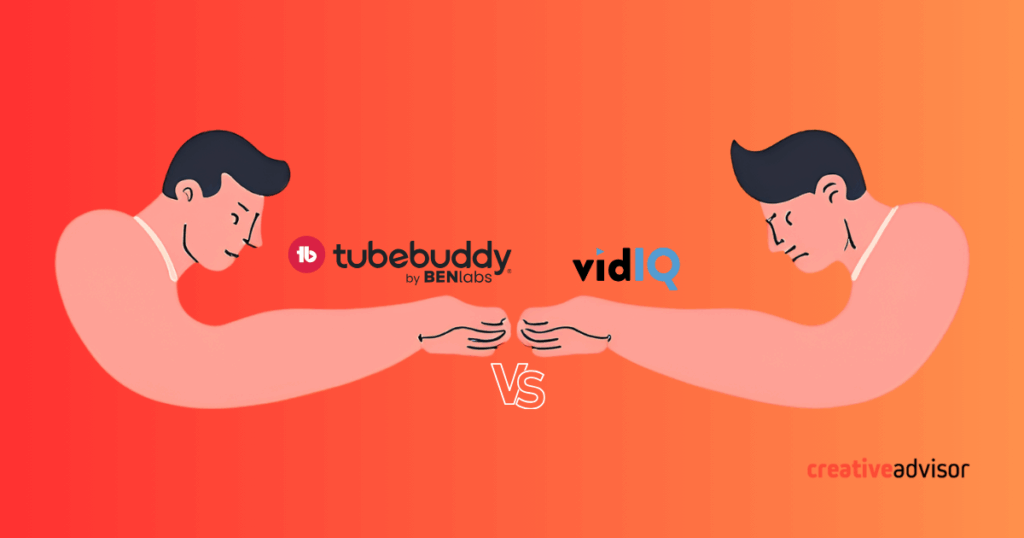When it comes to optimizing your YouTube channel, two of the most popular tools are TubeBuddy and VidIQ. Both offer valuable features for content creators, but which one is the better choice for your needs?
In this detailed TubeBuddy vs. VidIQ comparison, we’ll break down their key features, pricing, and benefits to help you make an informed decision.
TubeBuddy vs. VidIQ: Quick Overview
| Feature | TubeBuddy | VidIQ |
|---|---|---|
| Split Testing | Included (Better than Youtube’s) | Not included |
| Keyword Research | Good | Excellent |
| Trending Video Insights | Not included | Included |
| Outlier Detection | Not included | Included |
| Bulk Video Processing | Included | Not included |
| Pricing | $2.25 – $14.50/month (plan wise) | $19 – $99/month (plan wise) |
| Best For | Beginners & Budget-Friendly Creators | Advanced SEO & Competitor Analysis |
TubeBuddy Features & Benefits
1. Split Testing for Thumbnails and Titles
One of TubeBuddy’s standout features is A/B split testing, allowing users to test different thumbnails and titles to see which performs best. This can significantly improve your click-through rate (CTR) and increase video views over time. While YouTube has introduced its own split testing feature, TubeBuddy’s version remains more reliable for optimizing CTR rather than just watch time.
2. Affordable Pricing
Compared to VidIQ, TubeBuddy is a more budget-friendly option. The free version offers basic tools, while the Pro plan starts at just $7.50 per month (or $3.75/month with an annual discount). This makes it an excellent choice for beginner YouTubers who want premium tools without breaking the bank.
3. Bulk Processing & Productivity Tools
TubeBuddy simplifies bulk editing, making it easier to manage large video libraries. Features like bulk card and end-screen updates save time, allowing you to focus on content creation.
4. SEO & Tag Optimization
TubeBuddy provides tag suggestions, keyword research, and best practice audits to help optimize videos for search rankings. While its keyword research isn’t as in-depth as VidIQ’s, it still provides valuable insights.
Pros and Cons of TubeBuddy
| Pros | Cons |
|---|---|
|
|
VidIQ Features & Benefits
1. Advanced Keyword Research
VidIQ is a powerhouse for keyword research. It helps creators find the best keywords, analyze search volume, competition levels, and related keywords, ensuring videos get maximum visibility.
2. Trending Video Insights
VidIQ tracks trending topics within your niche, allowing creators to jump on viral trends and increase their chances of ranking higher in search results.
3. Outlier Detection & Competitive Analysis
VidIQ’s Outliers tool helps identify high-performing videos from competitors, even if their channels have fewer subscribers. By analyzing these unexpected successes, creators can find content ideas with strong growth potential.
4. VidIQ Free vs. Pro
While VidIQ offers a free plan, upgrading to VidIQ Pro ($10/month) unlocks powerful features like deeper keyword insights, trend alerts, and competitor tracking. If you’re serious about growing your channel, the Pro plan provides a competitive edge.
Pros and Cons of VidIQ
| Pros | Cons |
|---|---|
|
|
The Final Verdict: TubeBuddy VS. VidIQ
Overall, VidIQ stands out as a top SEO tool for YouTube creators. It offers an easy-to-use interface, affordable paid plans, and is YouTube-certified, ensuring safety and reliability.
Designed to help grow your channel, VidIQ provides highly relevant keyword suggestions to improve discoverability. Upgrading to a paid plan unlocks exclusive features, making it a valuable investment for serious YouTubers.
Recommended for YouTube SEO
Price
Get started for free
Bonus offer
7 day free trial for Boost plan
Key features
Keyword research
Competitor analysis
AI tools